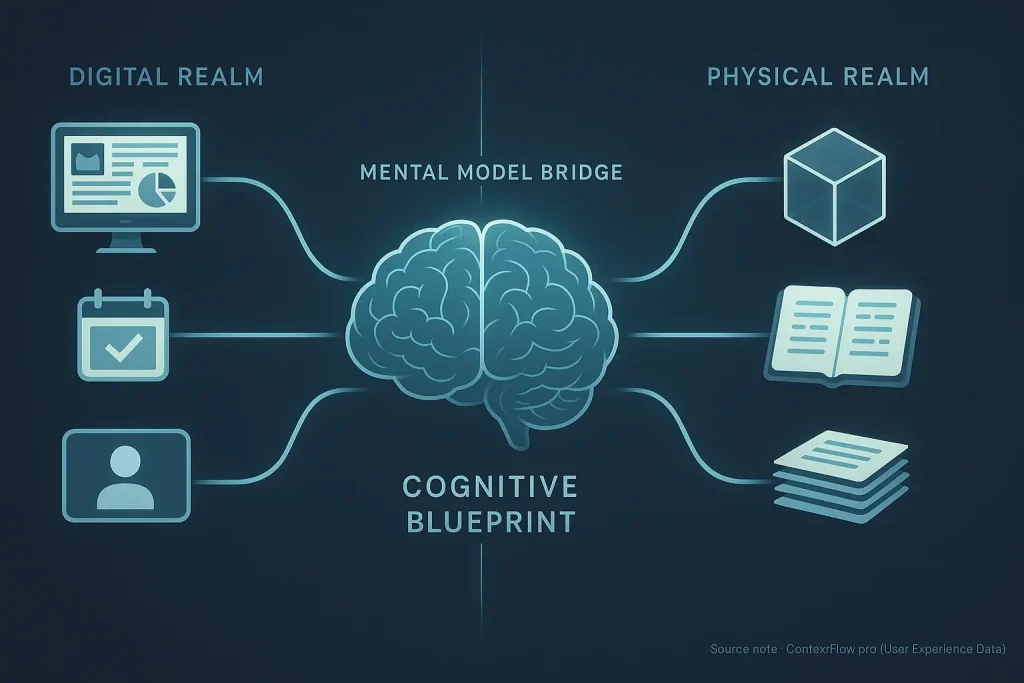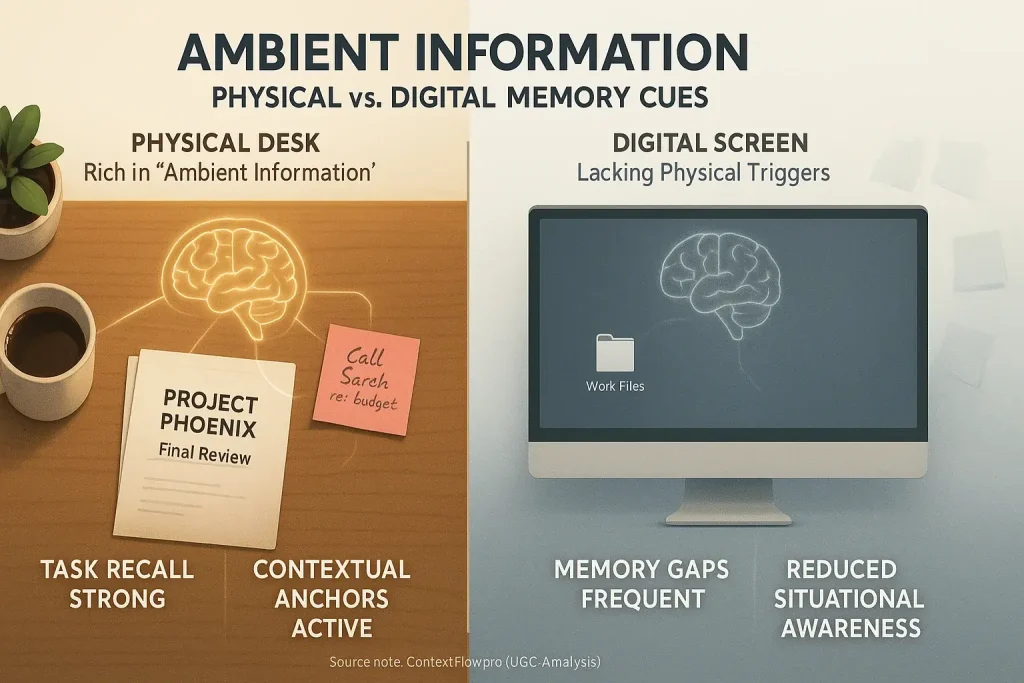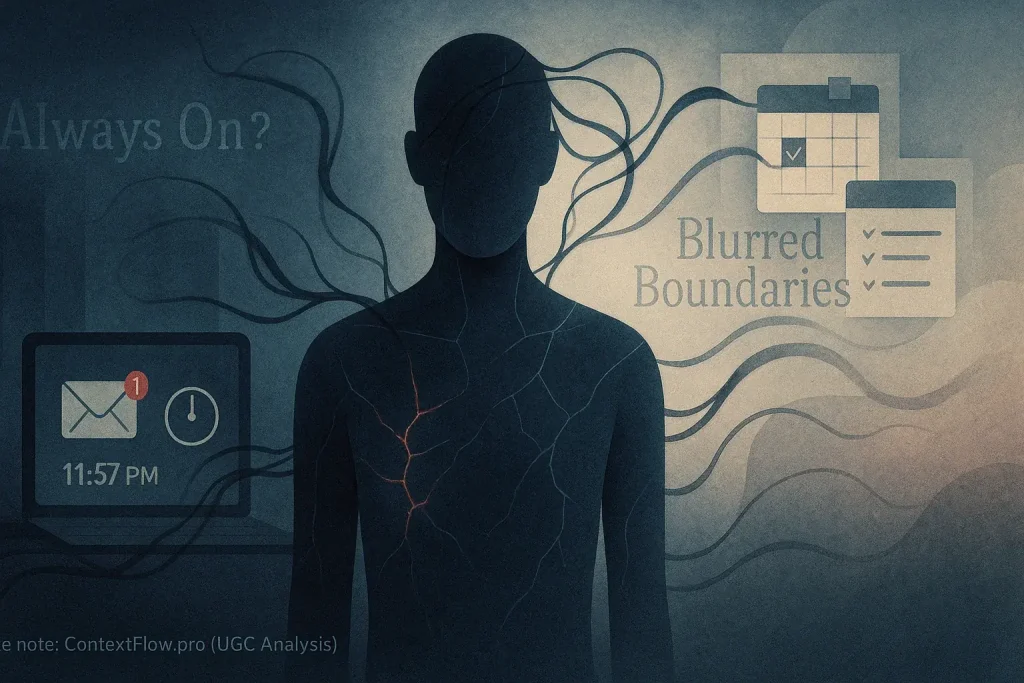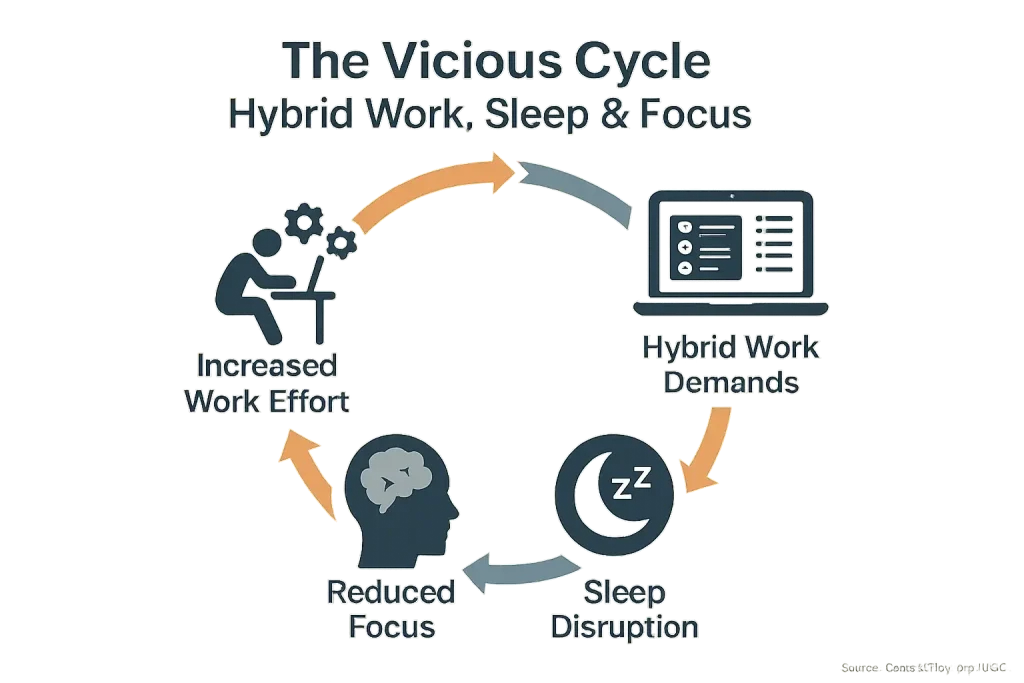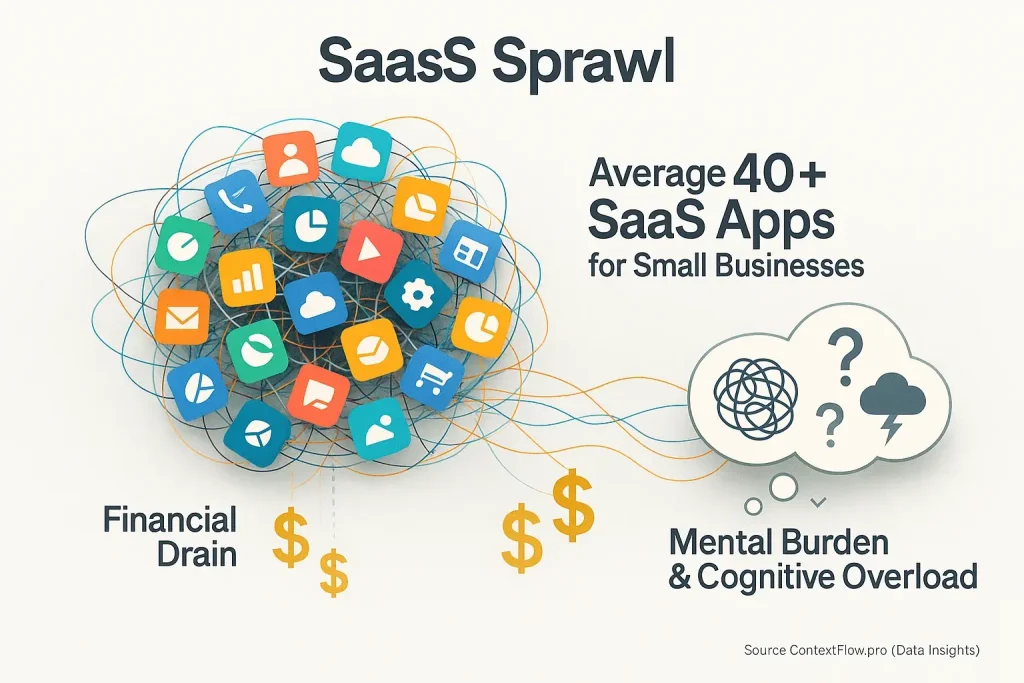The 'Paperless Office' Dream vs. Your Desk's Reality
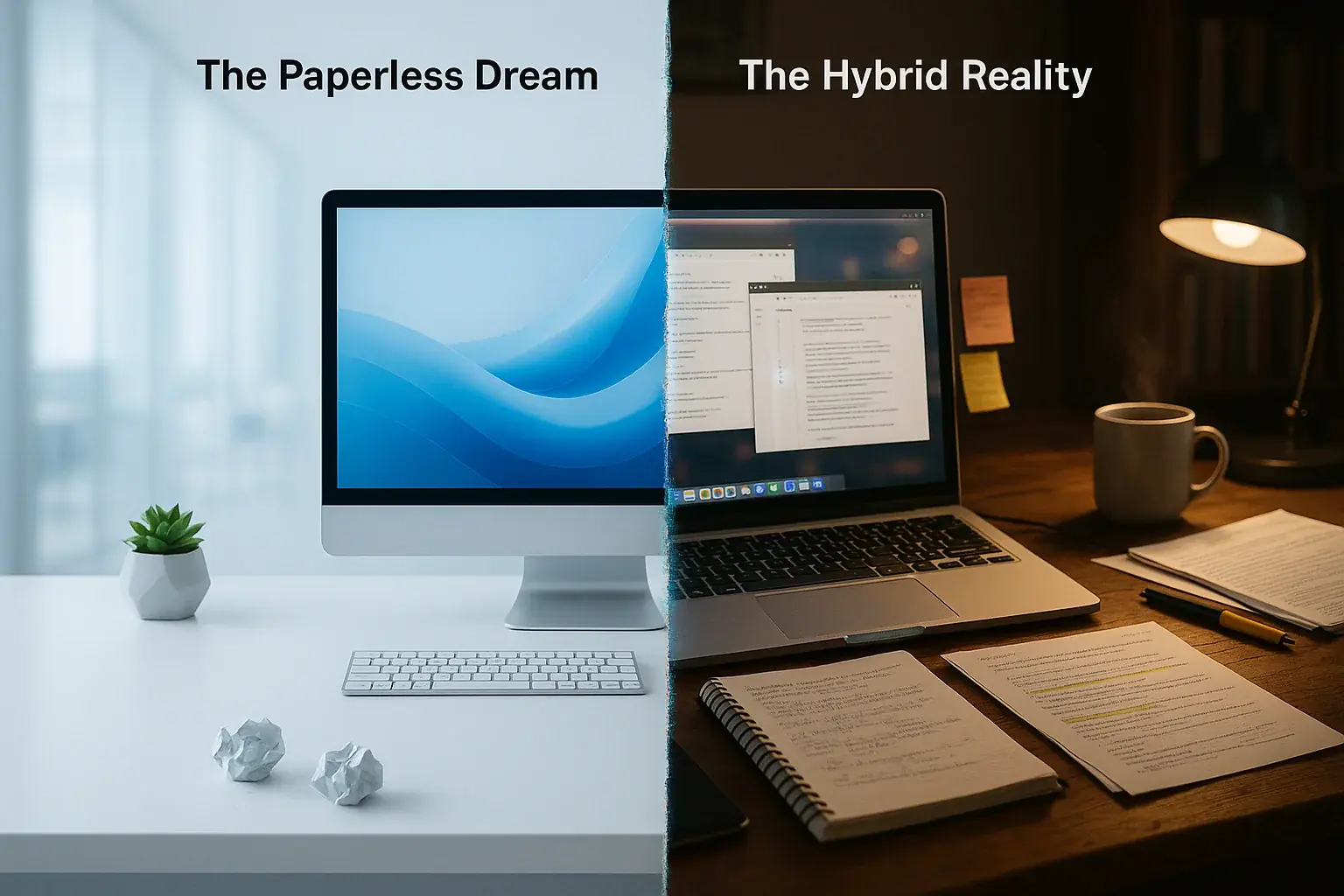
Ever heard the promise of a "paperless office," then glanced at your desk overflowing with notes and printouts? That ideal is powerful. Hybrid work environments, however, consistently show a different truth for professionals. Users still reach for paper. Daily. The myth crumbles.
Digital tools have advanced, yet user reliance on physical paper stubbornly persists. This reliance creates unexpected, often unspoken, workflow friction. Professionals find paper indispensable for certain tasks. This reality clashes sharply with the paperless dream. The digital-physical interface becomes a major source of frustration.
ContextFlow.pro investigates these genuine user experiences. Our analysis cuts through the hype. This work debunks the pure paperless fantasy. This page reveals the real challenges and offers practical solutions. Understand your true hybrid workflow needs here.
Why Your Sticky Notes Aren't Going Anywhere: Real User Reasons for Paper Reliance
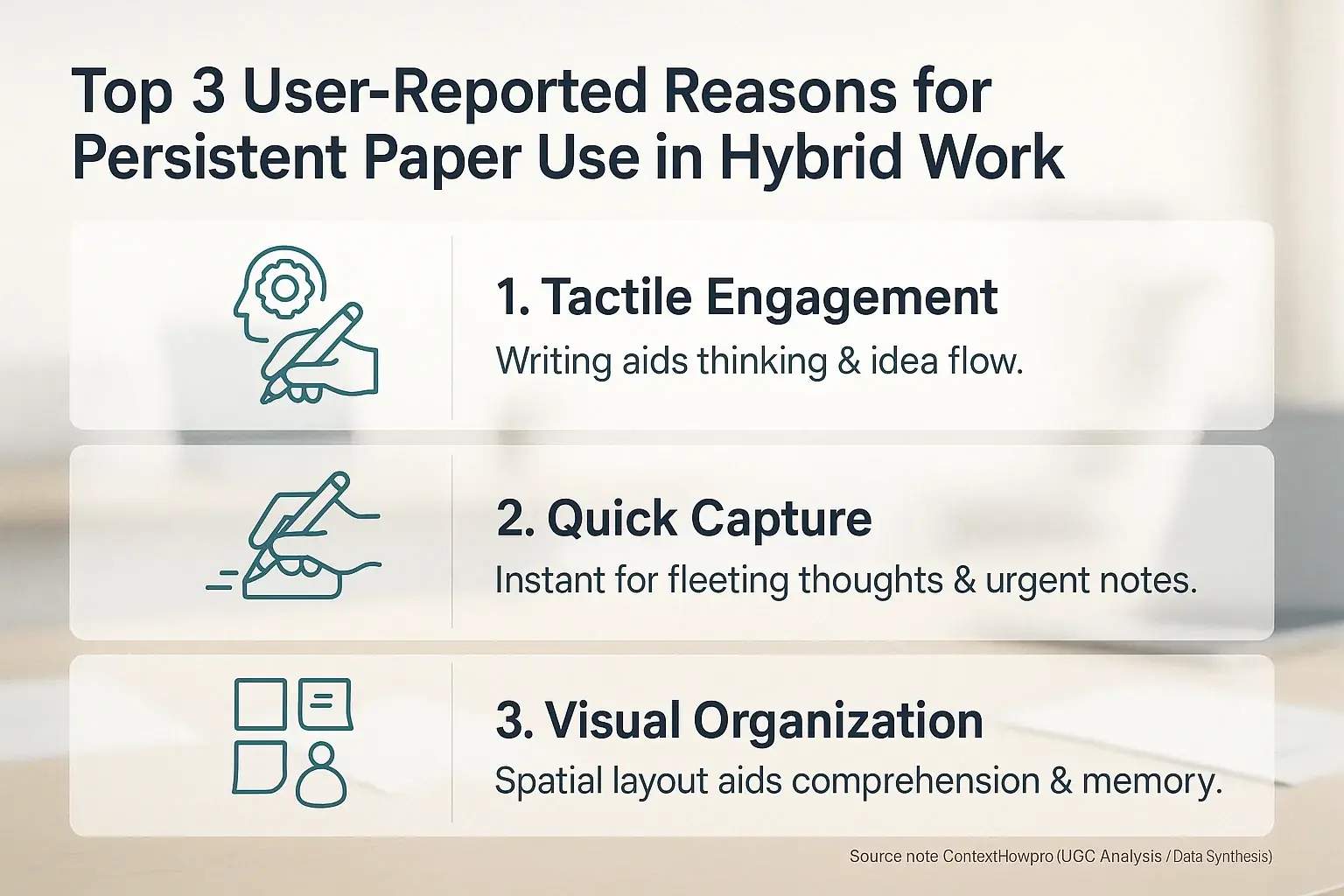
Paper persists. Our analysis of countless user experiences reveals a deep connection to physical notes. Many professionals report that the simple act of writing on paper aids their thinking. The tactile feedback, the pen gliding across a surface, helps ideas flow. This is something digital interfaces often struggle to replicate effectively for them.
Speed is another major factor. Users find paper unbeatable for quick capture. Imagine a phone number rattled off during a call. Grabbing a pen is instant. No app to open. No login. This immediate, flexible quality makes paper indispensable for those fleeting thoughts or urgent reminders. Digital tools, users confess, can feel cumbersome for such simple, rapid tasks.
Visual organization also keeps paper on desks. Knowledge workers describe spreading notes out, creating mind maps, or having a large physical to-do list. This spatial arrangement aids comprehension and memory. Many find it easier to recall information based on its physical location on a page or desk. Digital tools often lack this tangible, panoramic overview, a limitation frequently cited by users trying to manage complex projects.
The cognitive benefits are undeniable for many. Users repeatedly describe how paper allows for a different kind of engagement with information. Doodling in margins, physically crossing off tasks, or crumpling up a failed idea provides a satisfaction digital tools cannot match. This isn't just nostalgia; it's about how their brains best process and retain certain types of information. So, those sticky notes? They are serving a real purpose.
The Paper-Digital Divide: How Your Physical Notes Get Lost in the Digital Workflow (And Vice-Versa)
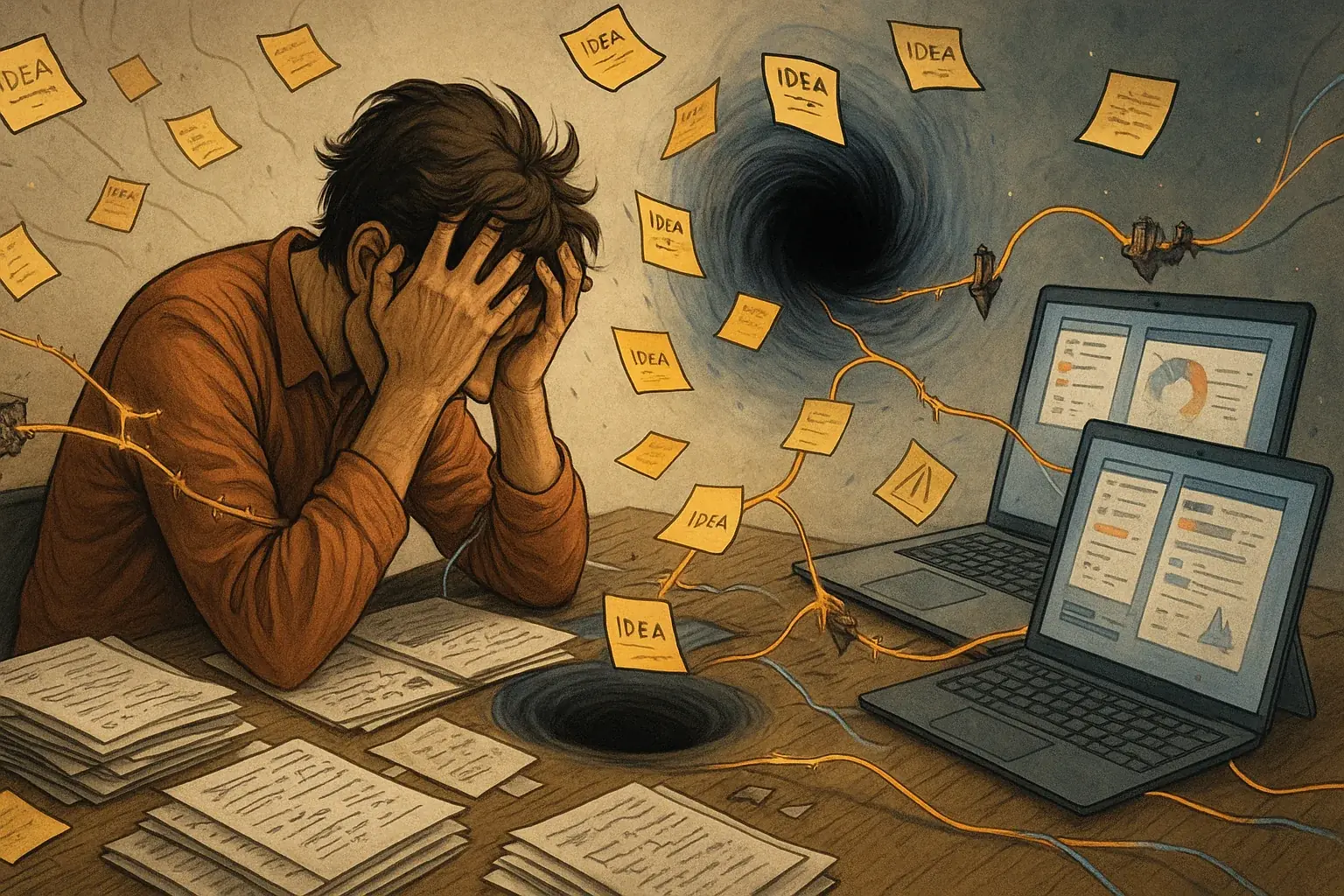
Physical notes often hit a digital wall. Manually transferring scribbles from paper to pixels consumes enormous user time. This process is notoriously error-prone. Brilliant ideas captured on sticky notes frequently vanish into a 'black hole of ideas' before ever reaching shared digital spaces. This gap creates significant workflow friction for countless hybrid workers.
Information then gets trapped. It exists in two disconnected worlds: physical paper and digital platforms. This duality inevitably causes loss. Data inconsistency becomes a constant battle. Context flow shatters. Users report the immense frustration of piecing together project details scattered across formats, constantly disrupting their focus and understanding. Finding the right information feels impossible.
The duplication of effort is a recurring nightmare described in user feedback. Teams re-enter data. They rewrite notes. This redundant work leads to frustration and wastes valuable resources. Such inefficient workflows directly interrupt productive momentum. The cognitive load of managing these disparate information streams is a heavy, unnecessary burden reported by many professionals navigating hybrid environments.
Beyond the Scan: User-Tested Hacks for Seamlessly Bridging Your Paper & Digital Workflows
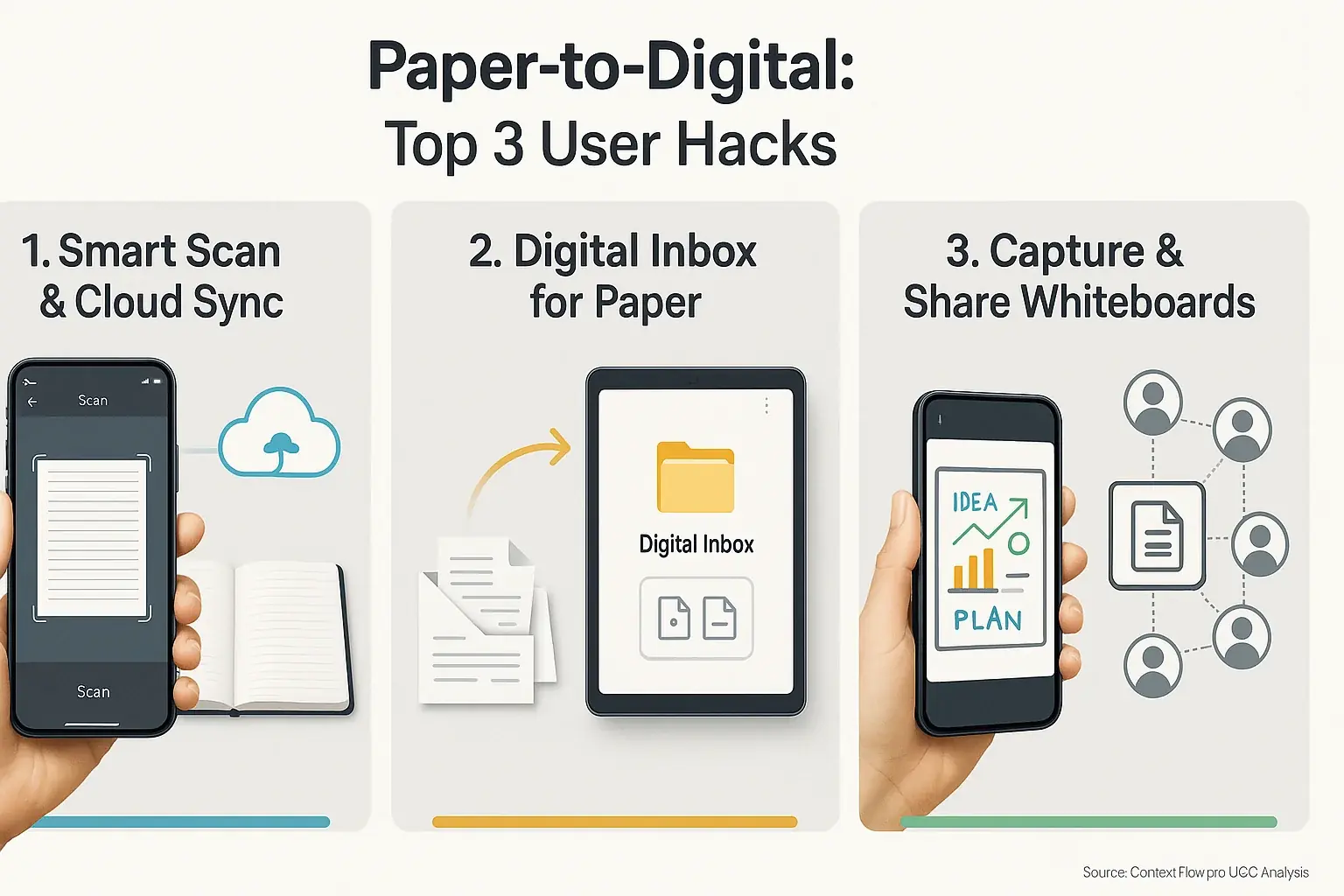
Many professionals now streamline handwritten note capture. Smart notebooks are a frequent ally. They integrate workflows surprisingly well. Dedicated scanning apps also play a huge role. The best ones offer quick Optical Character Recognition (OCR). This transforms images directly to searchable text, enhancing recall. A common community tip? Configure your favorite scanning app to auto-upload notes to a specific cloud folder, often with pre-set tags. Instant backup. Zero extra steps. This simple setup greatly improves efficiency.
That paper stack demanding attention? Tame it with a 'digital inbox'. This is a simple, powerful strategy for hybrid work. Professionals create a single digital location. All scanned documents, receipts, and physical mail land there first. Think of it as a digital processing tray for paper items. The real trick, many find, is batch processing these items. Dedicate a short, daily window. Just for clearing that inbox. This habit prevents digital clutter. It ensures important paper items consistently enter your digital task management system.
Physical whiteboards remain brainstorming powerhouses in many hybrid setups. Their digital integration is key for context retention. Teams regularly photograph whiteboard sessions. These images become shared digital assets, accessible to everyone. Some use apps that convert scribbles to cleaner diagrams or even text. The ultimate insight from seasoned hybrid workers? Paper is not the enemy. Understand its distinct strengths. Know precisely when to use it. Then, master the quick, seamless transition of that valuable context into your digital world. That path simplifies tasks and truly integrates workflows.
The Real 'Paperless' Goal: Achieving Seamless Context Flow, Not Zero Paper
The 'paperless' ambition often misses the real target. Zero paper is rarely the optimal hybrid work objective. True success involves seamless context flow. This flow must connect all physical and digital information sources. Professionals constantly navigate both realms. Their tools and strategies must bridge this divide effectively.
Our research into user-generated content highlights a consistent theme. A balanced, pragmatic approach to paper use proves more effective. Paper, when used strategically, serves specific, valuable functions within a workflow. Rigid 'paperless' mandates frequently introduce unnecessary friction. They often ignore how individuals naturally process information and manage tasks. Optimizing hybrid workflows means acknowledging these human realities. Processes must adapt to support natural work styles, not force artificial constraints. The ultimate goal is empowering professionals through smarter, more intuitive context flow.