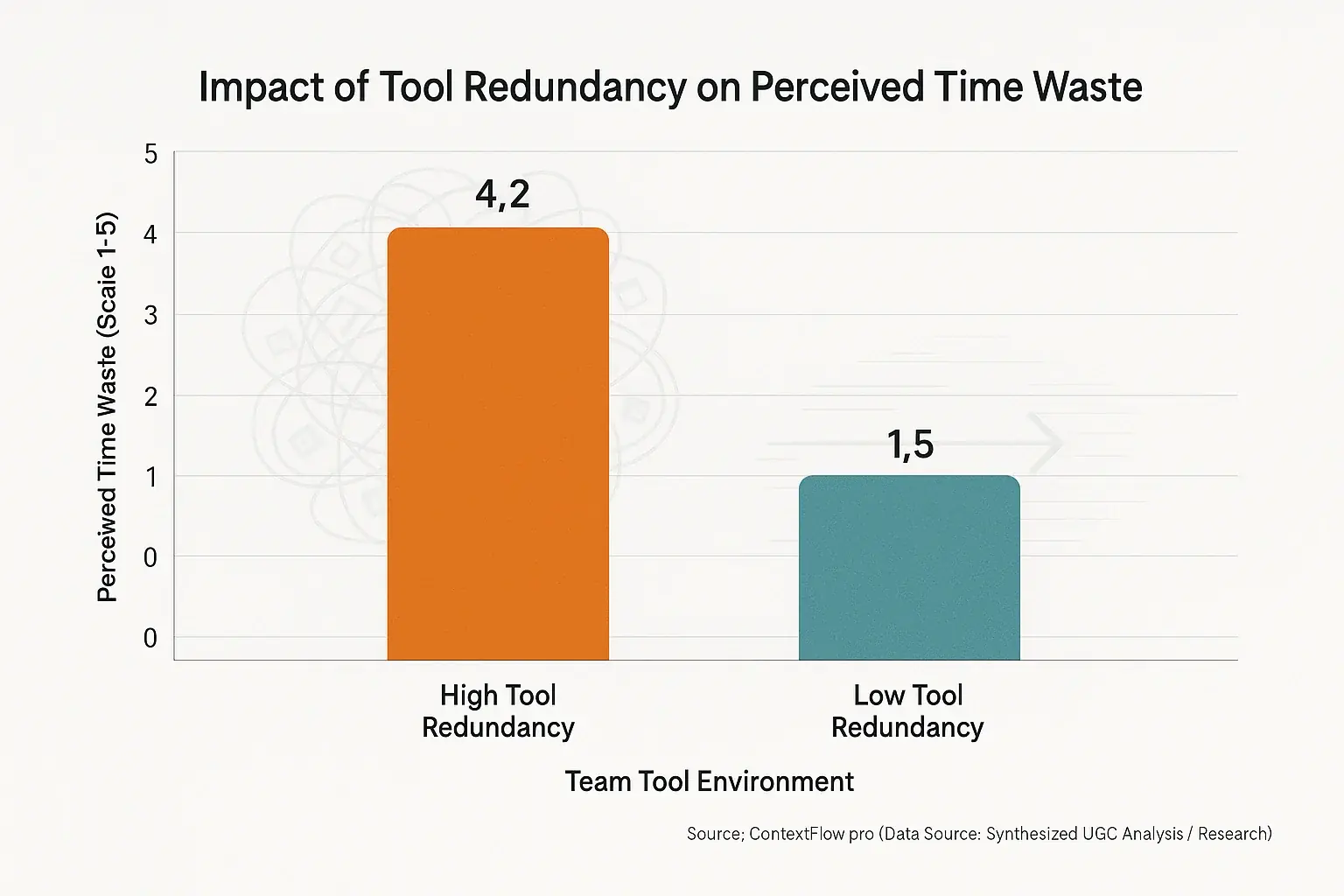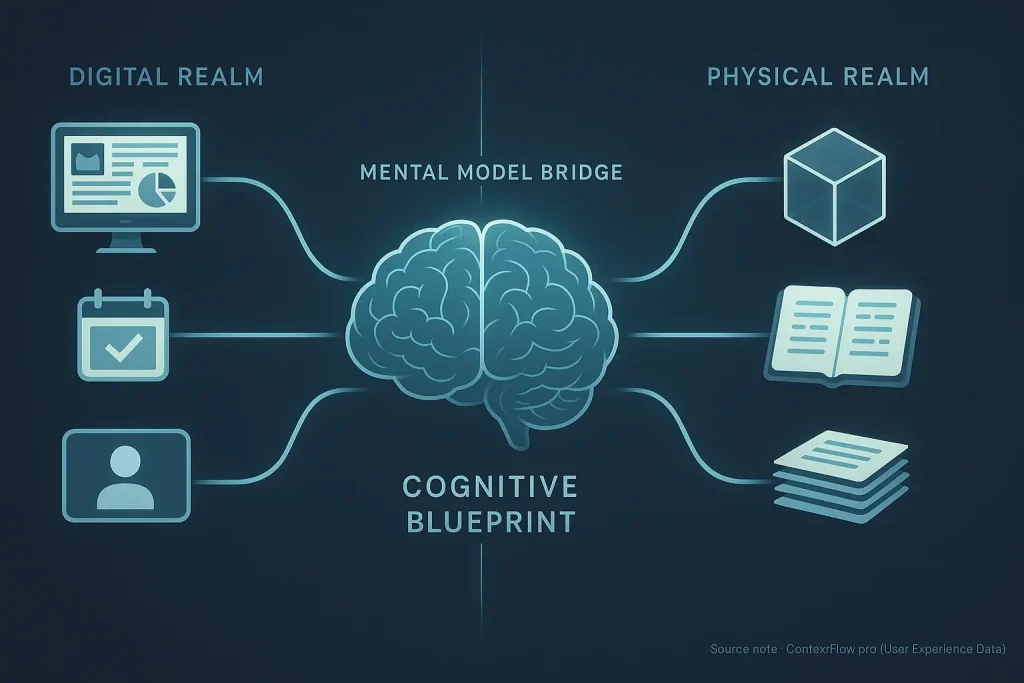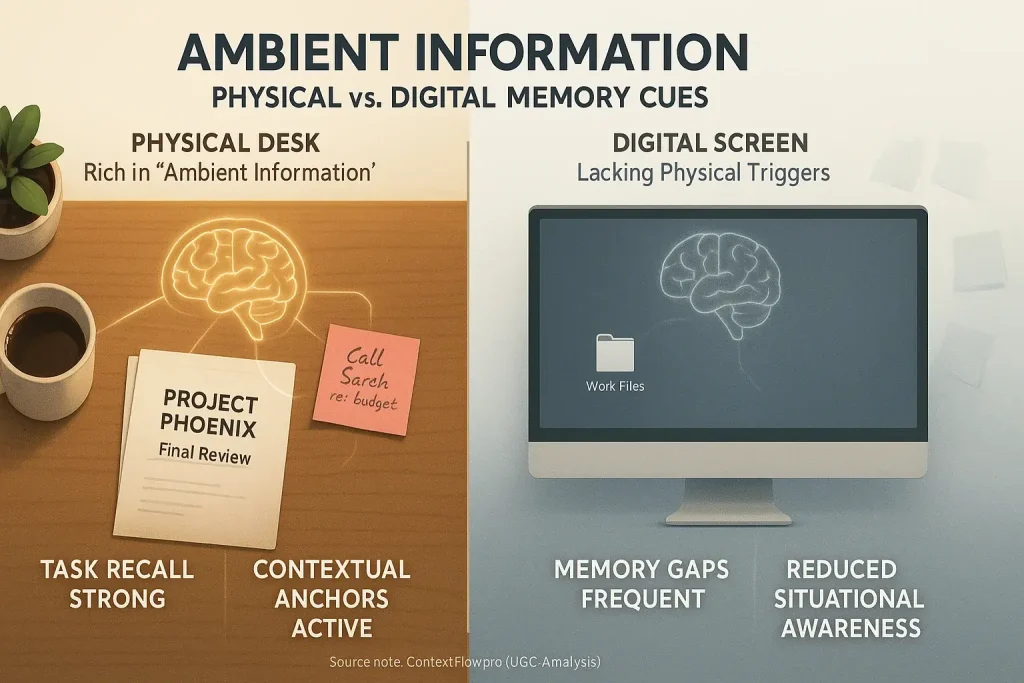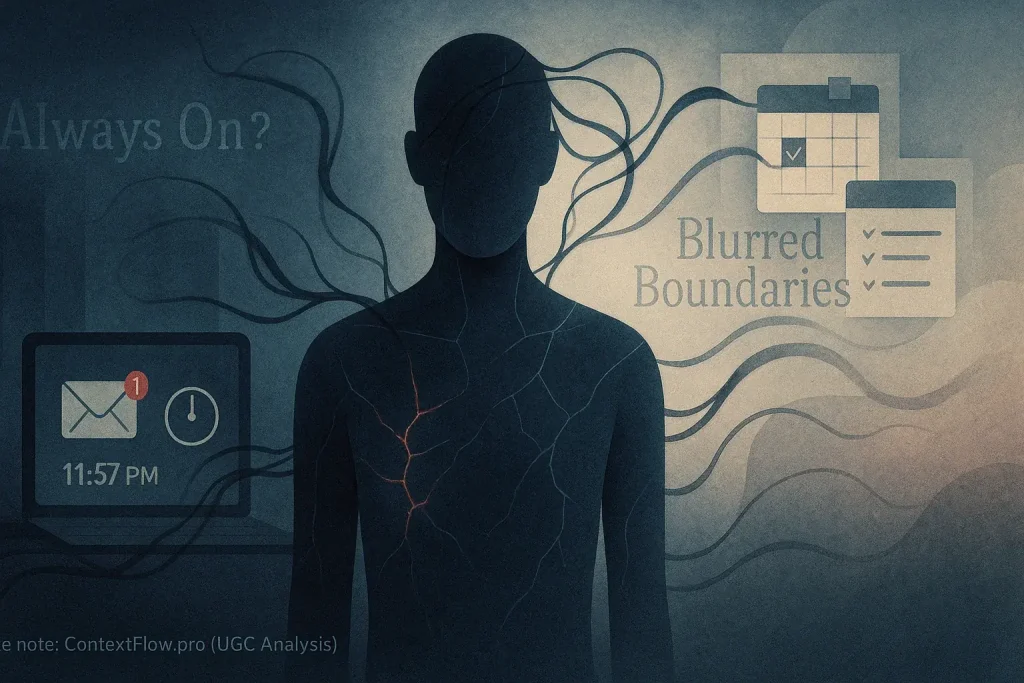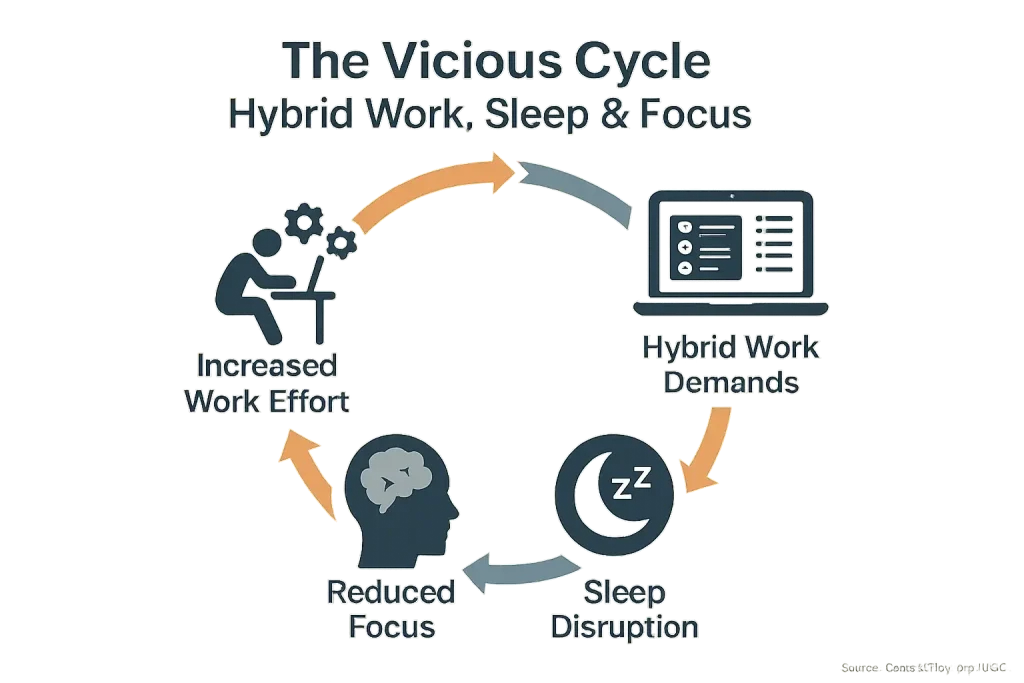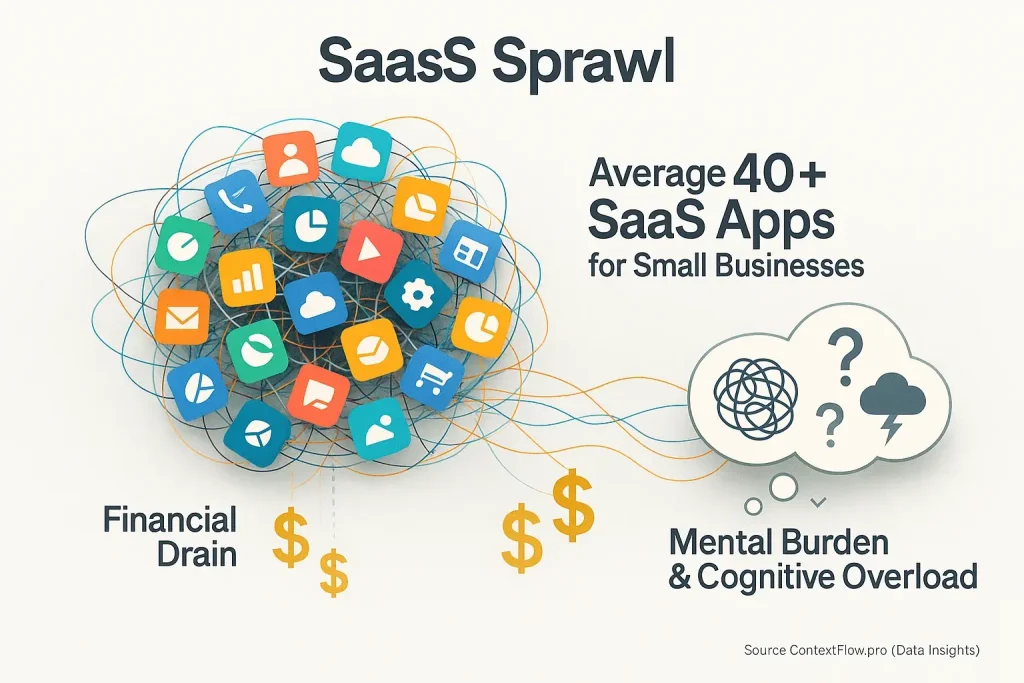The Triple-App Dilemma: Why You're Juggling Too Many Tools for One Task
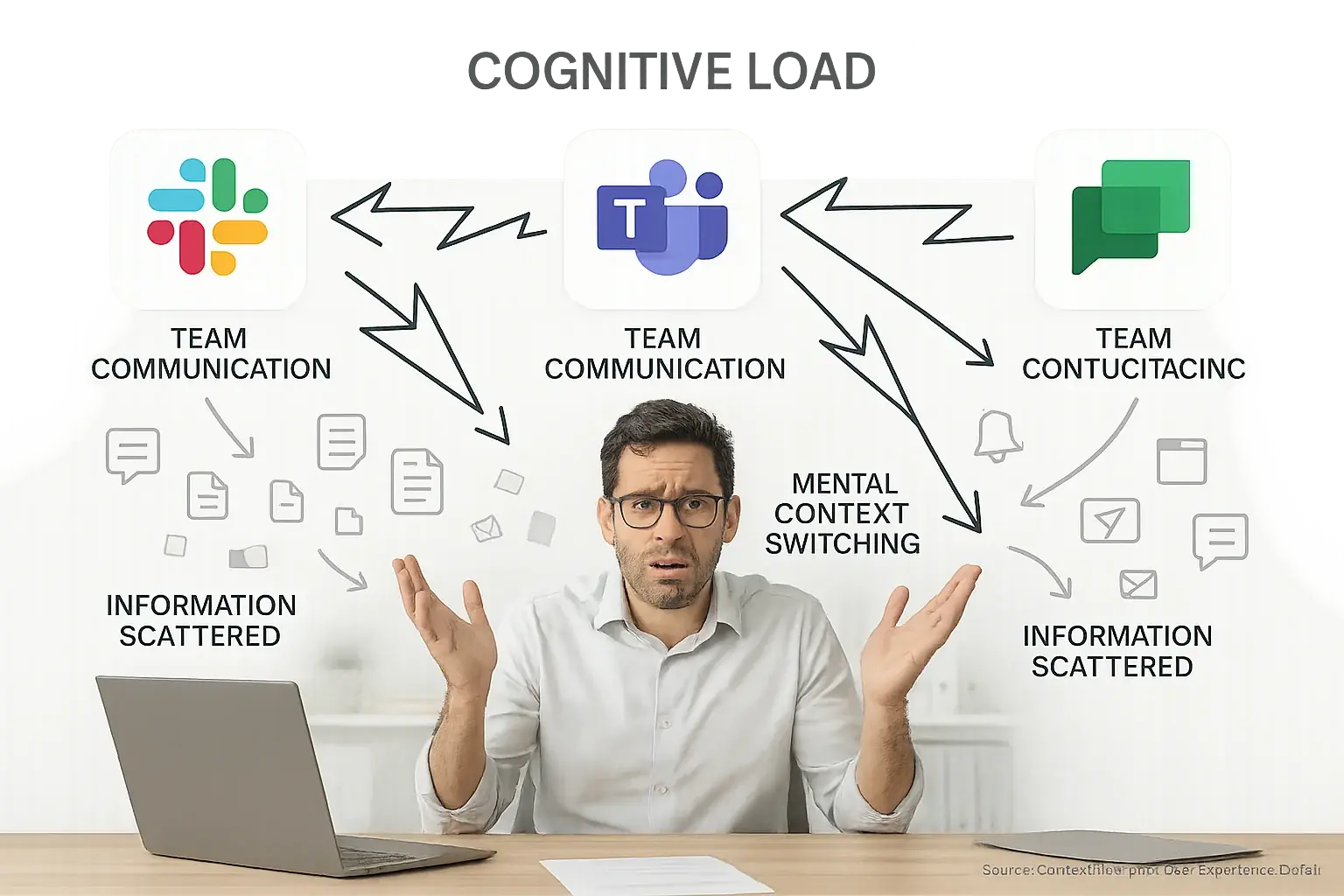
"Why three tools for one task?" This question surfaces often. A team member voices it during a hybrid call. User frustration clearly simmers. This isn't merely inconvenient; our analysis of user experiences reveals a common, deeper problem of tool redundancy.
This tool duplication is rarely a deliberate choice. Our research into UGC shows it often sprouts organically. Teams adopt preferred apps. Clear company-wide policies are often missing. This seemingly small issue rapidly erodes team efficiency, creating significant workflow friction.
This duplication directly impacts daily work. Users describe constant mental context switching. Information scatters. It becomes fragmented across multiple platforms. This creates significant cognitive load. A persistent feeling that something is 'off' with the workflow grows, a reality this page will unmask before offering solutions.
The Invisible Drain: How Redundant Tools Secretly Kill Productivity & Context Flow
Real-World Chaos: User Confessions About App Overlap Nightmares

You have likely joined a team chat, only to discover the crucial conversation continued on another platform. This digital hide-and-seek for information causes immense user frustration. Our analysis of user experiences reveals many such confessions; one knowledge worker lamented, "We use Slack for instant messages, Teams for dedicated project channels, and email for formal updates. My mornings often involve checking three distinct locations just to catch up on vital communications!" This scattered approach breeds inefficiency.
Another common nightmare our research uncovers involves locating a decision made just last week. Users frequently report remembering a discussion but cannot recall if it occurred in a now-deprecated tool, or worse, within a private chat thread that has since vanished. This uncertainty directly fuels re-work. Consequently, important deadlines are often missed due to this lost context and duplicated effort.
The mental burden of managing these overlapping tools is significant. Users frequently describe their cognitive state as having too many browser tabs open simultaneously (see our detailed analysis on hybrid work mental clutter and the 'too many tabs open' user truth). This constant mental gear-shifting, simply to track where specific information resides, is profoundly exhausting. Unsurprisingly, deep focus becomes a casualty.
These scenarios are not isolated incidents. Our synthesis of thousands of user experiences confirms these are widespread, deeply felt pain points across numerous hybrid teams. Addressing tool redundancy is therefore not a minor optimization. It is a fundamental requirement for productive and sustainable hybrid work.
Is Your Team Juggling Too Many Apps? Use Our Redundancy Checker!
Is Your Team Juggling Too Many Apps?
Select the tools your team uses for each function below. We'll highlight potential overlaps.
Your Redundancy Report:
Our checker might show overlaps. This is a common experience. Many teams report this challenge. Recognizing redundancy is your crucial first step towards a streamlined workflow.
You have identified potential tool redundancies. What next? Evaluate which applications genuinely serve your team's core tasks. This assessment benefits from team discussion and a clear decision framework.
A consolidated tool stack offers clear benefits. It means less context switching and clearer communication. Your team achieves better focus and higher productivity. Explore our guide on evaluating true tool fit to make informed choices.