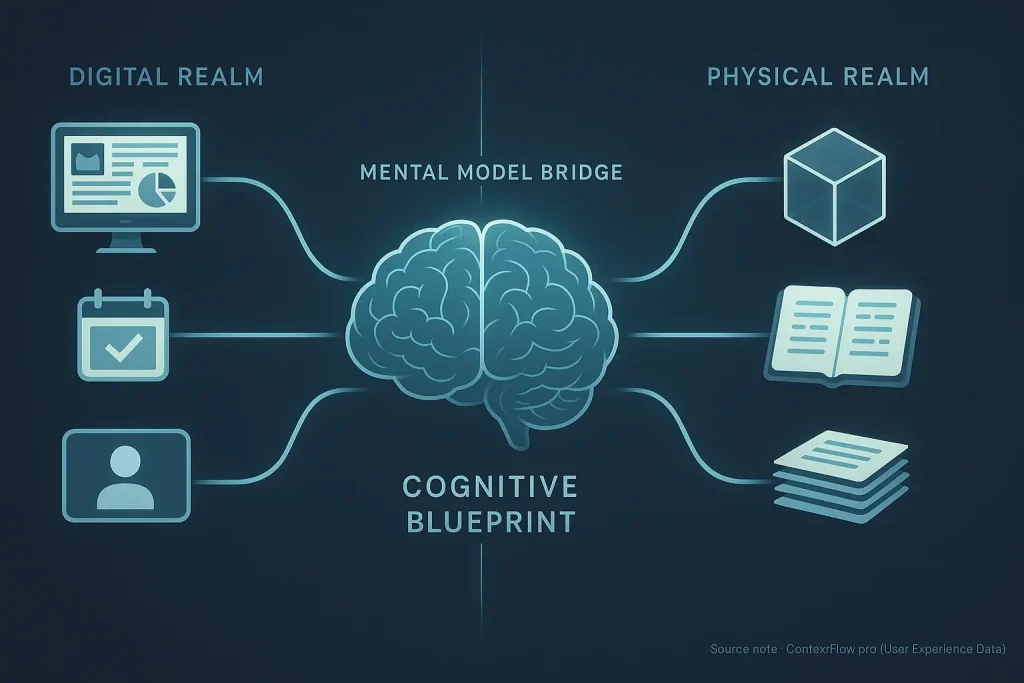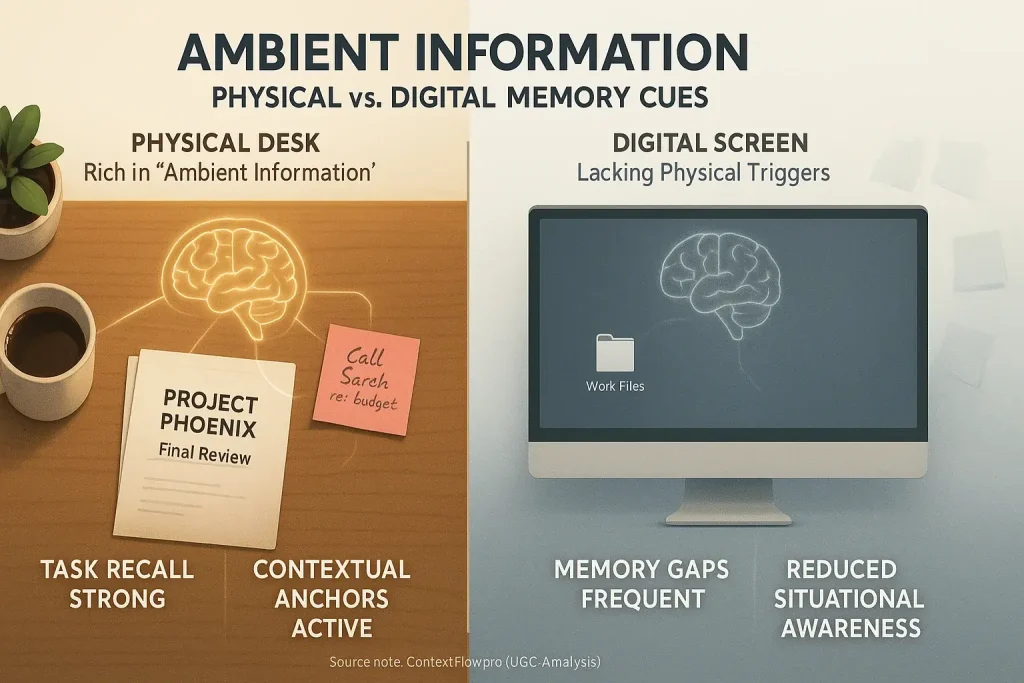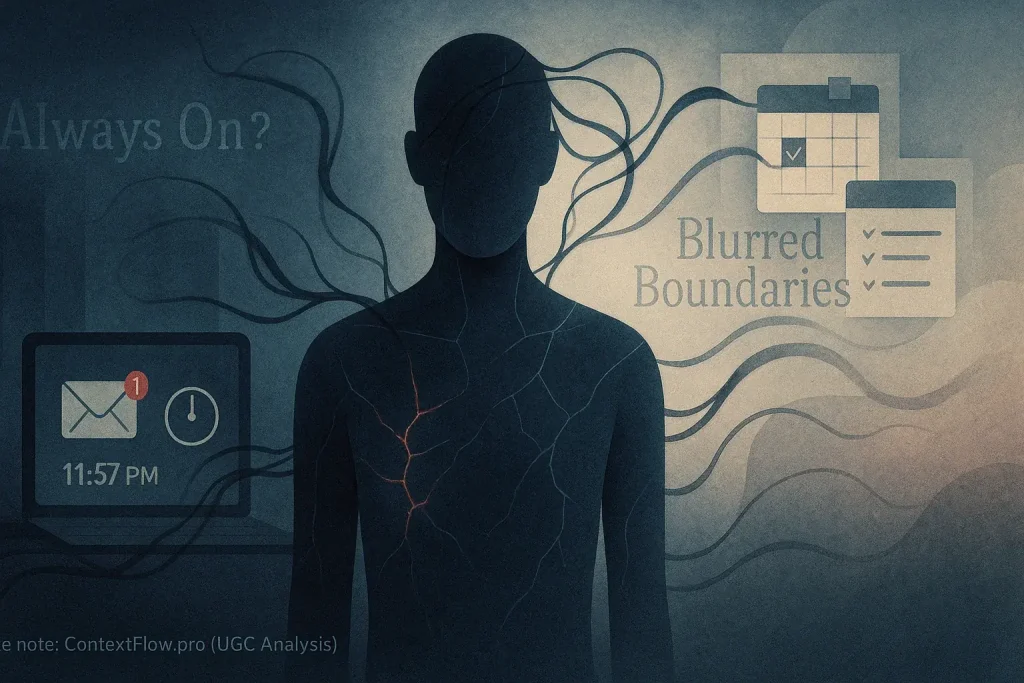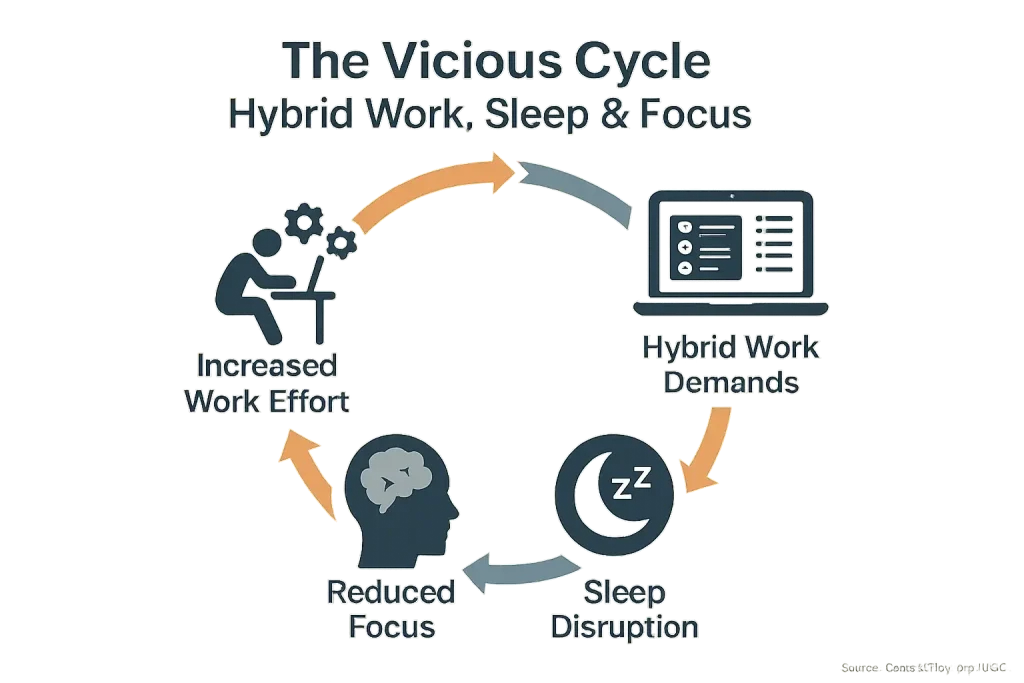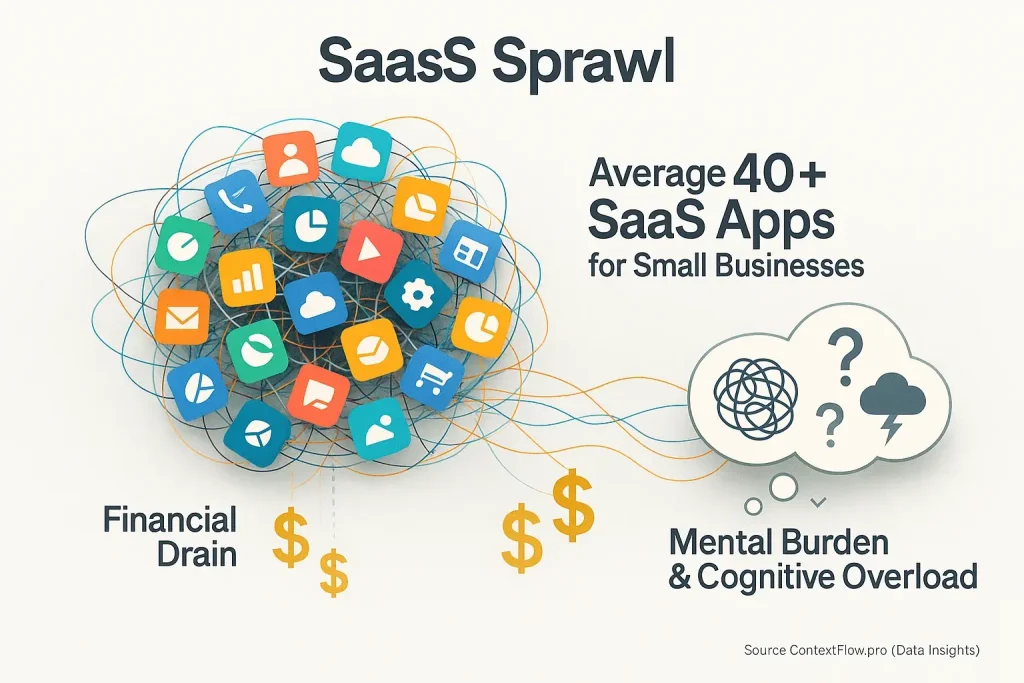The Digital-Physical Device Juggling Act: What Users Really Struggle With
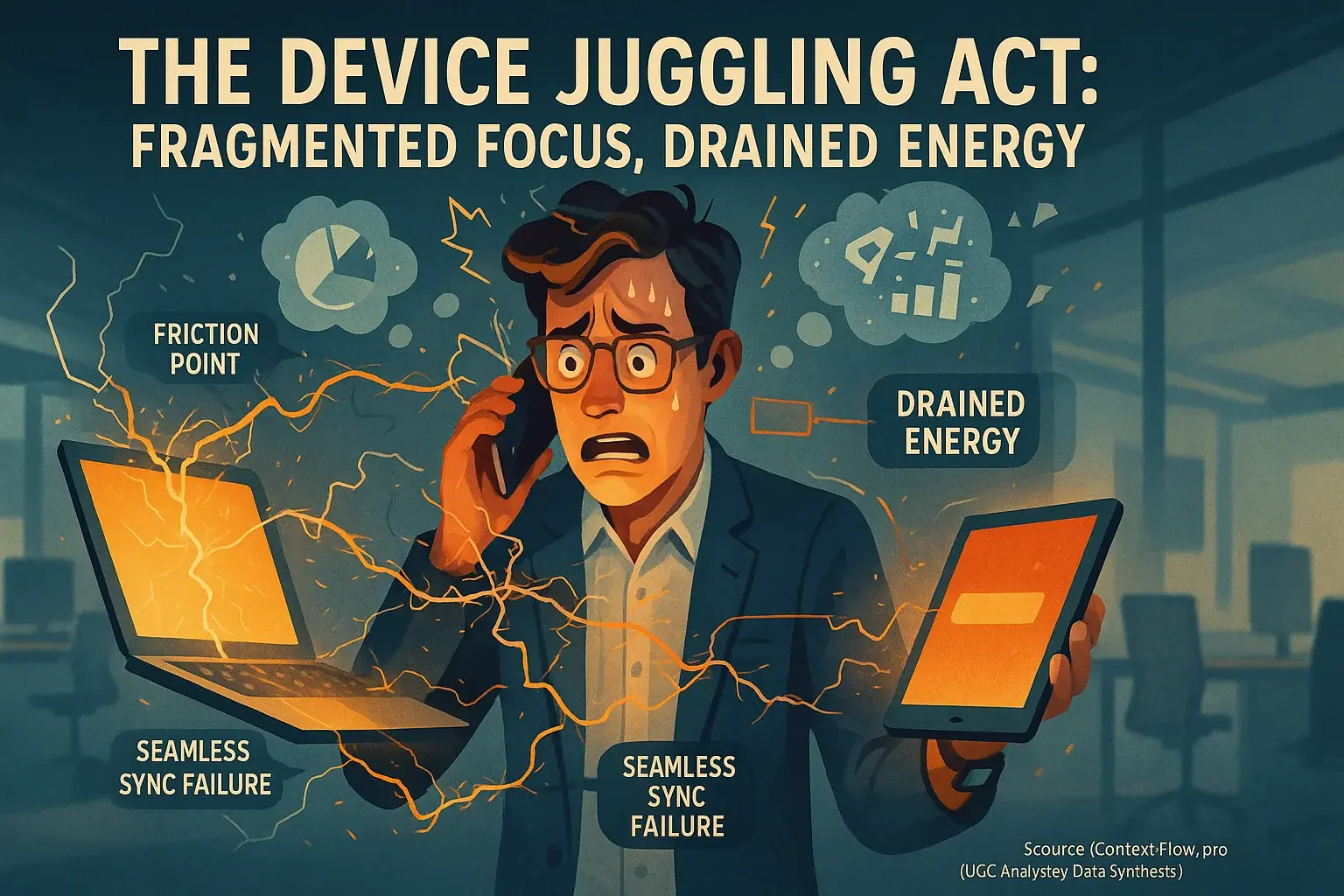
Ever found yourself frantically searching for that one crucial piece of information? It was stuck on your other device. Or maybe you finished a video call on your laptop, picked up your phone, and completely lost your train of thought. This 'device juggling' is a universal hybrid work headache. It extends far beyond simple tech issues. Our investigation explores the real user truths behind this digital-physical chaos.
Our analysis of user experiences reveals a critical insight. The issue is not merely possessing multiple devices like laptops, tablets, and phones. The genuine pain point? Friction. This friction emerges when these tools fail to communicate seamlessly with each other. Users consistently report this constant switching between screens and interfaces drains cognitive energy. A quick check on a phone, many find, can derail a deep work session on a laptop. The context simply is not shared, leading to significant productivity drain.
What specific device disconnections cause the most frustration? How are professionals attempting to reclaim their focus amidst this digital clutter? Our deep dive will illuminate these common struggles with managing laptops, tablets, phones, and even smartwatches. We will also architect clear frameworks. Understanding these user-reported battles against the digital-physical disconnect is the first step towards building genuinely seamless workflows.
The Sync Nightmare: When Your Devices Don't Talk (And Why It Costs You Time)
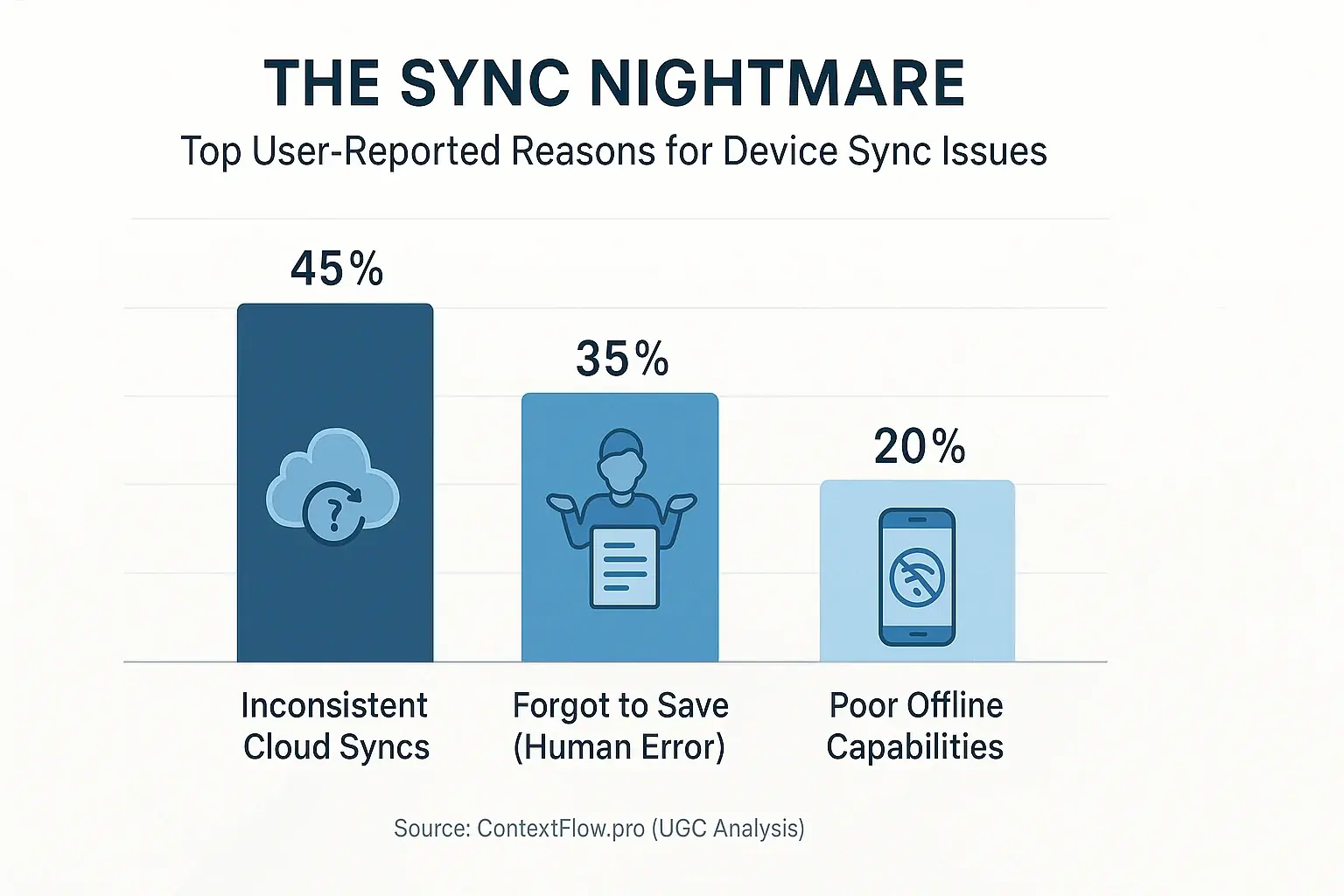
Ever updated a document on your laptop? You opened it on your tablet later. The old version stared back. Or tried to access a critical file on your phone? It was only on your desktop. This 'sync nightmare' is a universal pain point for hybrid workers, our UGC analysis confirms. It creates frustrating data discrepancies and wastes significant effort.
Users report inconsistent cloud syncs. Poor offline capabilities are also major culprits. Forgetting to hit 'save' on one device before switching to another is a common story. This is not just annoying. It forces manual context reconstruction, a hidden cost. Precious minutes vanish. Your flow shatters. This directly feeds context switching fatigue, a frequent complaint in user forums.
So, what are users doing? Many advocate rigorous 'save-and-close' habits. Others use a single primary device for critical tasks, a practical tip shared widely. Some even email themselves quick notes to bridge the device gap. Not ideal. But these are real-world workarounds. User communities offer these practical, tested solutions for navigating daily sync failures.
"Why Does It Look Different Here?" App Inconsistency Across Devices & Its Productivity Drain
You know that moment. An app works perfectly on your laptop. Then you open it on your phone. Suddenly, buttons are missing. The layout is completely different. It feels like stepping into a parallel universe, right? This app inconsistency is a silent productivity killer for hybrid workers. It forces constant, jarring mental adjustments, disrupting workflow.
Users tell us this is not a minor annoyance. It leads to significant cognitive load. You spend precious seconds re-learning where features hide. Worse, you might abandon a task. The mobile version simply cannot perform. This constant mental "ramp-up" drains focus. It clearly adds to overall digital fatigue. Flow state shatters.
So, how are users navigating this digital minefield? Many recommend sticking to core functionalities on mobile devices. They reserve complex tasks for the desktop environment. Some even create "cheat sheets" for different app versions. Others actively seek tools. They prioritize platforms with truly consistent cross-device user experiences. Seamless UX becomes paramount for them.
The Ping-Pong of Pings: How Overlapping Notifications from Multiple Devices Kill Focus
Your laptop dings with a new email. Your phone then vibrates with the same email. Your smartwatch buzzes with the identical notification. Sound familiar? This 'ping-pong of pings' is a major focus killer. Hybrid work experiences constant urgency. It creates mental fragmentation. This barrage directly assaults deep work.
Users report this constant stream creates intense 'fear of missing out' (FOMO). This FOMO keeps them tethered to every device. Your brain learns to expect interruptions. Entering a flow state becomes nearly impossible. "My brain feels like it has too many tabs open, all buzzing at once," one professional shared, capturing the widespread mental clutter. This is a core, often unspoken, truth of modern work environments.
What are smart users doing? Many adopt aggressive notification management. They use 'Do Not Disturb' modes extensively. Turning off non-essential app notifications is a common tactic. Some designate a 'single notification device' for work tasks. The goal is clear. Reclaim precious focus. Stop the endless, maddening ping-pong.
The 'Tech Neck' & Beyond: Ergonomic Nightmares of Multi-Device Hybrid Work (User Fixes)
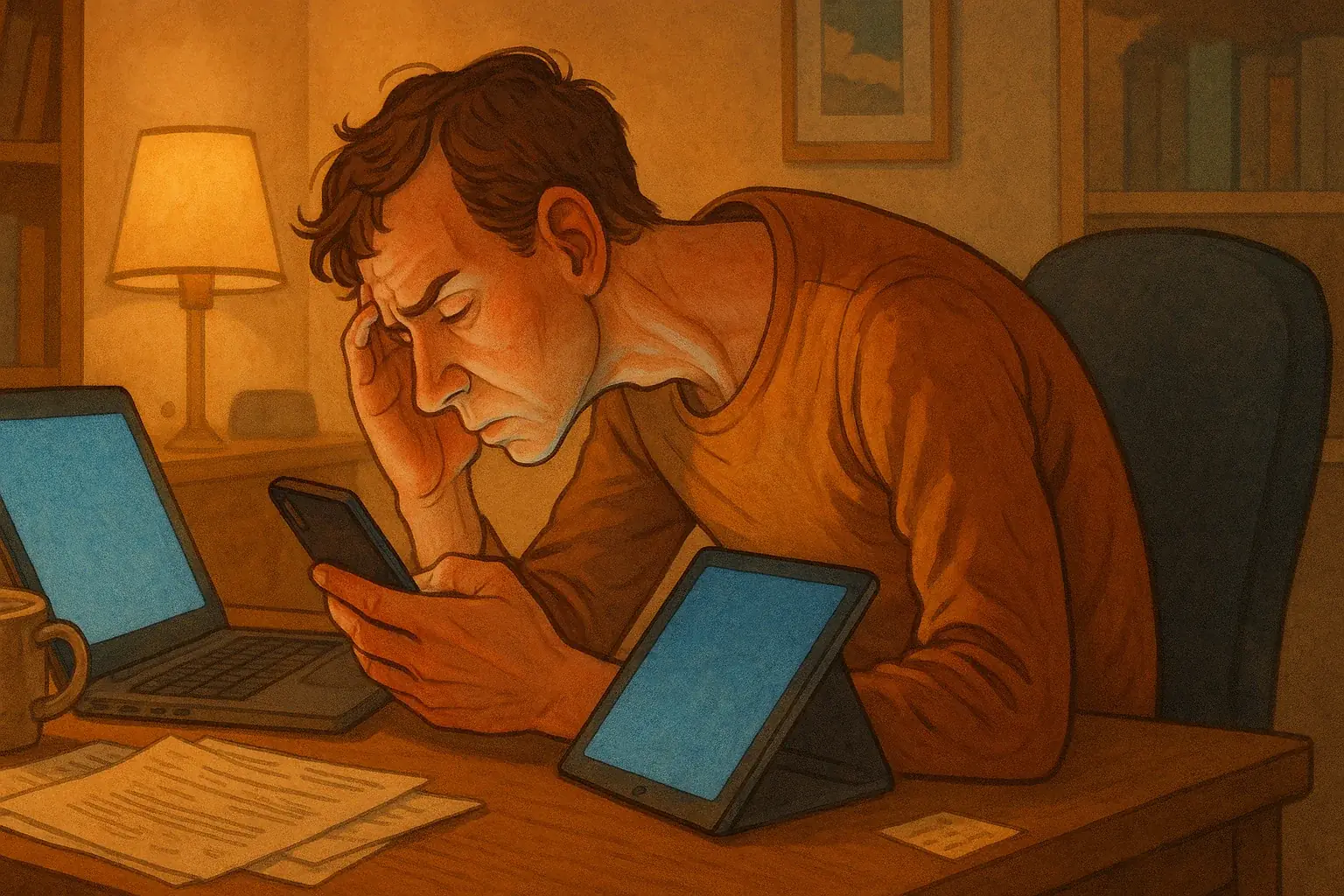
Is your neck screaming from constantly looking down at your phone, then up at your laptop, then over at your tablet? You are not alone. The 'tech neck' and other ergonomic nightmares are a silent side effect of multi-device hybrid work. Users constantly contort themselves interacting with different screens. Digital tools offer flexibility; they often bring physical costs, as countless user reports confirm.
Users detail issues like eye strain from varying screen distances. Wrist pain from awkward tablet typing and back discomfort from constantly shifting posture between devices also plague them. This is not just discomfort. It impacts long-term health. It impacts focus. Deep work sessions become unbearable for many. The constant physical adjustments also break mental flow, adding to overall friction, a common thread in user complaints.
So, what are smart users doing to combat this? Many invest in adjustable stands for laptops and tablets. External keyboards and mice for mobile devices are popular user-recommended fixes. Simple phone holders bring screens to eye level. Others advocate for regular 'micro-breaks' to stretch and reset posture, a community-backed solution. The goal is simple. Make your devices work for you. Not the other way around.
Your Device Sync Strategy Planner: Build a Seamless Workflow
Your Device Sync Strategy Planner
Answer a few questions to get your personalized device sync strategy and improve your context flow.
Your specific tool score highlights your current sync reality. The core truth persists: seamless device sync is essential for hybrid context flow, not a luxury. This crucial practice minimizes tiny daily frictions which otherwise become major productivity drains. Even small improvements here profoundly impact your workflow.
You now control your device ecosystem. This empowers you far beyond organizing tech; you reclaim vital focus and energy. This action is a critical step to unfriction your workflow and master true context flow. Continue optimizing; your enhanced productivity is the reward.