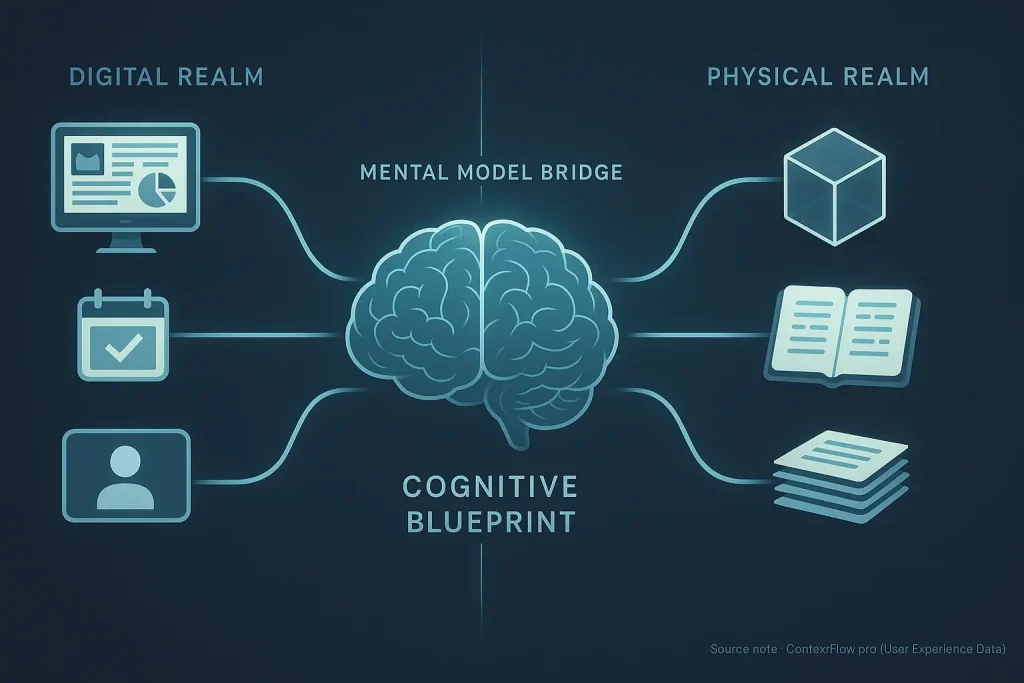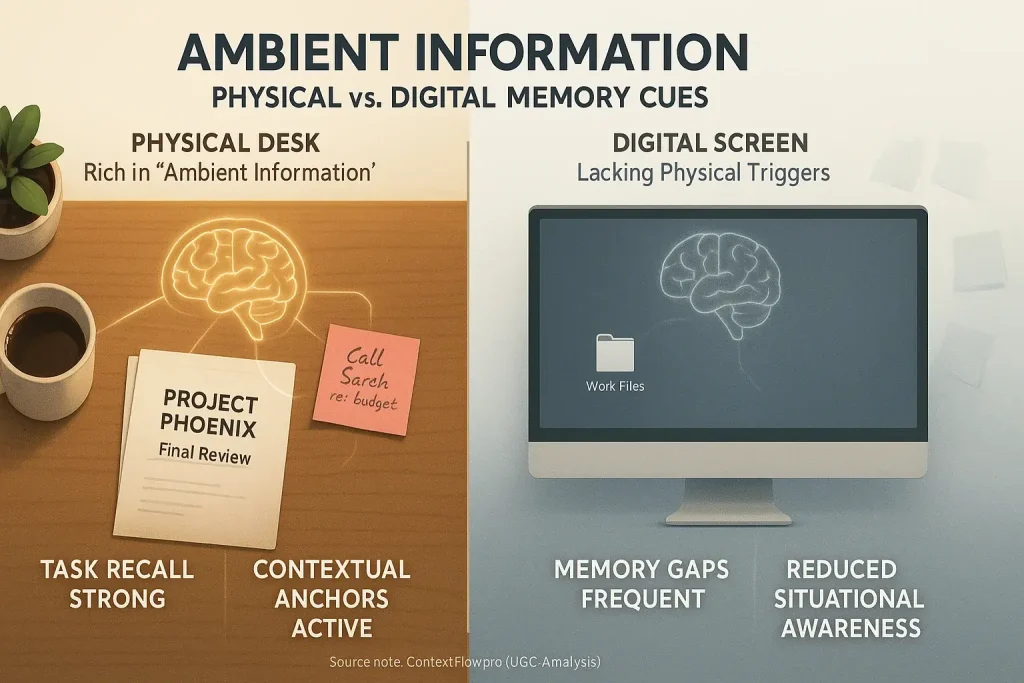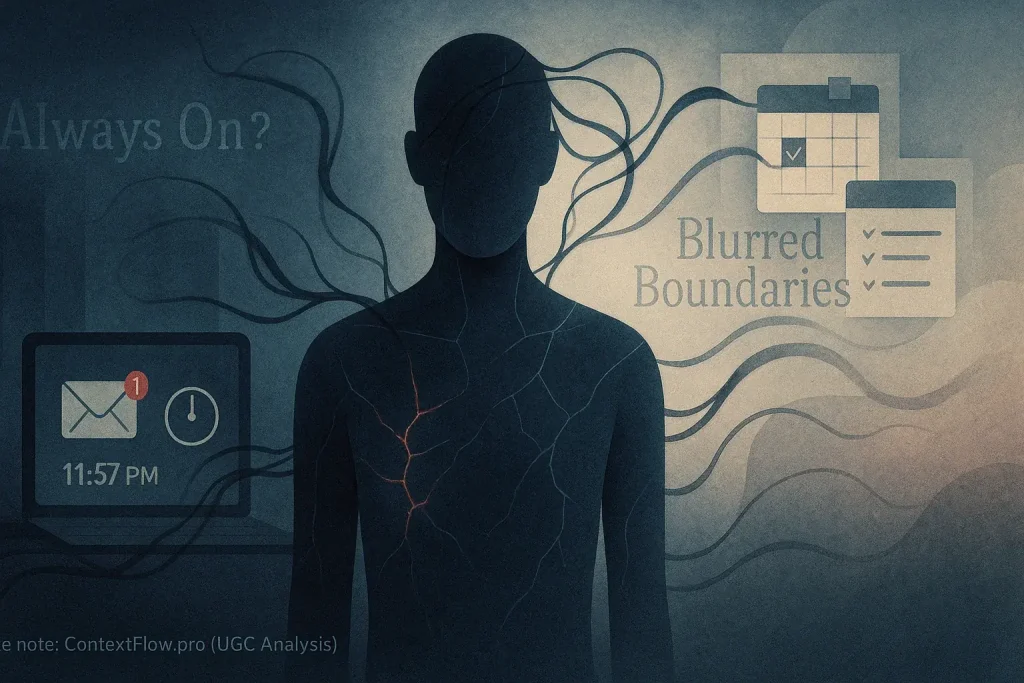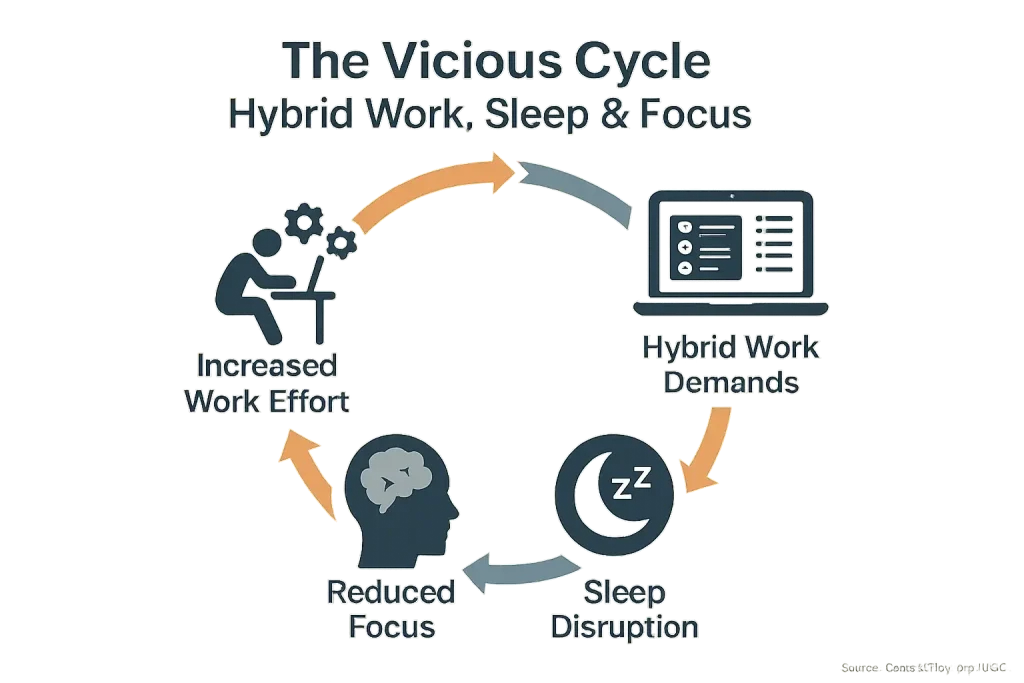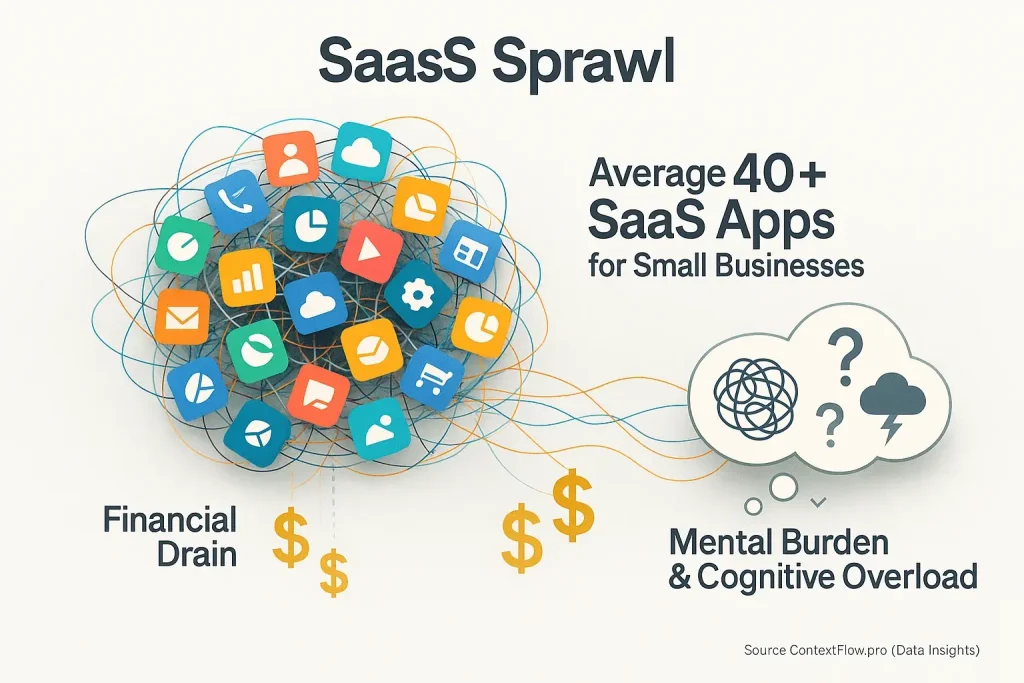The Invisible Information: Why Your Brain Misses Physical Cues in a Digital World
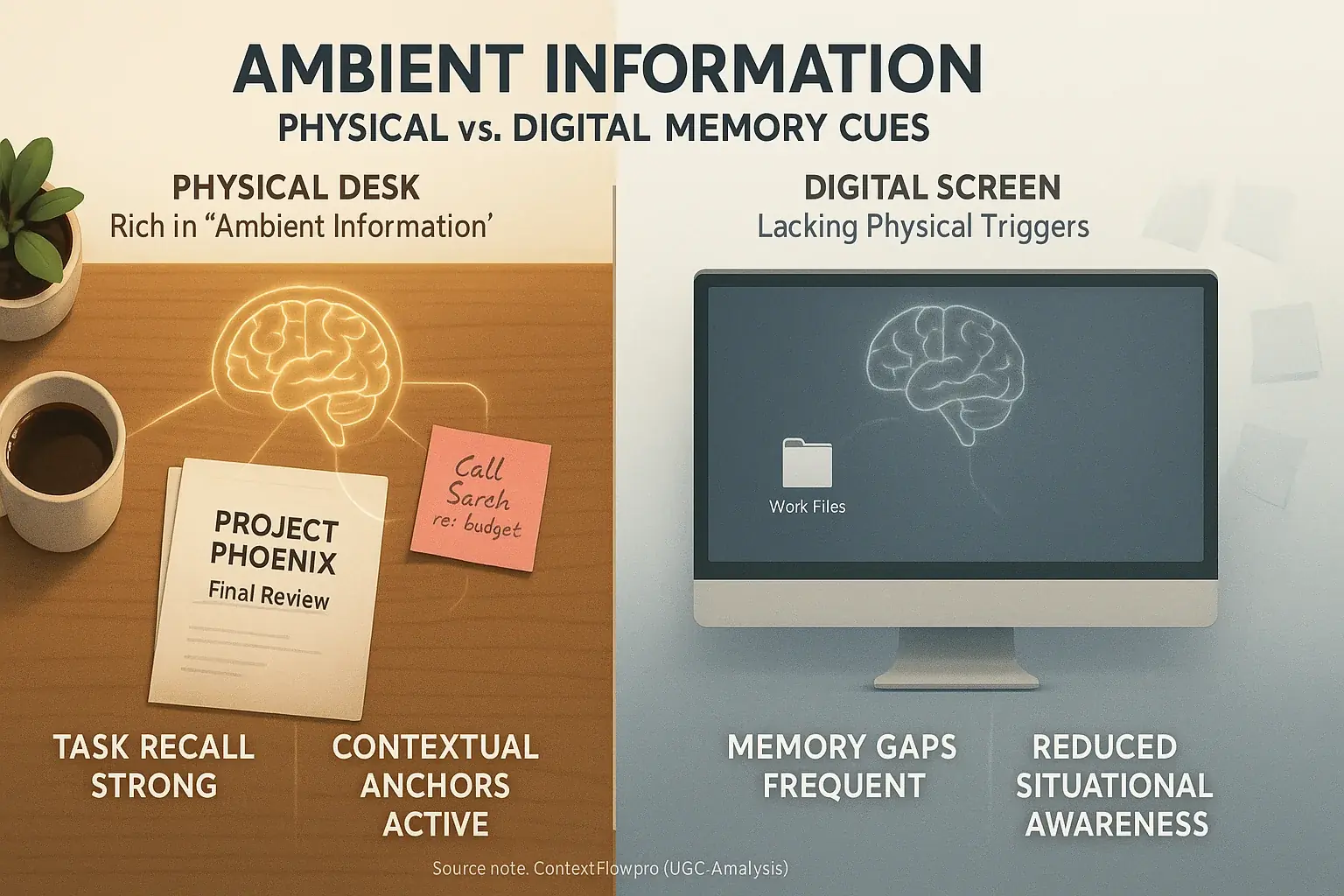
You frantically search for that vital note. It was just there. Now, it’s completely vanished. This experience resonates deeply with hybrid workers. Our analysis of user experiences highlights this common struggle. Hybrid work frequently erases these essential physical reminders. This loss extends beyond a simple misplaced Post-it. It signifies losing critical 'ambient information'. This subtle background data keeps your digital workflow surprisingly on track.
Why does this disconnect happen? Our brains evolved in physical environments. They rely profoundly on tangible, spatial cues for memory. Task recall is intrinsically linked to these physical anchors. Digital interfaces, however, often lack this richness. They present a flatter, less textured world. Imagine your physical desk for a moment. Think of it as an external hard drive for your brain. Every object, each pile of papers, every colorful sticky note triggers a specific memory or task. What happens when your entire focus shifts to a screen-only view? Those crucial physical memory triggers simply disappear.
This frequent disappearance feels like 'vanishing sticky notes'. It is a potent metaphor for a larger problem. The direct impact? Your task memory suffers. Situational awareness regarding your overall workload diminishes significantly. Countless hybrid professionals quietly navigate this challenge daily. It has become an unspoken truth of distributed work, a subtle drain on focus and flow.
The Memory Gap: Why Physical Cue Loss Makes You Forget Tasks (User Confessions)
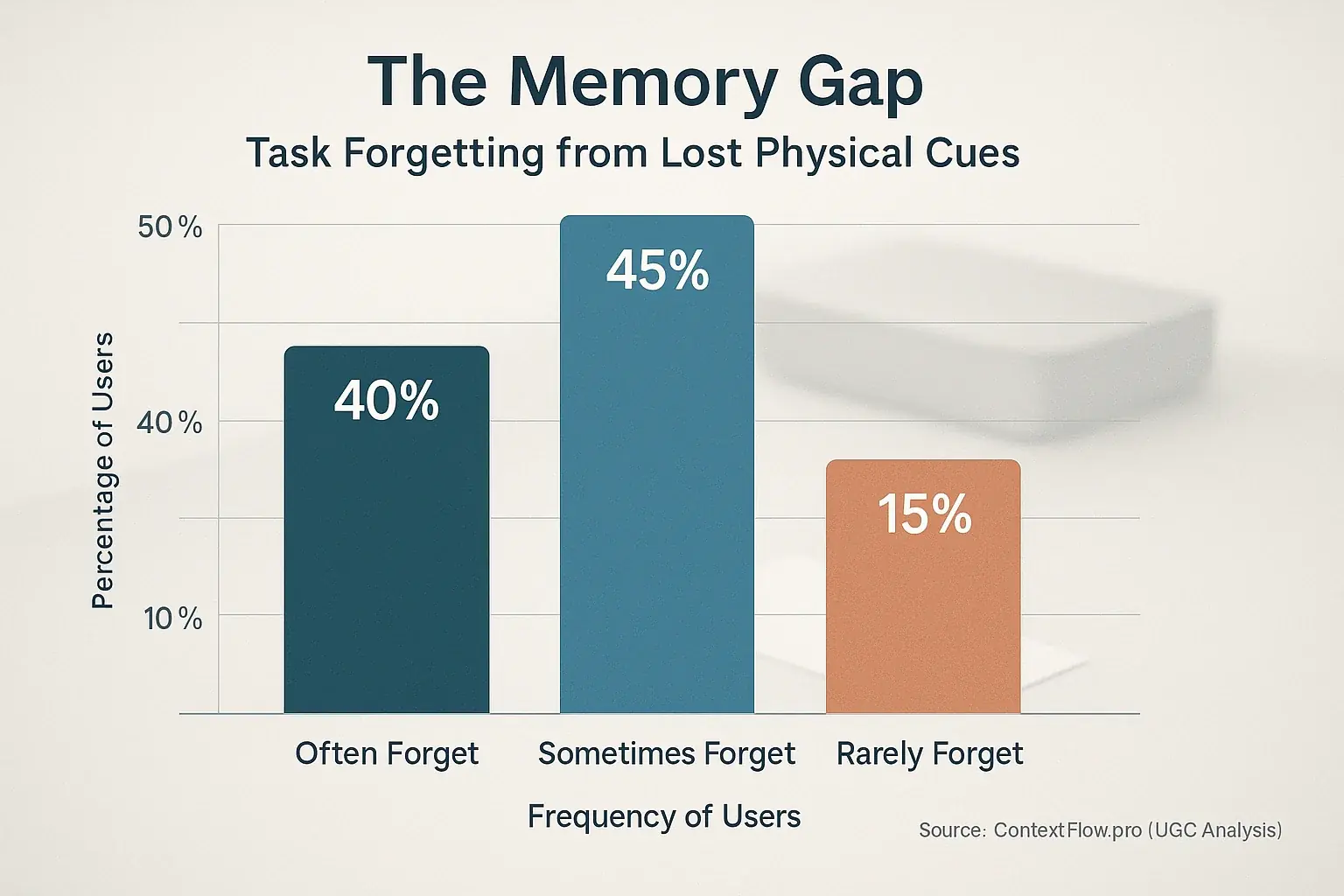
Ever stared blankly at your screen? You know a crucial task existed. Its details elude you. The physical reminder – that note, that file on your desk – is now out of sight. This "memory gap" is a common user confession. It highlights a significant friction point in hybrid work environments.
Physical objects often act as powerful external memory triggers. Our analysis of user experiences shows this repeatedly. Users frequently describe a task intrinsically linked to a specific physical item. When that item vanishes from their immediate view, the mental connection can simply snap. Imagine they move from their physical desk to a purely digital meeting. The link breaks. It is like a critical bookmark disappearing from a book.
The consequences are tangible. Many professionals report forgetting to follow up on a physical document after a long video call. Others completely miss a deadline. This deadline was tied to a physical deliverable they could not "see" digitally. The resulting frustration is palpable in user accounts. Wasted time accumulates. Productivity suffers.
This constant forgetting and re-remembering increases cognitive load substantially. Users then spend precious mental energy. They must reconstruct context. This context was once effortlessly provided by their immediate physical surroundings. Now, recalling it demands significant, often draining, effort from a digital-only perspective.
The 'Tunnel Vision' Effect: How Losing Physical Context Narrows Your Situational Awareness
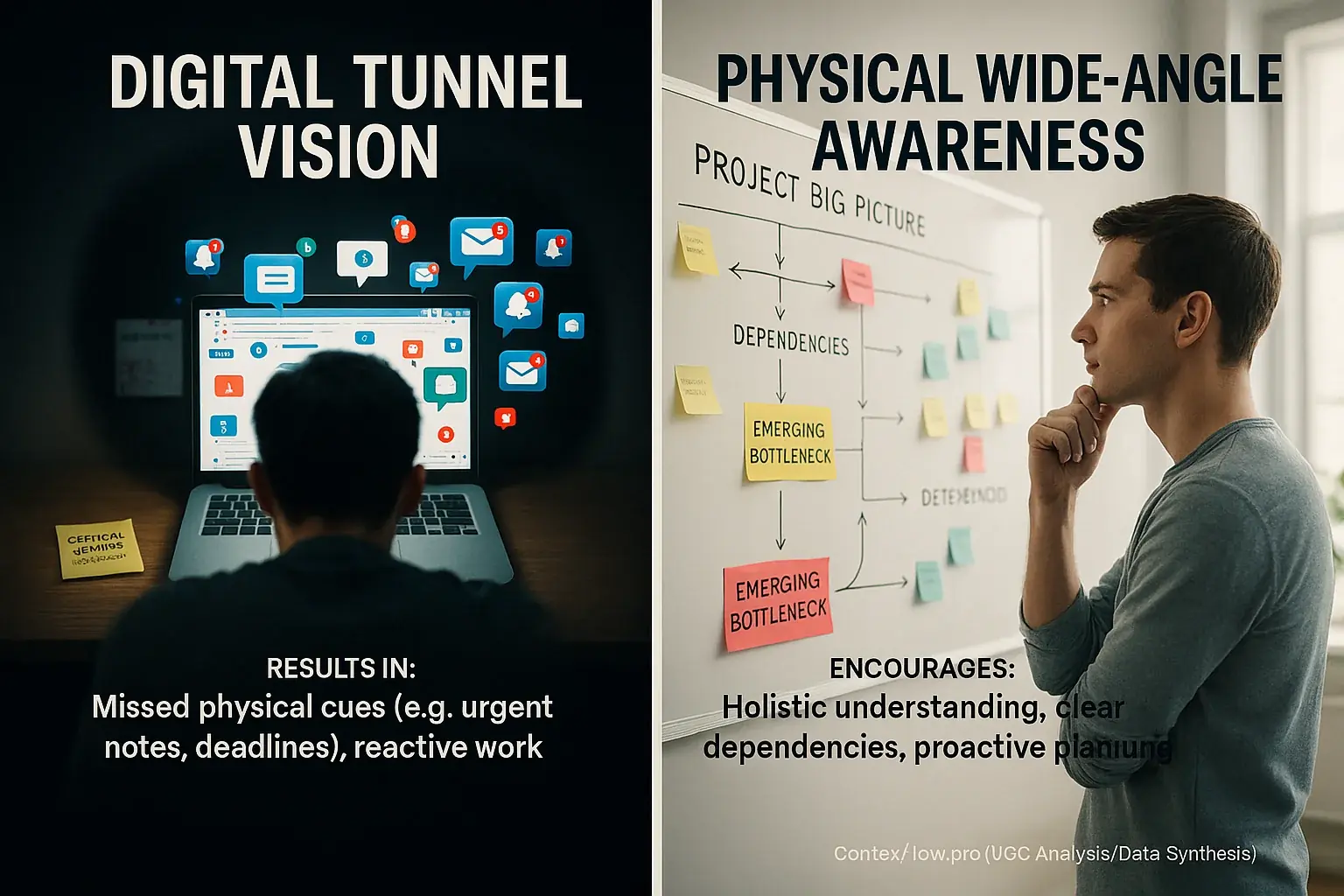
Forgetting tasks is not the core problem. Losing your workflow’s peripheral vision is. Digital-dominant work frequently creates this 'tunnel vision' effect. Crucial information gets missed. Emerging issues go unnoticed. These same problems would be obvious in a physical space. Plain truth.
Consider a physical project whiteboard. Updates cover its surface. You glance. Instantly, you see the big picture. Dependencies become clear. Bottlenecks reveal themselves. Now, attempt that same holistic view digitally. A dozen open tabs. Constant notifications. Users report it's nearly impossible.
Many professionals describe missing critical updates. A colleague left a note on their physical desk. Unseen. Others fail to notice a looming deadline. Why? It lacked an explicit flag in their current digital tool. This 'peripheral blindness' leads to reactive work. Proactive planning suffers.
This reduced situational awareness is not a personal failing. It is a systemic issue. Many hybrid workflows have this flaw. This is an unspoken truth of modern work. Overall project flow feels the distinct impact.
The Ping Trap: How Over-reliance on Digital Notifications Replaces Lost Physical Cues (And Fails)
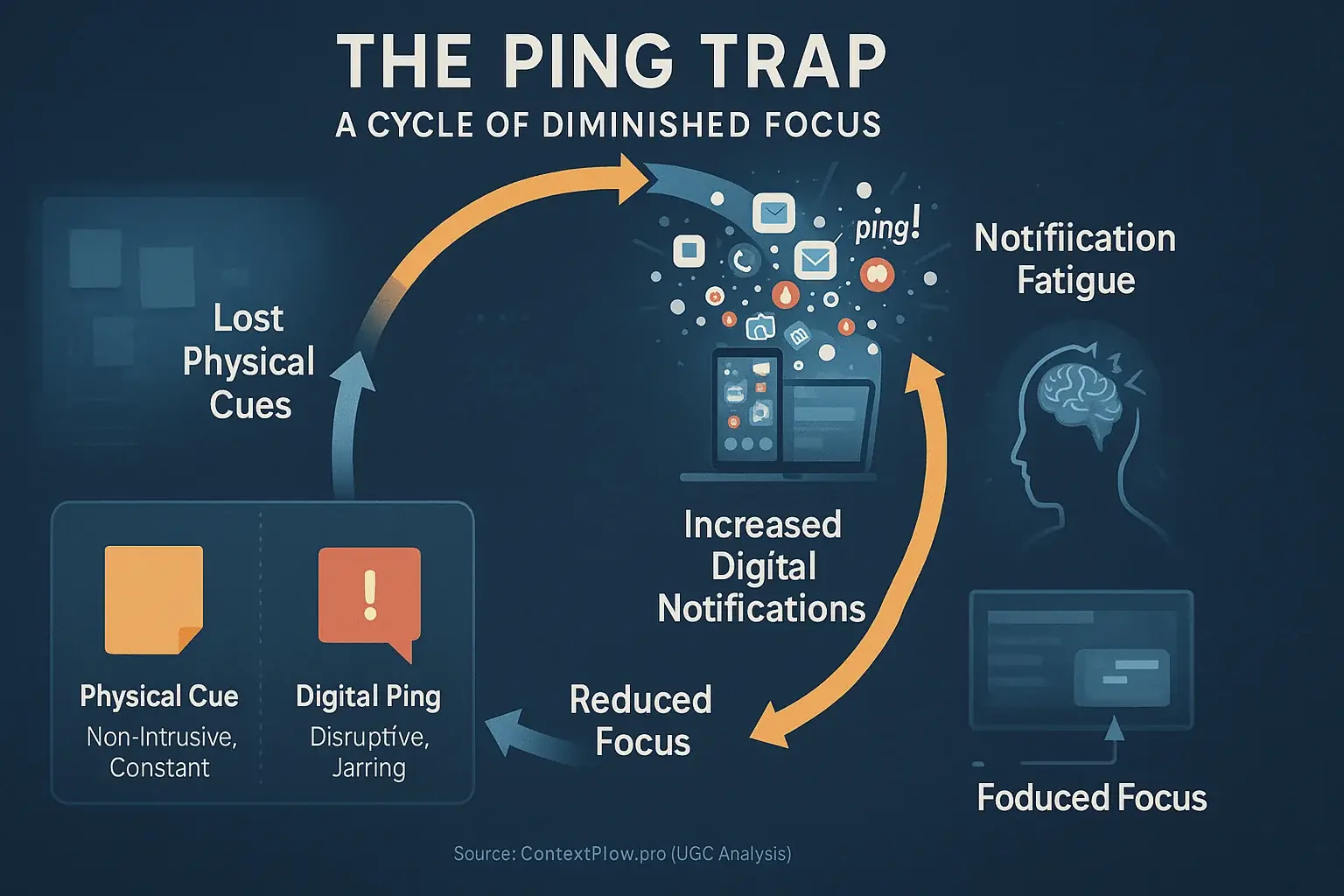
Physical cues vanish. What replaces them? Digital pings. Lots of them. Professionals instinctively turn to notifications. They attempt to replicate the lost ambient awareness of a shared physical space. This usually involves a barrage of alerts from various applications.
This strategy frequently backfires. It creates the "ping trap." User experiences consistently highlight a critical distinction. A physical sticky note provides a constant, non-intrusive reminder. A digital notification, however, acts as a jarring, active interruption. Instead of gentle nudges, workflows face relentless demands for attention. These demands often concern non-urgent tasks.
Many users report severe notification fatigue. They miss genuinely important alerts amidst the constant digital noise. Others describe feeling perpetually pulled out of focused work. Irrelevant pings are the primary offenders. It's a classic case where the attempted solution creates new, significant problems.
This over-reliance on digital notifications fundamentally fails to restore lost context. It merely substitutes passive environmental awareness with active, often disruptive, interruptions. This subtle shift represents a considerable, yet frequently overlooked, source of friction in hybrid work. The result? Reduced focus. Increased cognitive load.
Digital Sticky Notes & Virtual Whiteboards: How Users Try to Recreate Physical Cues (And What Works)
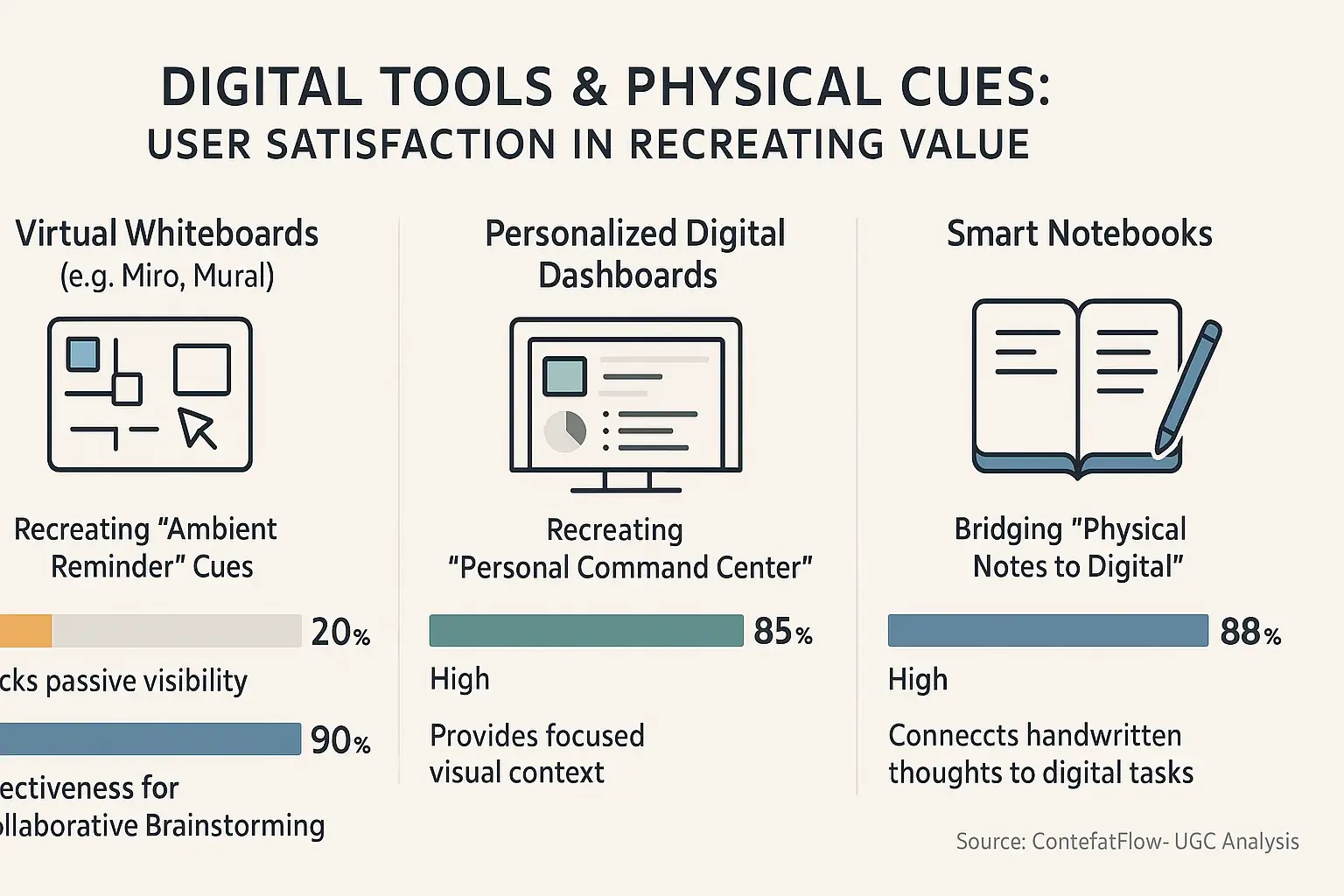
Humans are adaptable. When physical cues vanish, we naturally try to rebuild them in the digital realm. Professionals frequently explore virtual whiteboards. Digital sticky notes often proliferate on screens. Many also construct elaborate dashboard setups. These tools attempt to mimic the visual information and ambient awareness of a physical desk or office wall.
User reports show mixed success with these digital recreations. A virtual whiteboard, like Miro or Mural, can be excellent for collaborative brainstorming sessions. It often fails, however, as a personal 'ambient reminder' system. The core issue? It lacks the always-on, passive visibility of a physical board that you might glance at peripherally. Digital tools require active opening. This fundamentally changes their nature as passive cues.
Many users find real success by creating highly personalized, minimalist digital dashboards. These custom views effectively act as their 'digital desk' command center. Others leverage specific browser extensions. These tools keep key tasks or critical information persistently visible within their primary work window. Smart notebooks also provide a valuable bridge for some. They connect handwritten physical notes to digital task systems, addressing a common friction point in transferring thoughts and to-dos.
The ultimate goal is not a perfect digital replica of a physical space. Such an endeavor often leads to more clutter. Instead, it's about finding the sweet spot, as users have discovered through considerable trial and error. The aim is a system providing sufficient visual context. This context must support focus and task progression without adding to cognitive overload. Simplicity often wins.
Reclaiming Your Workflow: The Path to Seamless Digital-Physical Context Flow
Physical cues disappear. This shift is not small. Your memory struggles. Awareness dims. Hybrid workflow efficiency plummets. Many professionals grapple with this daily. It's a widespread, unspoken truth. The drain on mental resources is substantial.
Understanding this core challenge empowers you. Proactive workspace design becomes possible. You can optimize digital habits. These steps reduce disruptive context switching. Focused work becomes achievable again. Mastering this digital-physical chasm is the goal. Reclaim your productive rhythm.