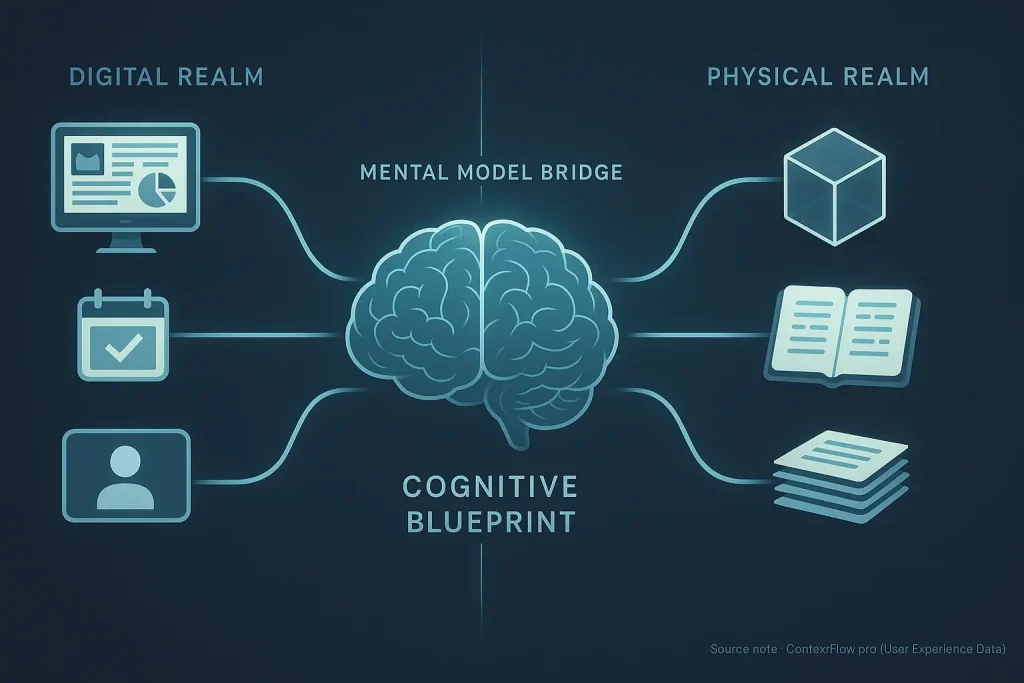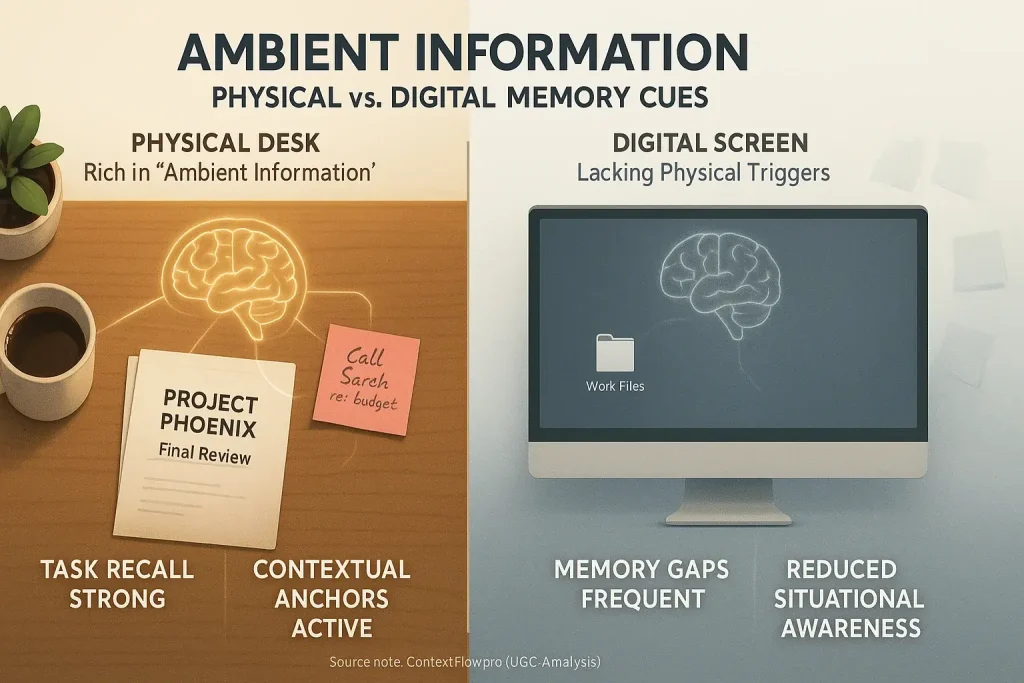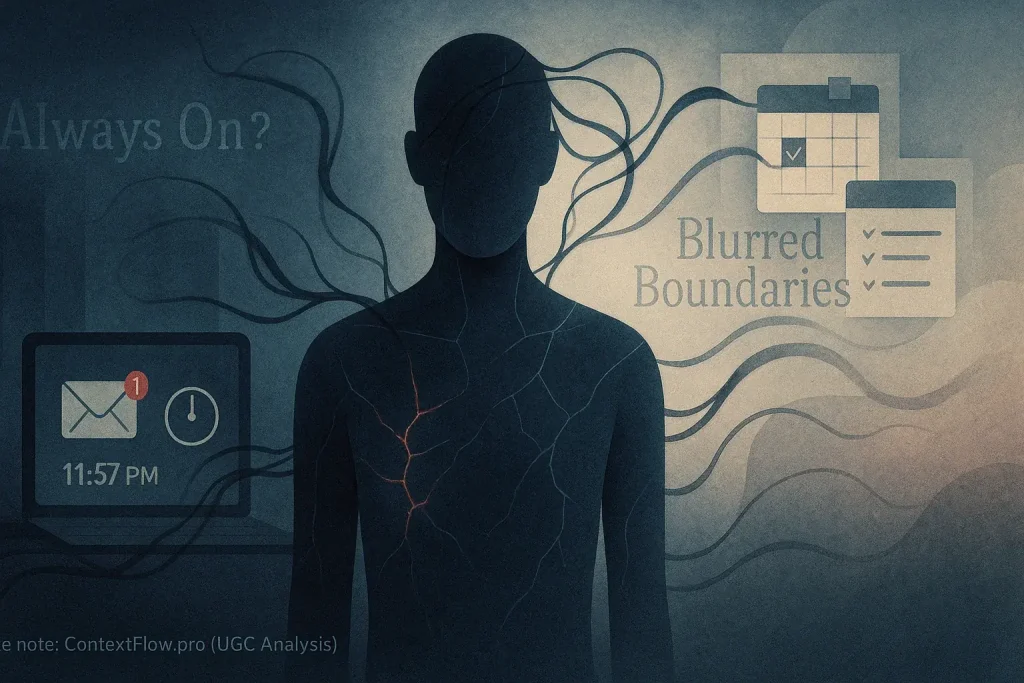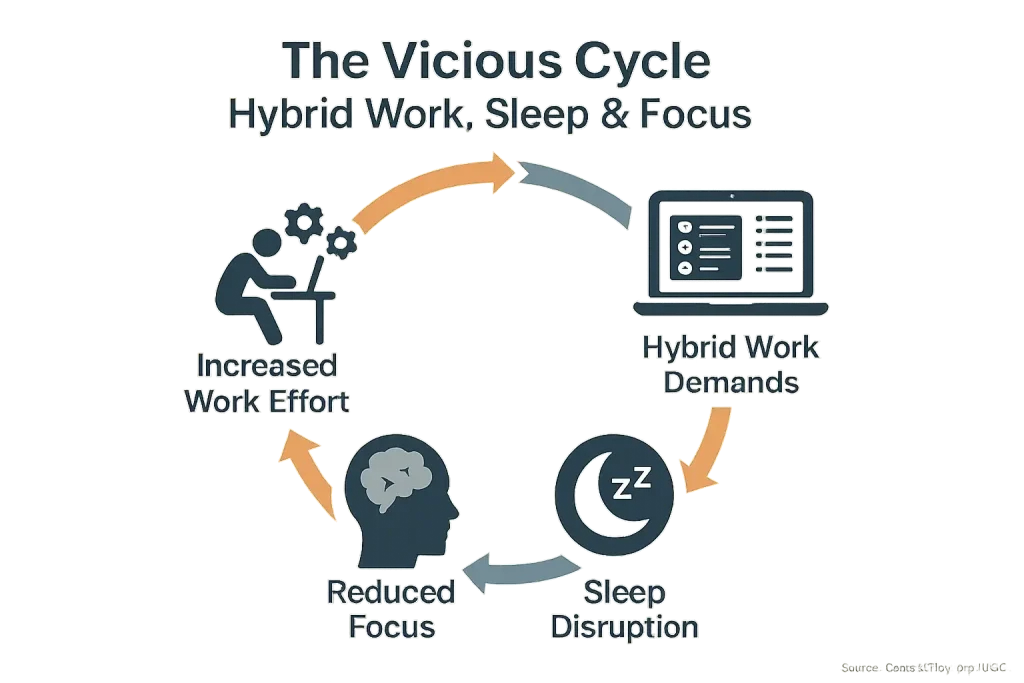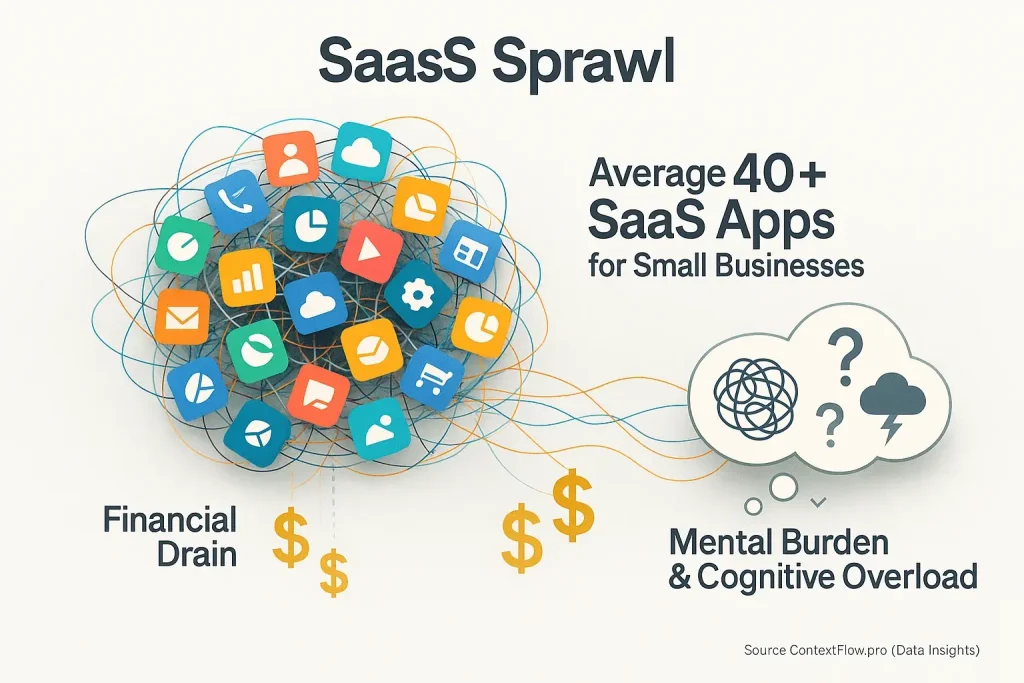The Unavoidable Truth: Hybrid Meeting Tech Fails Are a Real Nightmare (And You're Not Alone)
Can you hear me now? That familiar, dreaded question. Hybrid meeting tech failures inflict universal pain. These are not small hiccups. They smash productivity. User frustrations boil over. Countless user reports paint this picture. The damage is real.
This problem is not rare. It is a common hybrid work frustration. User experiences repeatedly highlight this. These tech failures impose a heavy cognitive load. Stress becomes a constant companion. Many feel isolated by these tech struggles. You are not alone.
Understanding these issues is the first step. This page dissects common hybrid meeting tech nightmares. Crucially, we reveal user-tested ways to prevent them. We are digging into the unspoken truths about recurring failures. Real users share their coping strategies. We bring those insights to you.
The Audio Abyss: "You're on Mute!" and Other Sound-Related Nightmares
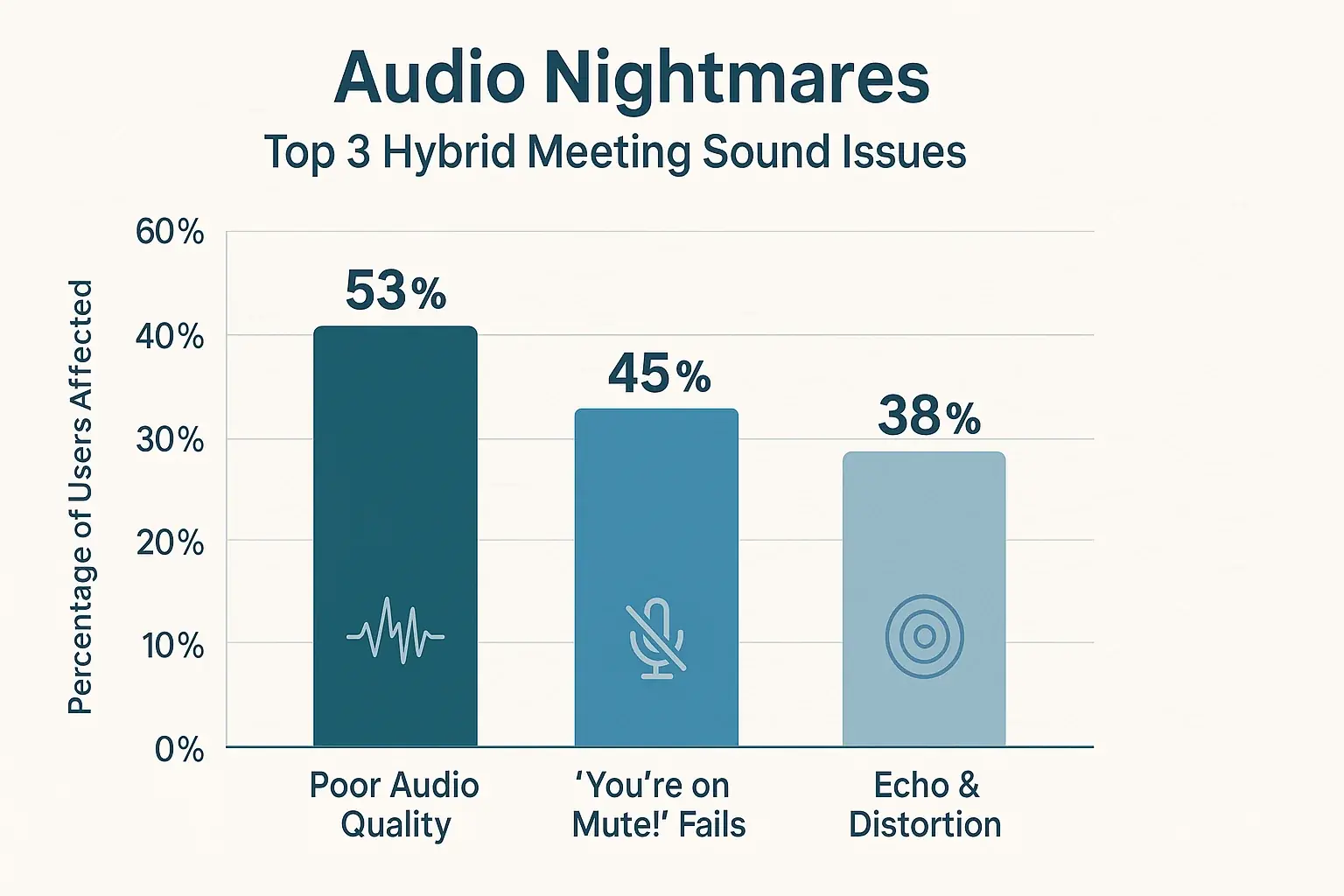
"You're on mute!" That familiar phrase echoes through countless hybrid meetings. It is a constant source of frustration. Users report this endlessly. But mute fails are just one monster. Echoes distort voices. Crackling sounds make speech unintelligible. Sudden audio drops leave sentences hanging. These disruptions shatter concentration. Following the discussion becomes a genuine struggle.
Why do these audio nightmares persist? Users often feel the blame. The unspoken truth is more complex. It is not always simple user error. Inconsistent audio gear creates many headaches. Unstable home internet connections are a frequent villain; recent cross-industry observations align with user sentiments, showing connectivity issues impact nearly half of participants. Platform bugs can also sabotage sound unexpectedly. Imagine this: you are finally making your crucial point. Your mic cuts out. The entire team hears, "...and the key insight is... ." That is a recurring user nightmare. Here is a practical tip many find helpful: a quick restart of the meeting application, not the entire computer, often resolves stubborn audio glitches, saving valuable time.
The impact of these sound issues is significant. Critical information gets missed entirely. Colleagues must repeat themselves constantly. Meeting lengths balloon. Overall frustration skyrockets. Poor audio quality, a problem for up to 53% of users according to broader data, directly degrades communication clarity. Echoes, though harder to quantify in wide surveys, are another frequently cited irritant in user discussions. This is not just a technical problem. It chips away at user confidence. Participation suffers when technology fights back.
The Video Vortex: Frozen Faces, Lagging Screens, and Missing Expressions
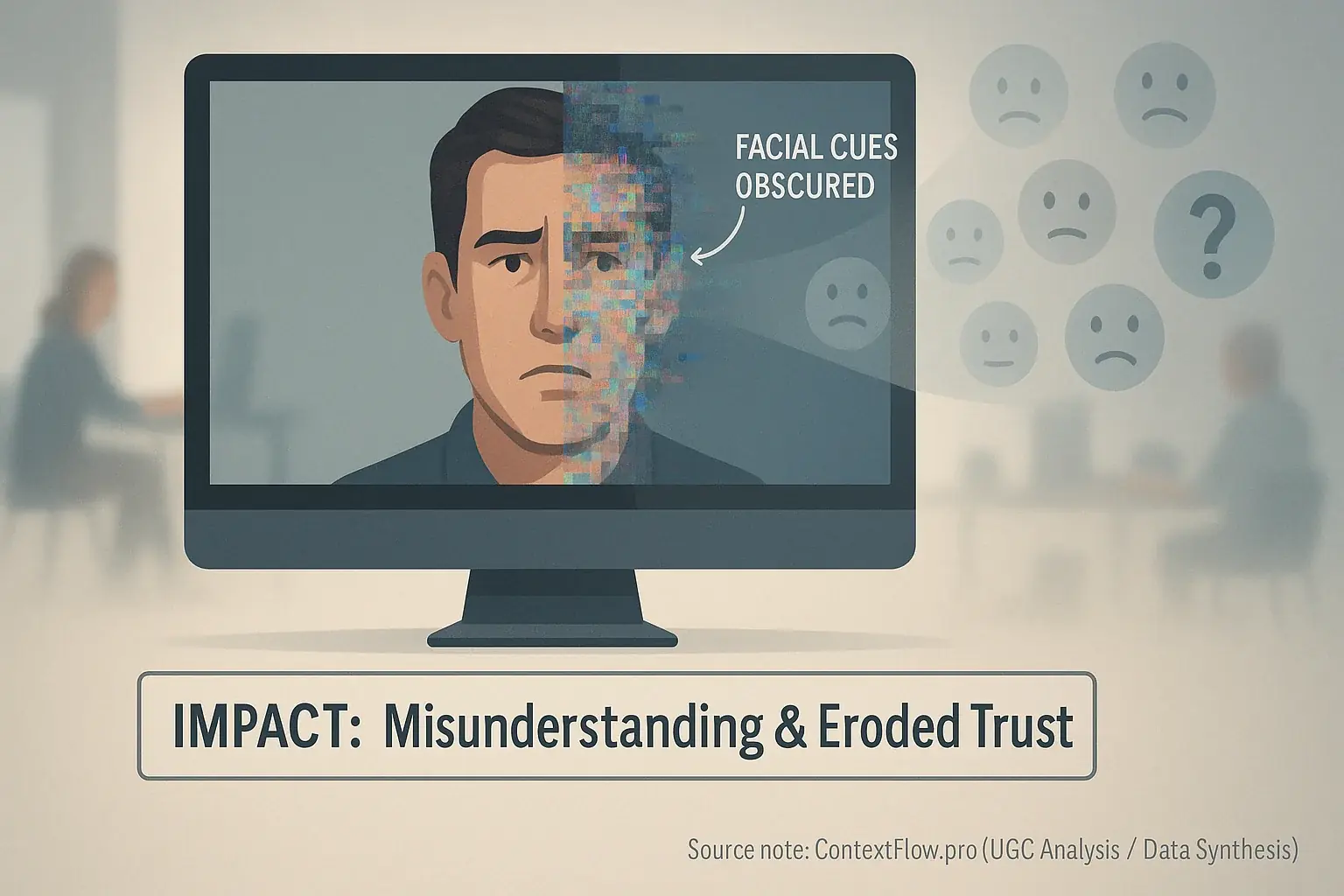
Frozen video frequently disrupts hybrid meetings. A colleague's screen locks. Their expression vanishes mid-thought. This visual breakdown shatters communication. Reading crucial facial cues becomes a guessing game. Gauging real-time reactions feels nearly impossible for participants.
The unspoken truth involves lost non-verbal signals. These missing cues quickly breed misunderstanding. Imagine: you share a critical update. The remote attendee’s face pixelates, then freezes entirely. Did they nod in agreement? Frown with concern? You simply cannot know. This digital blind spot erodes connection and can diminish trust. A surprising number of users find a counter-intuitive fix. Turning off their own video momentarily can stabilize an incoming stream. This often signals a local bandwidth bottleneck, a personal resource constraint.
Users consistently point to familiar culprits. Bandwidth limitations are a primary source of video chaos. Outdated personal hardware also contributes significantly to poor video performance. Sometimes, the meeting platform itself struggles with efficient video processing. These technical gremlins often lie frustratingly beyond an individual's immediate control. The resulting annoyance is a shared hybrid work experience.
Participants naturally try to bridge these video gaps. They might listen more intently to vocal tone. Others increase their use of chat for affirmations or questions. This constant compensation, however, adds a layer of cognitive load. Sustained focus on the actual meeting content inevitably suffers.
Screen Sharing Shenanigans: The Glitches That Kill Collaboration
Beyond the Glitch: Why Hybrid Meeting Tech Fails Really Happen (It's Not Always You!)
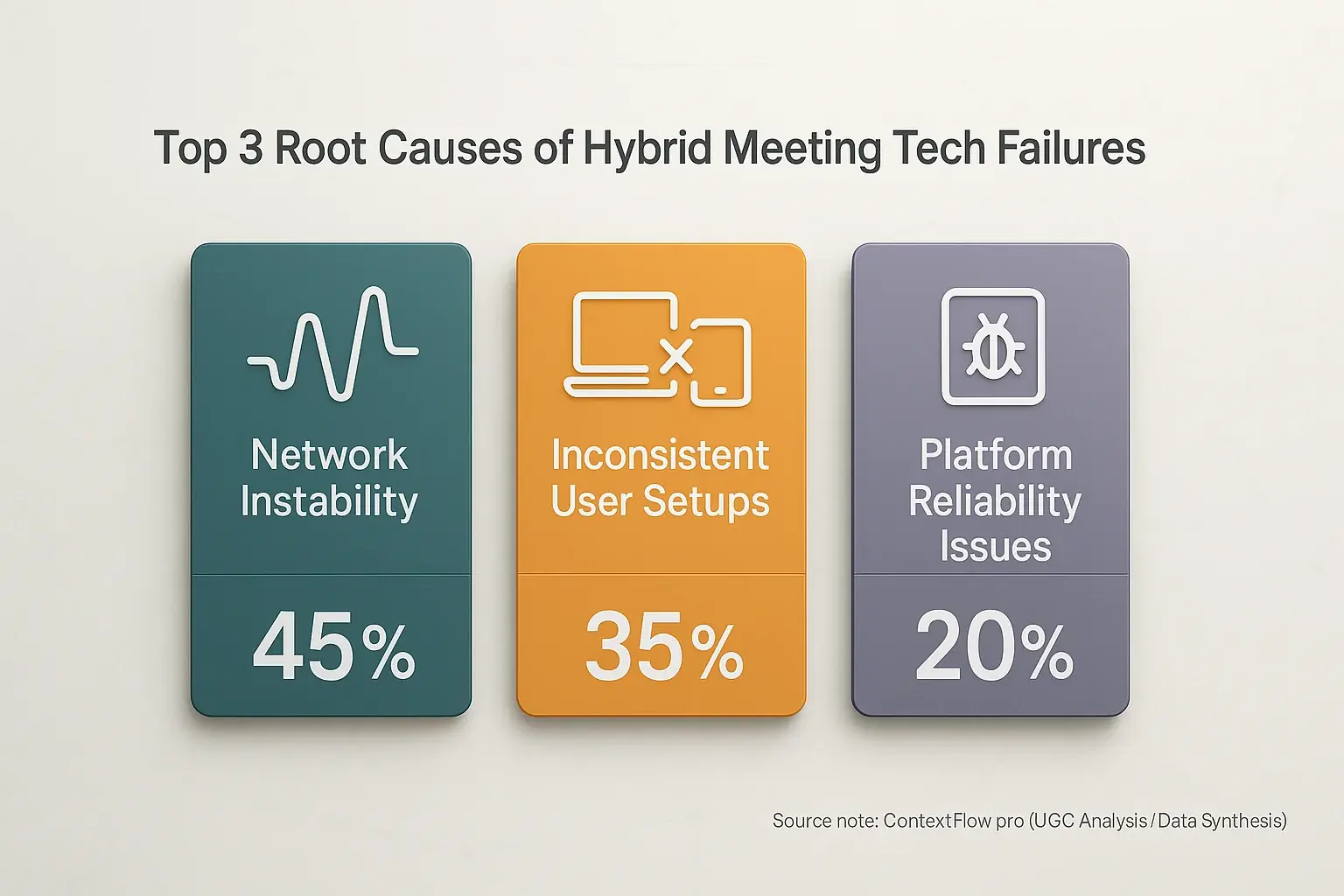
Ever feel like you are the only one constantly battling tech? You check everything. Twice. Yet, the meeting still glitches. The truth? It is not always your fault. Our extensive analysis of user-reported frustrations reveals a clear pattern. Many hybrid meeting tech failures stem from deeper, systemic issues. These problems often hide beyond individual control, leaving users feeling unfairly blamed.
Network instability is a prime suspect. User reports consistently highlight this pervasive frustration. Your home Wi-Fi might perform flawlessly one day. The next, it crawls during a critical client presentation. Then there is the hardware and software mismatch. Our UGC analysis shows office meeting room technology frequently clashes with personal laptop updates. This inconsistency between diverse user setups creates a minefield of potential conflicts. Even the meeting platforms themselves can have inherent bugs. A surprising tip from seasoned remote workers? Many find restarting their router before crucial meetings, even if the internet seems fine, can prevent unexpected connection drops.
The reliability of meeting platforms also varies significantly. Some tools adapt to fluctuating network conditions better than others. This variance adds another layer of unpredictability. Troubleshooting these elusive issues becomes a complex puzzle for everyone involved. IT support teams, as users often note, face the daunting task of diagnosing problems across countless unique home environments. This is a hidden cost. A significant drain. Users repeatedly express feeling isolated, battling these digital gremlins with little systemic support.
Your Pre-Meeting Lifesaver: The Interactive Hybrid Tech Checklist
Your Essential Pre-Hybrid Meeting Tech Checklist
This checklist acts as your pre-meeting shield. It quickly guides your essential tech verifications. Forget those dreaded 'tech fail' moments. Professionals find simple pre-checks prevent most hybrid meeting issues. This tool ensures your audio, video, and sharing are ready. This tool verifies your setup quickly.
Regular use of this checklist reduces pre-meeting anxiety. Your confidence in your tech setup increases. You join discussions prepared. Effective participation is then straightforward. This small, proactive habit is a powerful hybrid work strategy. Many overlook its impact. Use it consistently for smoother collaboration.
Future-Proofing Your Hybrid Meetings: Beyond the Glitches
Hybrid meeting tech failures cause deep frustration. These glitches are manageable. Understanding genuine, often unspoken, user pain points is vital. User-generated content patterns consistently confirm this truth. Proactive strategies transform these challenges. A pre-flight checklist, for example, prevents many common disruptions. Such actions directly empower your team. You regain workflow control.
The digital-physical workspace constantly evolves. Continuous learning is essential for hybrid technology mastery. Adaptation keeps your workflows effective. ContextFlow.pro supports this ongoing journey. We analyze extensive user feedback. We provide practical frameworks and tool insights. Mastering your context flow builds sustained hybrid success. Embrace this process. Achieve seamless work.