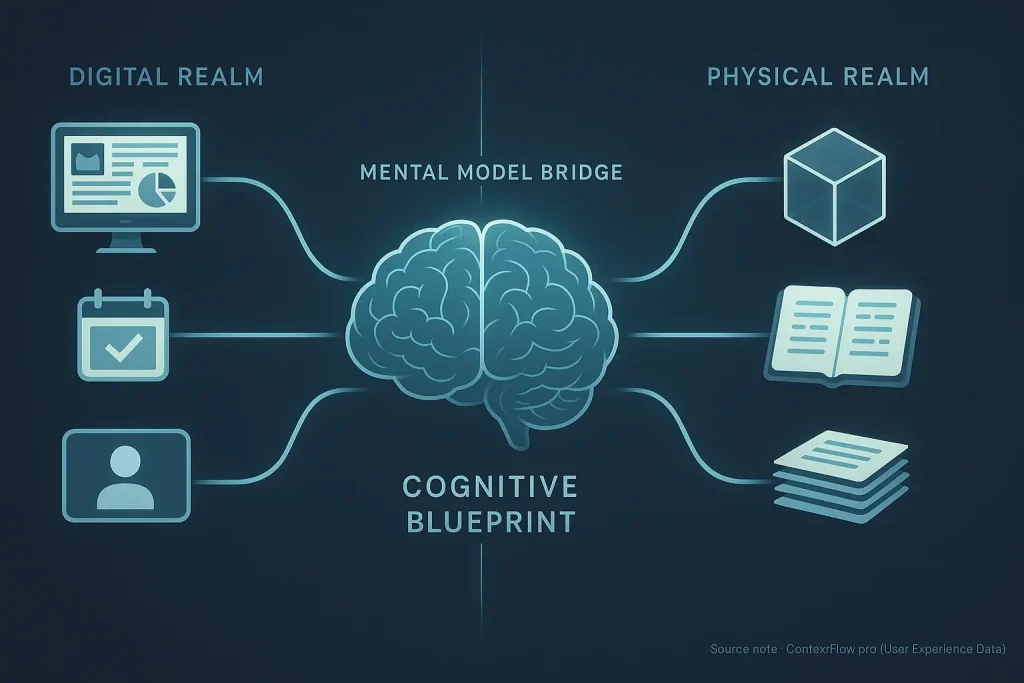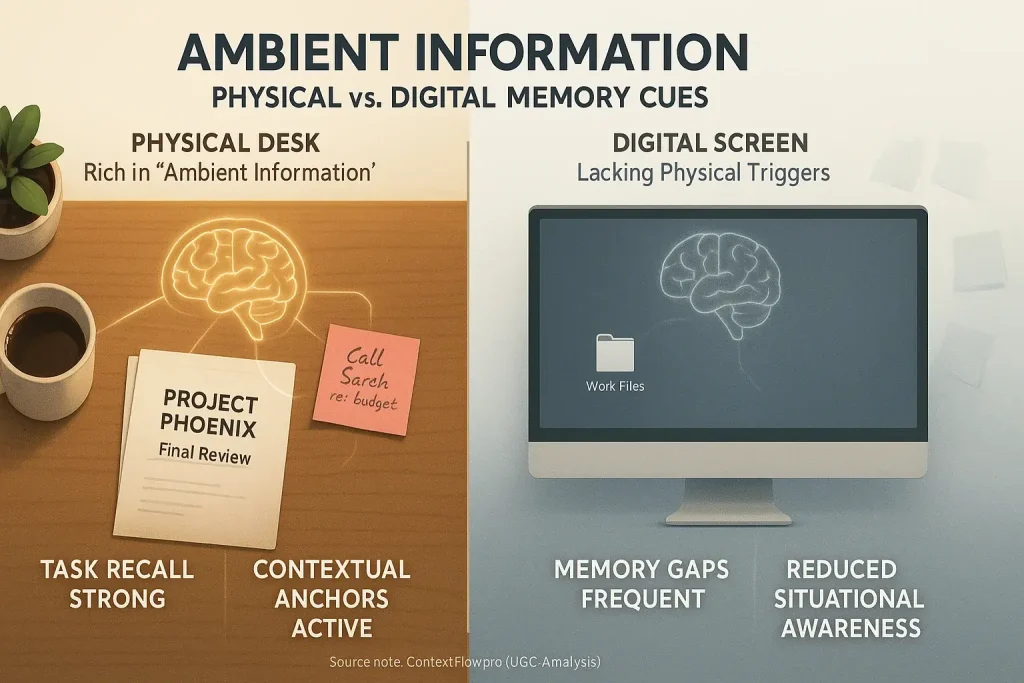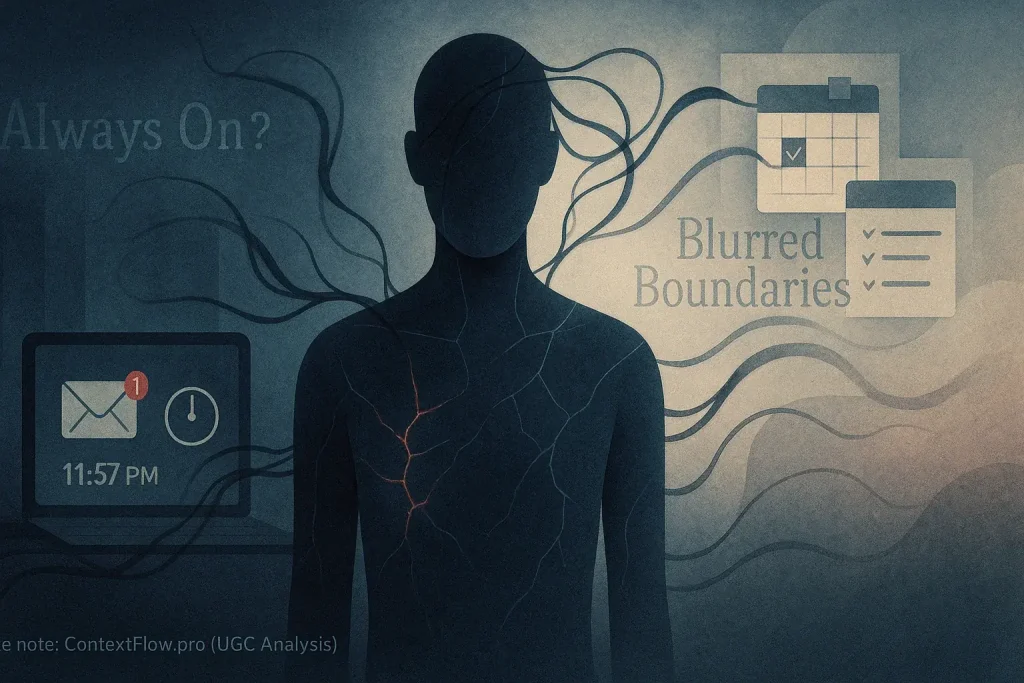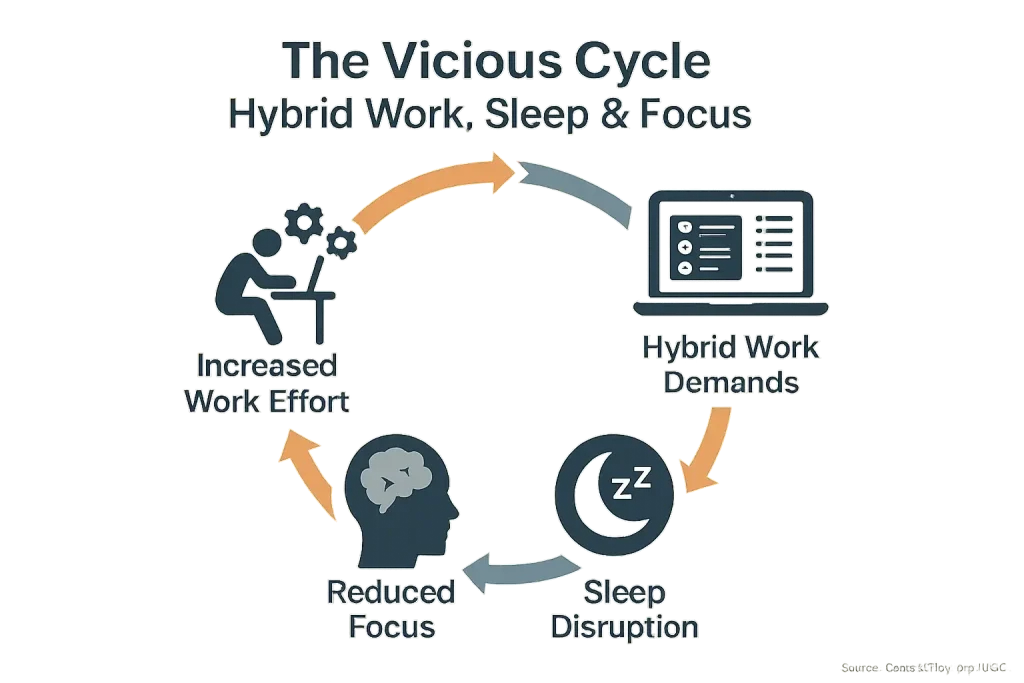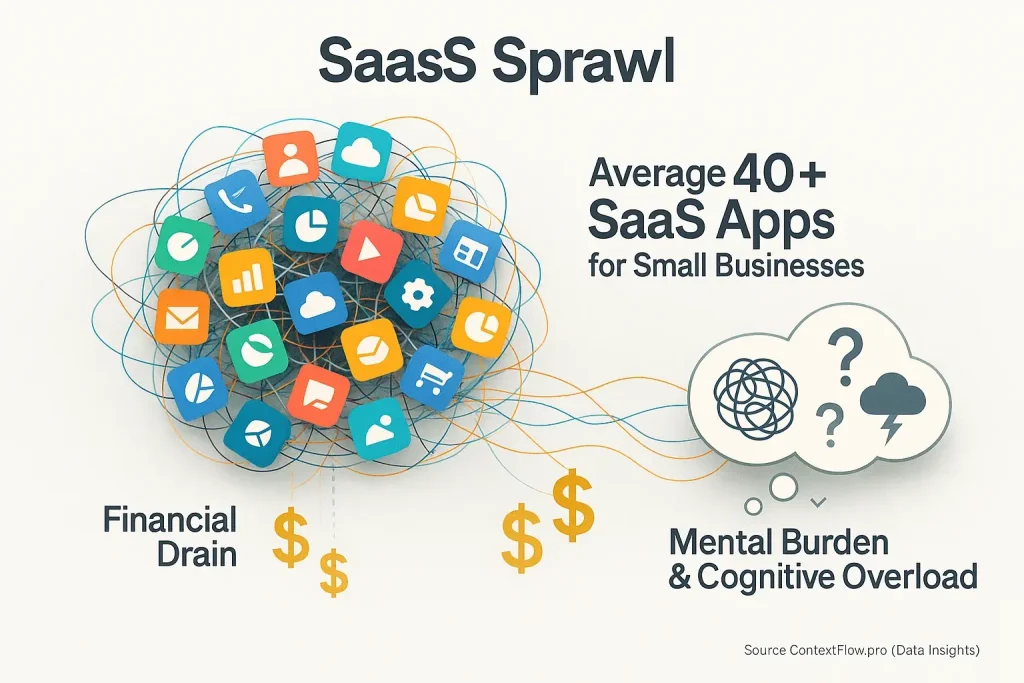Why Your Workspace is Your Secret Weapon (or Silent Saboteur) for Hybrid Focus
Your hybrid workspace powerfully dictates your focus. It can be a potent secret weapon. More often, it is a silent saboteur. Our research into user experiences shows many professionals underestimate this connection initially. This oversight directly impacts daily output.
A deficient environment constantly fragments attention. Micro-distractions quickly accumulate, leading to painful context switching. Ever found yourself endlessly adjusting your chair, or fighting screen glare, only to discover an hour evaporated? This scenario is a common theme in user reports, making deep work almost impossible.
Thoughtful workspace design creates a true focus sanctuary. These changes are not simply about appearances. They are fundamental productivity drivers. ContextFlow.pro guides you through these user-validated strategies. We help you master your flow.
Your Hybrid Workspace Focus Audit: Identify Your Distraction Traps
Is Your Workspace a Focus Sanctuary or a Distraction Zone?
Take this quick audit to pinpoint hidden focus killers in your hybrid setup.
What Your Audit Score Means for Your Hybrid Productivity
Your Focus Score provides a valuable baseline. It reflects common hybrid work realities many professionals encounter daily. Our data synthesis shows even minor workspace adjustments often yield significant concentration boosts. Users consistently report substantial focus gains from small, targeted changes. This audit helps identify your specific environmental factors impacting deep work. Think of it as a practical guide to enhanced productivity.
The personalized tips directly address your unique distraction traps. Act on this actionable advice. Optimizing your ergonomic setup is a strong first step. Digital decluttering also clears mental space for focus. Effective noise management can transform your workday. Improving your environment is a continuous process for superior context flow. A well-tuned workspace directly reduces frustrating context switching. Better focus begins now.
Physical Layout: Crafting Your Distraction-Proof Home & Office Zone
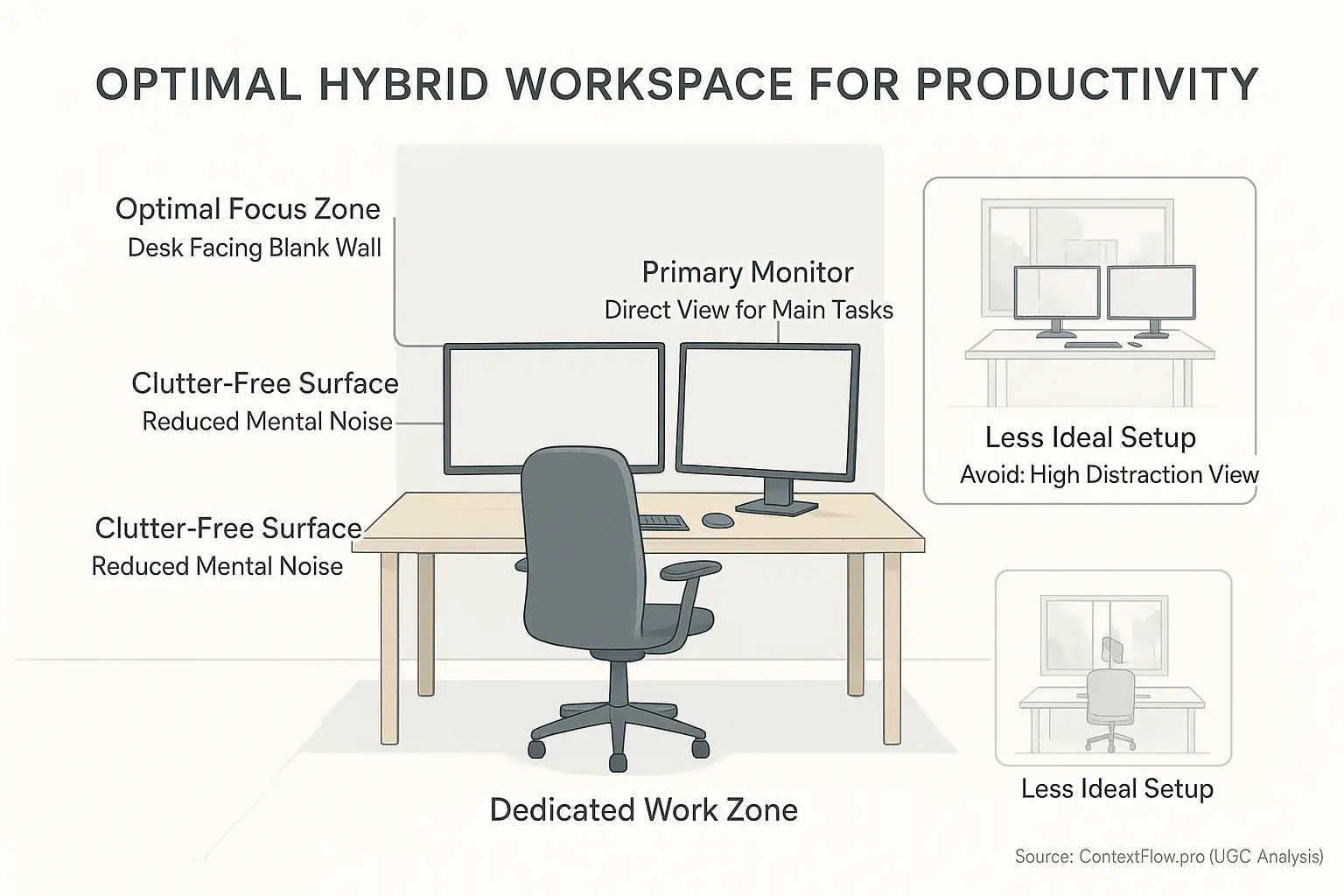
Small physical changes yield significant productivity gains. Your workspace layout matters immensely. A dedicated physical workspace is crucial. It signals focus. Many users report a key benefit. Simply having a 'work zone' helps their brain switch gears. Even a small, defined corner can establish this mental boundary. This separation aids concentration.
Visual clutter constantly pulls attention. Piles of papers create mental noise. Unrelated items fragment your focus. Our analysis of user feedback highlights a common solution. Keep your desk clear of anything not directly related to your current task. This practice significantly reduces cognitive load. A clean desk promotes a calm mind.
Hybrid professionals frequently use dual monitors or laptops with external screens. Optimal placement prevents physical strain. It also minimizes focus disruption. User setups often feature the primary monitor directly in front. The secondary screen sits angled to one side. Proper ergonomics sustain comfort. Sustained comfort supports deep work. Your body should not be a distraction.
Desk orientation subtly influences your focus levels. This is an often overlooked factor. Facing a high-traffic doorway can increase perceived interruptions. Many hybrid workers discover this impact through trial and error. A window view presents a similar challenge. Constant external movement might splinter concentration. Some users find positioning their desk towards a blank wall dramatically improves their ability to concentrate. What is behind you, or in your peripheral vision, matters.
Digital Declutter: Organizing Your Screens & Files for Seamless Context Flow
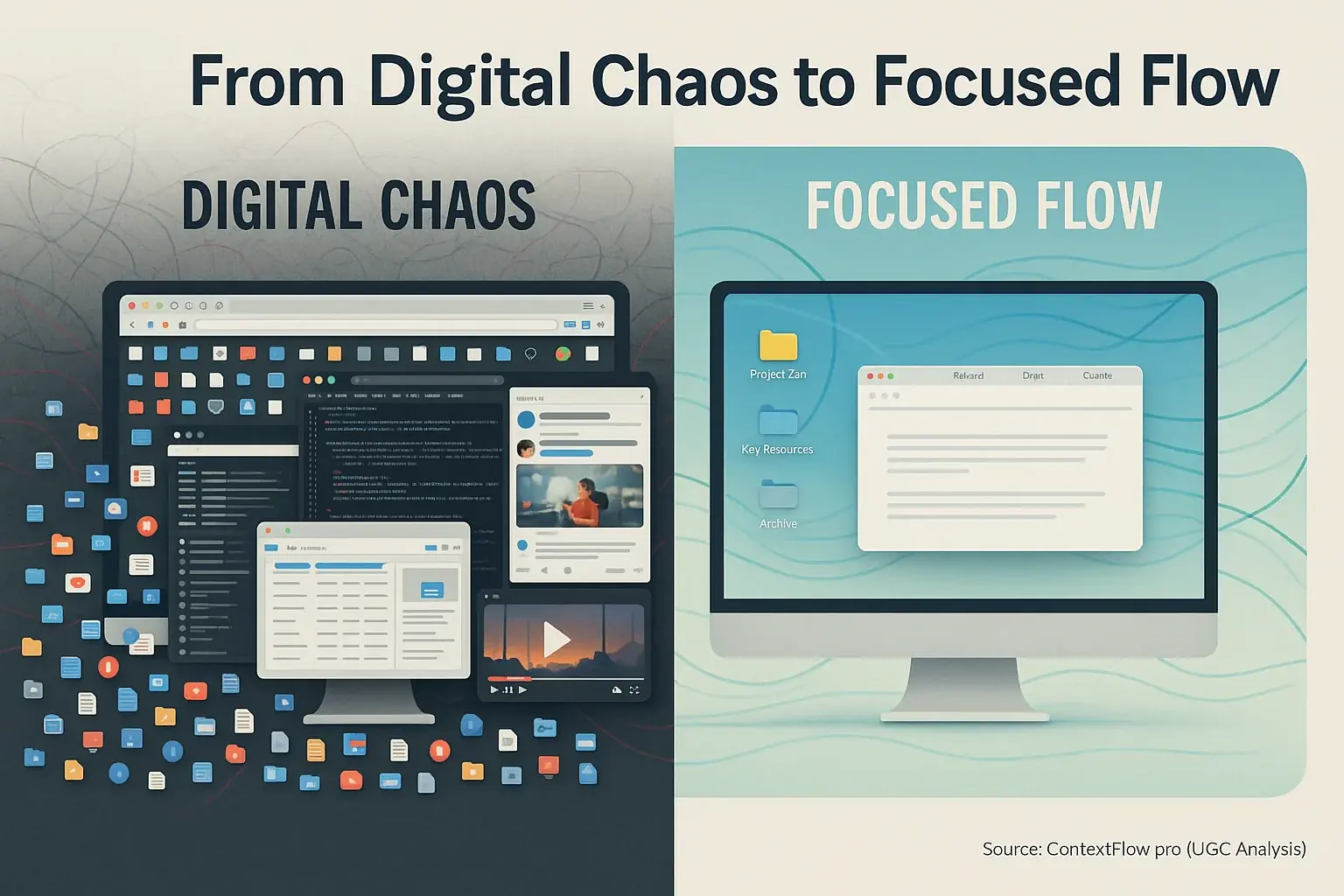
Many users report endless browser tabs. This digital chaos mirrors a cluttered physical desk, severely hampering your focus. The impact? Huge. Users often describe it as trying to function with a hundred browser tabs constantly open inside their brain. Your attention splinters; context evaporates.
So, how do you reclaim control? Implement a "clean desktop policy," keeping only actively used project files visible. Consistent folder structures for file management are also a game-changer reported by many. No more frantic searching. This simple organization drastically reduces wasted time and jarring context switches.
Browser tabs need similar discipline. Users suggest tab grouping tools or the "one-task-one-window" rule to combat sprawl. Digital inboxes, like email and chat, also demand proactive management to prevent constant sensory overload. Try batch-processing notifications. Many find success by scheduling specific times to check messages, adopting principles of digital minimalism.
The clearest benefit? Time saved. But users highlight a deeper, less obvious advantage of digital decluttering. It significantly reduces the constant mental overhead of tracking scattered information. Think of that freed energy. This cognitive liberation allows your brain to fully engage in deep, focused work instead of digital janitorial tasks.
Silence is Golden (Sometimes): User-Approved Noise Reduction Hacks for Hybrid Work
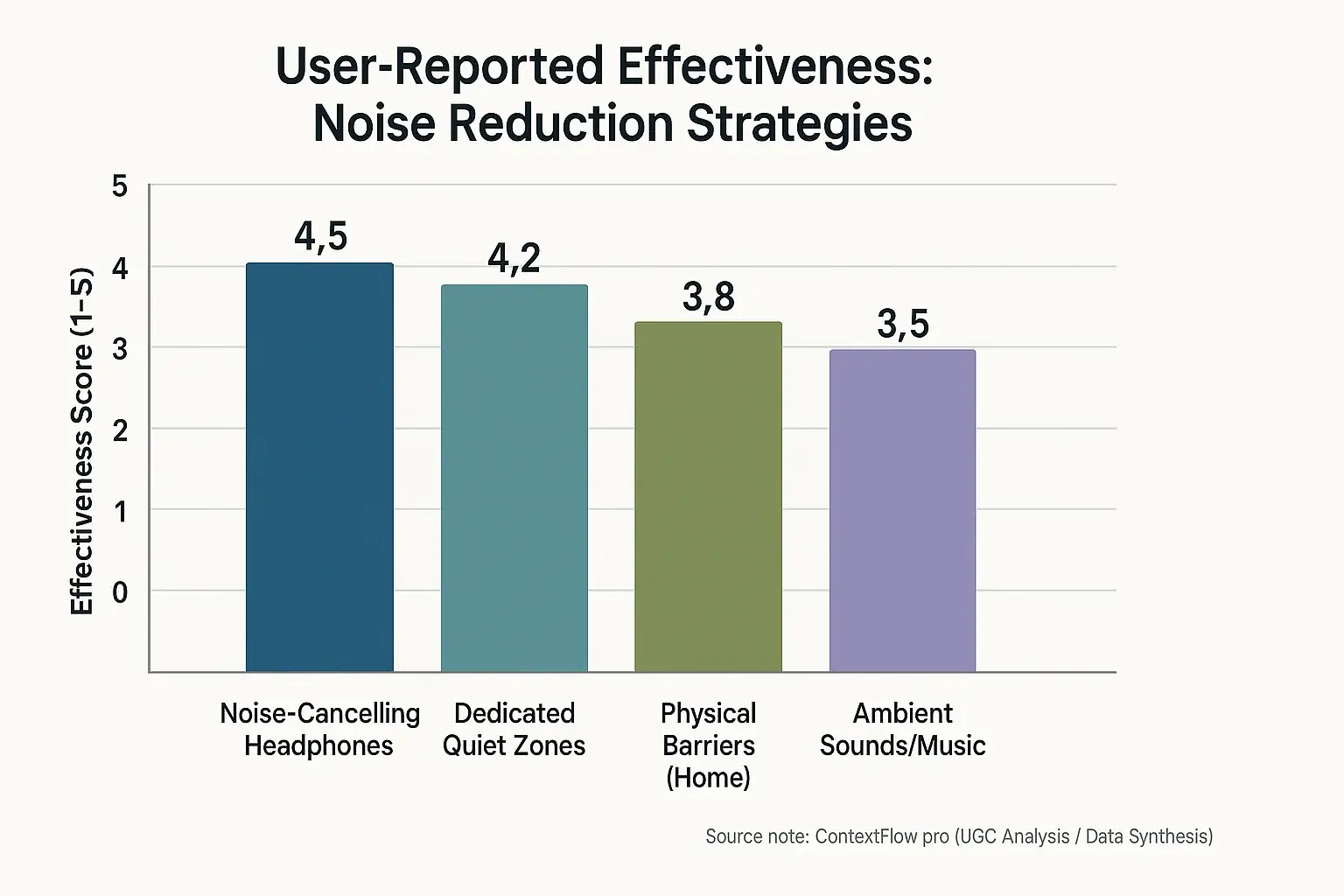
Noise undeniably shatters concentration. This challenge intensifies for hybrid professionals. Unwanted sounds arise from unexpected sources, whether at home or in bustling open offices. Ever tried to focus with relentless construction noise outside your window, or colleagues' overlapping calls nearby? Our analysis of user experiences reveals auditory distractions consistently rank high as focus destroyers.
Tackling home office noise often involves physical environment adjustments. Users frequently report success with strategic furniture placement. This can break up sound paths. Soft furnishings like heavy curtains or rugs absorb ambient noise effectively. Investing in a quality door seal or sweep is another common recommendation. These simple changes make a difference.
Office noise, particularly in open-plan designs, requires personal mitigation tactics. Noise-cancelling headphones are a lifeline for countless individuals. Many users specifically praise models with active noise cancellation. Ambient sound applications provide another layer of auditory control, masking disruptive chatter. Some professionals actively seek out designated quiet zones or book focus rooms to combat sensory overload.
The impact of sound is deeply subjective. Not all noise bothers everyone equally. A surprising number of users find specific background sounds, like white noise or instrumental music, beneficial for maintaining focus. For others, however, absolute silence is the only path to deep work. This personal variation in noise tolerance is a crucial, often overlooked, aspect of optimizing hybrid workflows.
Light Up Your Focus: Ergonomic & Lighting Hacks for Peak Hybrid Productivity
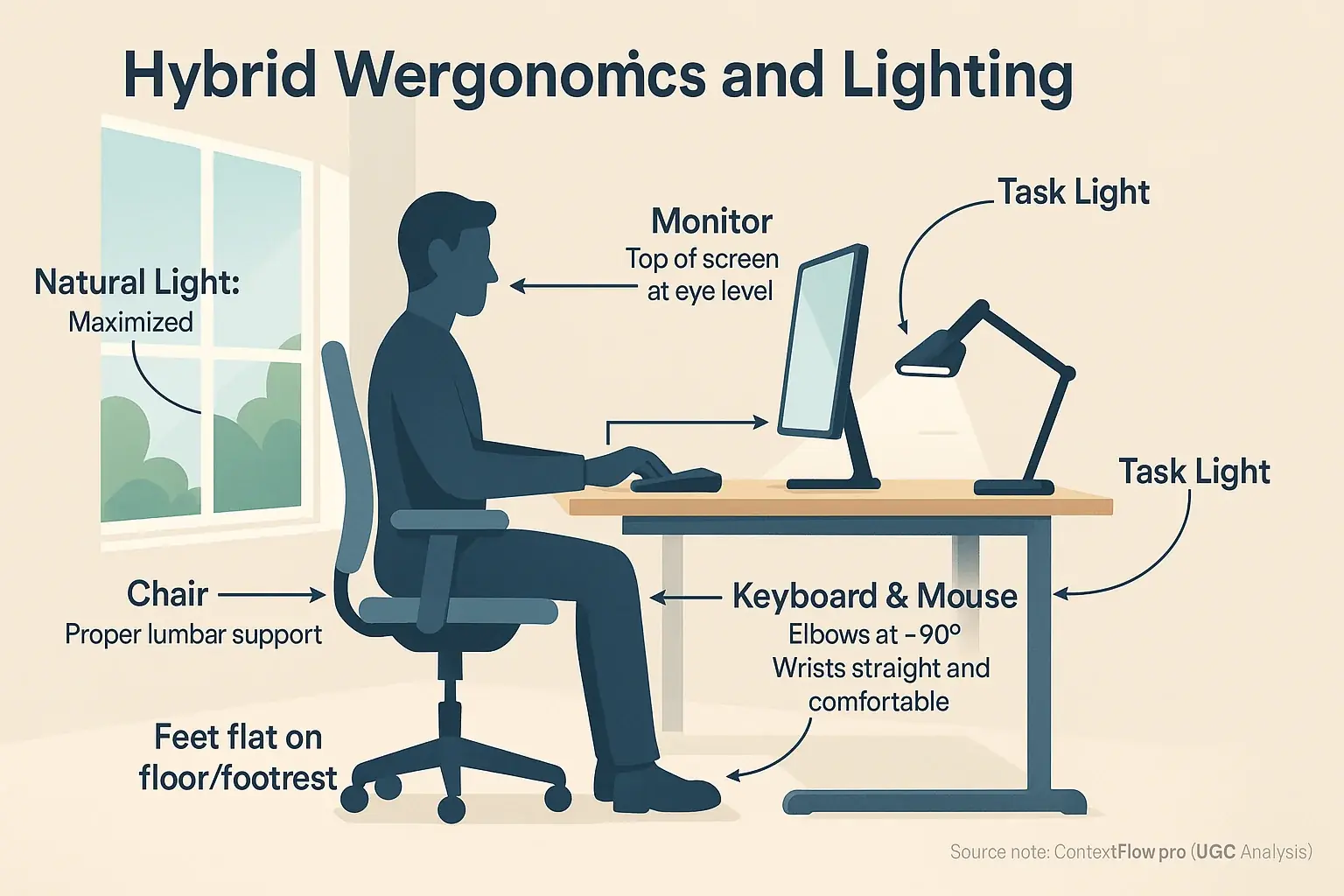
Proper lighting and good ergonomics are foundational. They directly support sustained focus. These elements significantly reduce physical fatigue during long work sessions. Many users, our analysis of feedback shows, don't realize how much eye strain or back pain silently sabotages their concentration until they make a change.
Natural light optimizes your workspace. Position your desk to maximize it. Glare, however, kills focus. Many users report success positioning monitors perpendicular to windows. This simple shift minimizes screen reflections. Task lighting for specific activities also reduces eye strain, a common complaint in poorly lit home offices.
Ergonomic adjustments prevent physical distractions. Your chair needs proper support. Monitor height should align with your eye level. Keyboards and mice must allow comfortable wrist posture. 'Ergonomic' does not always mean expensive. Numerous users share effective DIY adjustments. You can explore more insights from hybrid work ergonomics home office pain user stories where individuals detail overcoming these very issues.
Consider this less obvious benefit. A comfortable, well-lit space reduces physical cues for breaks. Bad posture screams for a pause. Eye strain begs for relief. When your body sends fewer distress signals, you experience fewer self-interruptions. This thoughtfully arranged environment helps you stay in deep work longer, effectively 'unfrictioning' your body from the tasks at hand.