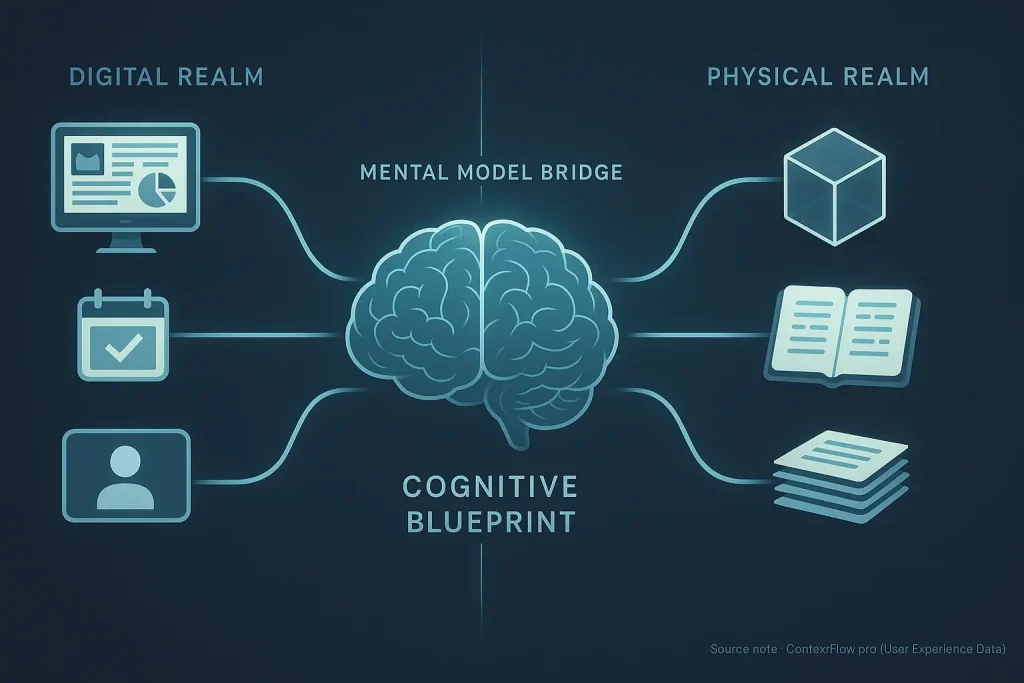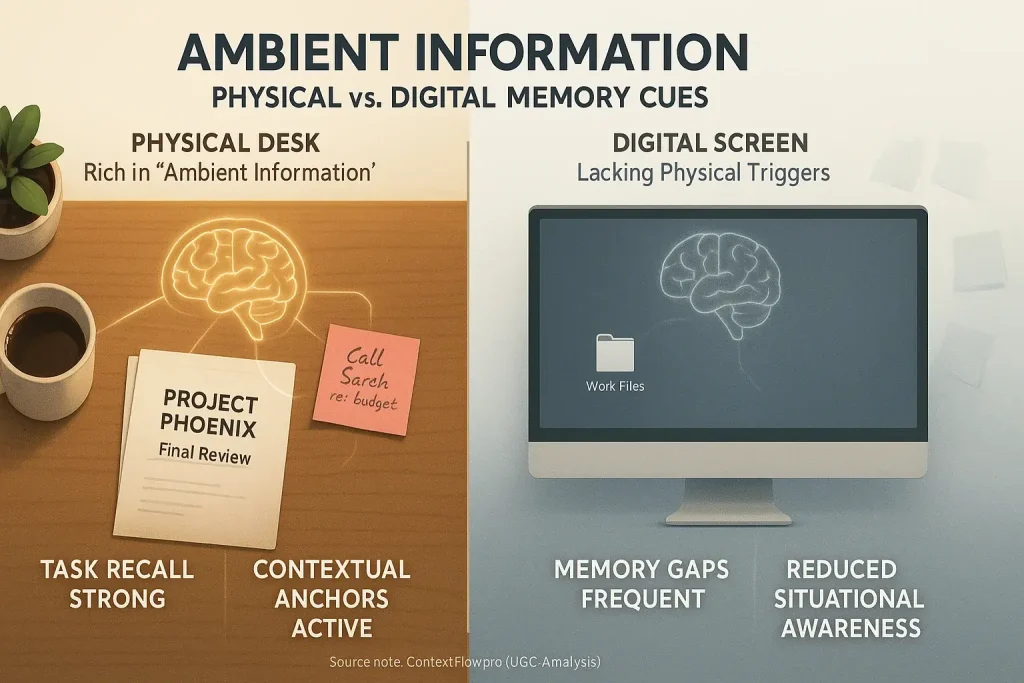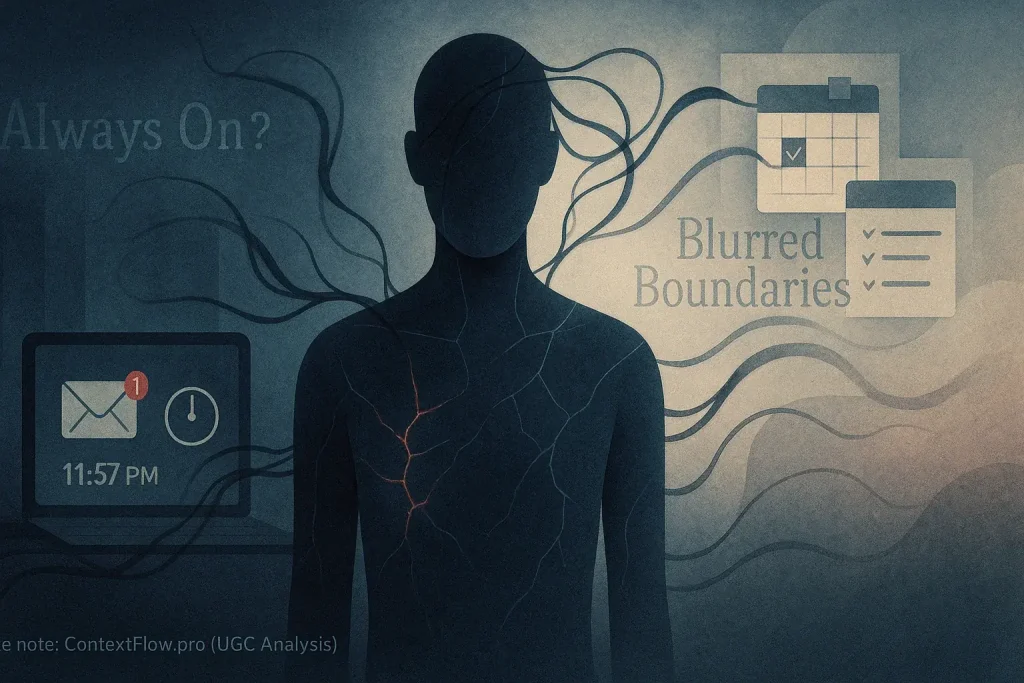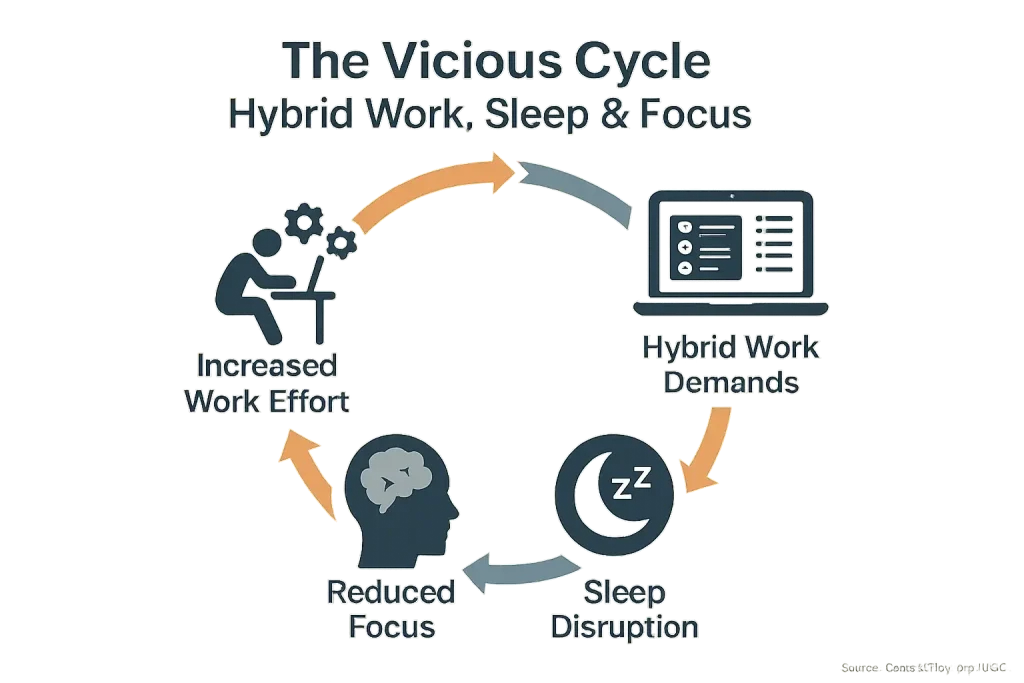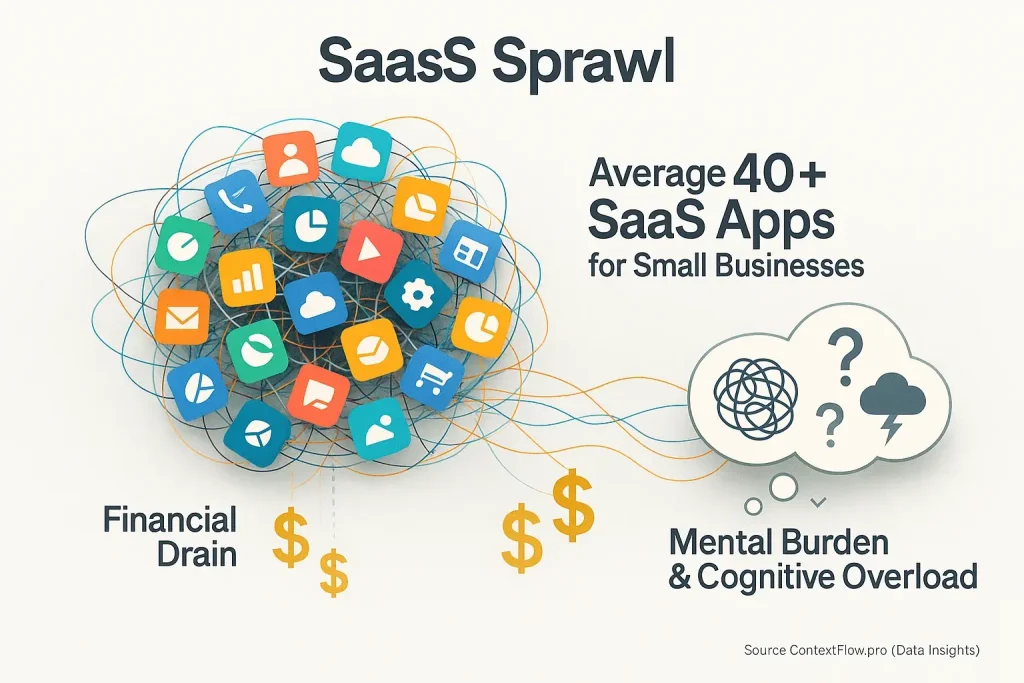Taming the Tech Beast: Why Digital Minimalism is Your Hybrid Work Secret Weapon
Your digital life feels overwhelming. Too much. Especially when juggling home and office tasks, right? This digital deluge is a recognized hybrid work pain point. But there is a powerful approach. Digital minimalism is that secret weapon. It is not about tech deprivation. It is a deliberate choice to engage only with tools that deliver genuine value. You decide what stays.
The core idea? Intentionally slashing digital clutter. This reduction reclaims your focus. It reclaims your time. Hybrid work environments often amplify digital distractions. These sneaky interruptions erode concentration. Digital minimalism directly combats this. It demands purposeful tech use. Every tool must earn its place.
This focus is critical for hybrid success. Cognitive energy is a precious, limited resource. Many users report a common experience. Fewer apps or a cleaner desktop drastically cuts 'mental tabs'. These tabs constantly run in their brain. This change frees precious cognitive energy for deep work. ContextFlow.pro will share practical, user-tested strategies next.
Beyond Just Deleting Apps: The Foundational Principles of Digital Minimalism for Hybrid Success
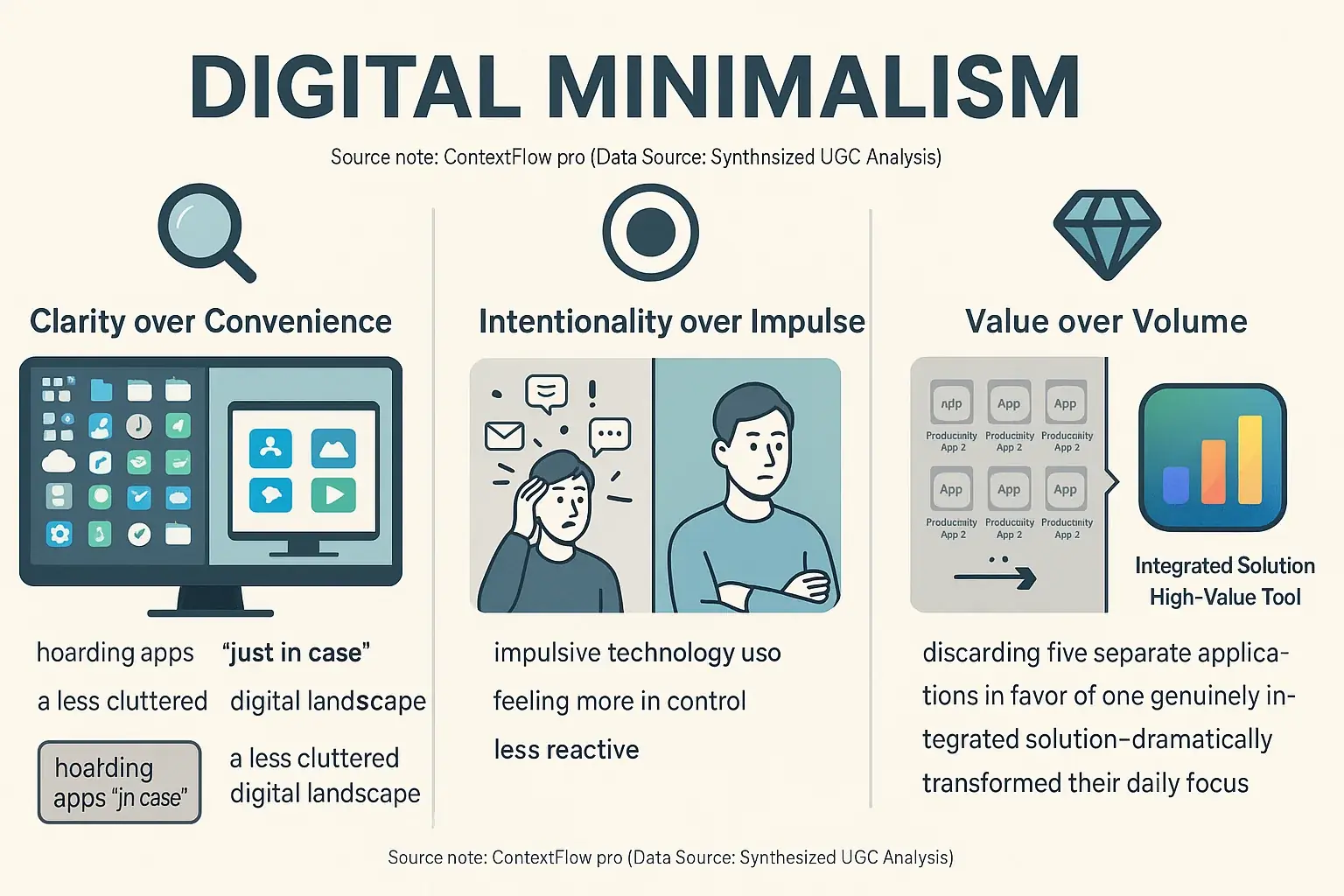
Digital minimalism extends far beyond merely deleting applications. It represents a considered philosophy. This philosophy advocates for intentional technology engagement. The first core principle guides users: Clarity over Convenience. Many individuals, our research into user feedback shows, confess to hoarding apps "just in case." These seldom-used applications contribute to a cluttered digital landscape. That cluttered environment then steadily drains precious attention. A common frustration.
Intentionality over Impulse constitutes the second foundational principle. Hybrid work settings frequently nudge professionals towards impulsive technology use. Constant email checking is a prime example. Analysis of numerous user accounts highlights a significant shift for those who embrace this principle. Adopters of an intentional approach consistently report feeling more in control. They become far less reactive to every notification. This shift reduces mental whiplash.
The third principle champions Value over Volume. This perspective does not advocate for possessing less technology. Instead, it emphasizes selecting better technology. Your chosen tools must actively support and enhance your unique hybrid workflow. One powerful user story from our data illustrates this point effectively. A manager shared how discarding five separate "productivity" applications in favor of one genuinely integrated solution dramatically transformed their daily focus. This singular change proved that less, when chosen wisely, can indeed deliver substantially more. Productivity soared.
The Great Digital Purge: User-Tested Strategies for App Pruning in Your Hybrid Workflow

Frequent app switching fragments attention. A lean digital toolkit aids focus. Users report significant productivity gains from periodic application pruning. These user-tested strategies help declutter your digital workspace.
- Audit Your Apps Quarterly: Many professionals schedule this digital cleanse. They scrutinize every app. "Do I use this daily for core tasks?" they ask. "Does it offer real value or just noise?" No means deletion. This simple habit prevents software bloat.
- Challenge with the 'Last Used' Date: This simple user trick quickly flags dormant software. Check when you last opened each application. If it has been over 90 days, users often say it is time to uninstall. "Forgotten apps are usually unneeded apps," is a common sentiment reported.
- Uncover and Ax Redundant Tools: Multiple apps for one function breed chaos. Users report this constantly. Teams frequently find several project management tools or chat platforms in use, fragmenting communication and data. Identifying these redundant tools in hybrid workflows is a critical step users take for clarity. "Consolidating our communication tools was a game-changer," one team lead reported.
- Weigh Actual Value Against Distraction: Some applications promise focus but deliver constant pings. Users learn to critically evaluate this. They ask, "Does this app save more time than its notifications cost me?" A negative answer prompts removal. Many "productivity enhancers" fail this user test.
Silence the Noise: User-Proven Notification Control Tactics for Uninterrupted Hybrid Focus
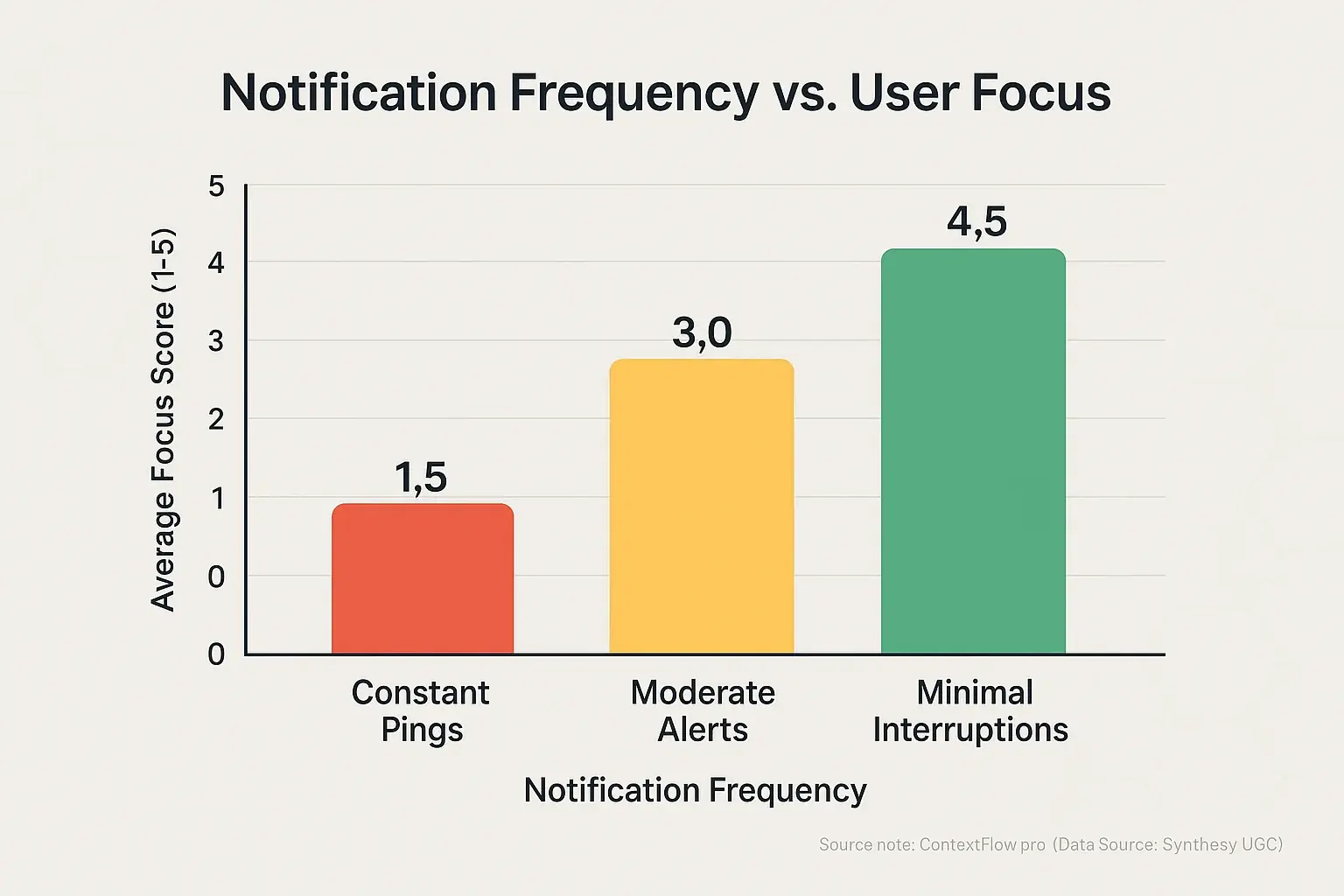
You know the feeling. Just as you hit your stride on a task, ping! Another notification arrives. Then another. Users frequently describe this as 'death by a thousand pings'. This constant barrage completely derails deep work. Notification overload acts as a major context switcher. It shatters focus within hybrid work environments, forcing mental resets with each alert.
Many successful hybrid workers actively combat this digital assault. They implement 'notification zones'. Or they practice 'batching'. This means scheduling specific, limited times for checking notifications. They avoid reacting instantly to every incoming message. Numerous users report a simple, effective tactic. They set aside 15 minutes. This happens twice daily. This dedicated time is solely for non-urgent messages and updates. The rest of the time? Notifications remain off. This single shift, they consistently report, dramatically boosts their ability to concentrate.
Selective notification settings are also crucial. You must learn to curate your digital alerts rigorously. Turn off most application notifications by default. Keep only the truly critical, time-sensitive ones active. Here is an unspoken truth our user experience analysis reveals. Most notifications are not urgent. They can wait. Resisting the software-induced urge to immediately respond is a key skill for regaining focus.
Reclaiming your focus from constant pings offers more than just welcome silence. It is about regaining control. Control of your attention. Attention is an extremely precious commodity. This is especially true in the demanding landscape of hybrid work. This reclaimed control empowers productive, uninterrupted work sessions and significantly reduces mental fatigue.
Beyond Reactivity: Cultivating Intentional Tech Use for Deeper Hybrid Work Focus
Reactive tech use drains hybrid focus. Users describe mindless scrolling. They report instant checking of notifications. How often do you open an app without clear purpose? Professionals tell ContextFlow.pro this 'digital wandering' is a major focus killer. True intentionality means a clear goal for every digital interaction. It's about purpose.
Many users have discovered powerful strategies. They build intentional habits. One professional shared their 'pre-click' rule. Before opening any app, they mentally state their purpose. "Am I checking for a specific client update, or just browsing?" This simple mental check, they report, slashes aimless digital time significantly. Others find success using timers. They set defined periods for specific digital tasks. This creates boundaries.
Scheduled digital disconnects also emerge as vital. Users call them 'digital sabbaticals'. They find huge benefits. Completely unplugging for short periods improves focus. It boosts energy. A common insight? "Even a 30-minute tech-free break can reset my focus and energy," one user noted. Subsequent digital work becomes far more productive. This is a recurring theme in user discussions.
Mastering intentional tech use is not about rejecting technology. Far from it. It is about reclaiming control. It means technology serves your goals. You are the master. Not the other way around. This shift cultivates deeper work. It enhances overall well-being in hybrid environments.
Beyond the Buzzwords: Tangible Benefits of Digital Minimalism for Your Hybrid Focus & Wellbeing
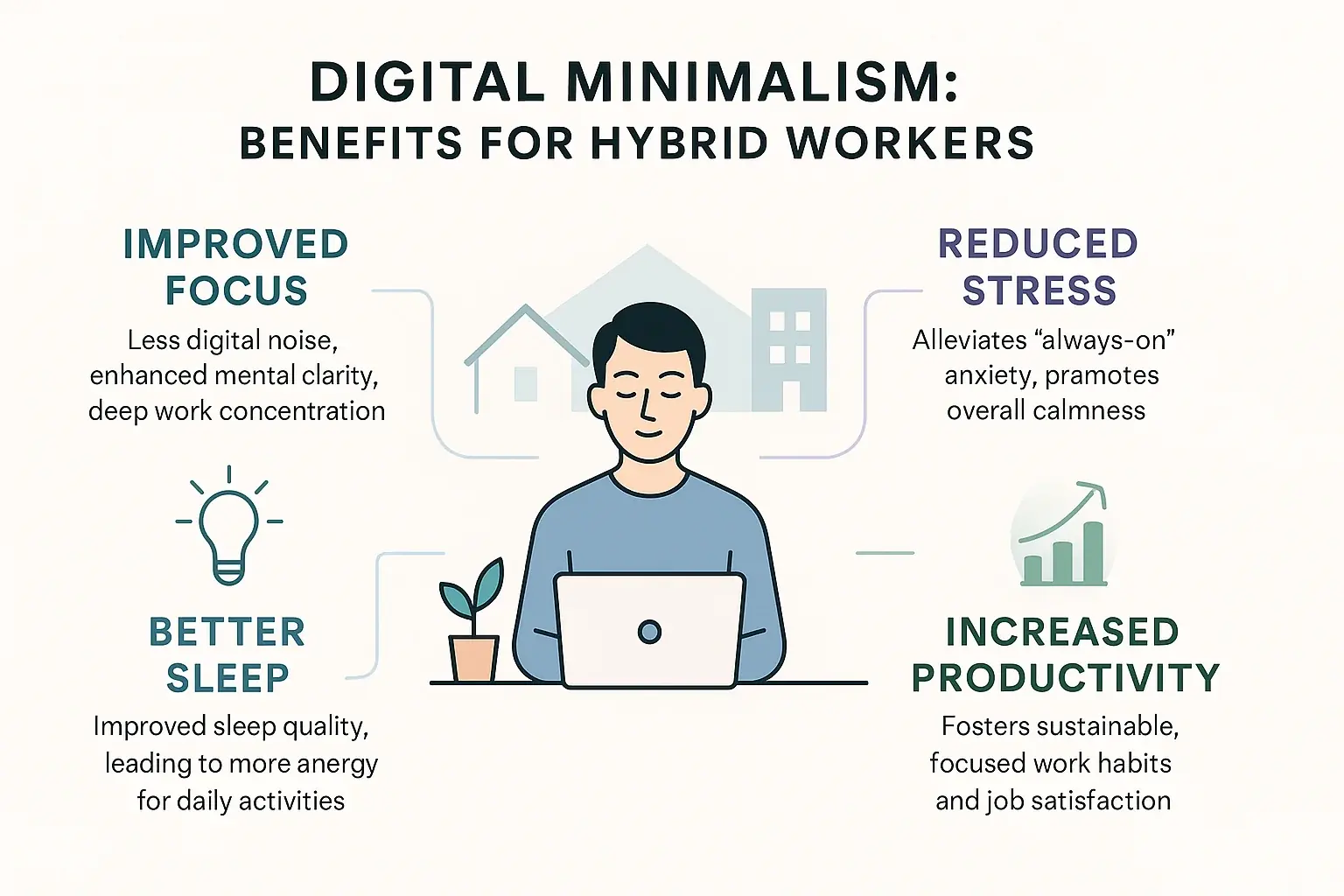
Digital minimalism significantly improves focus. Users consistently report a dramatic improvement. Their ability to concentrate on deep work strengthens. "It's like my brain finally has room to breathe," one analyst shared. This came after decluttering their digital life. Less digital noise directly translates to more mental clarity. Your mind clears. Focus sharpens.
Wellbeing receives a substantial boost. Many hybrid workers find digital minimalism reduces their 'always-on' anxiety. This is a common theme in user reports. They report feeling less stressed. Sleep quality improves. People have more energy for non-work activities. The blurred boundaries of hybrid work make this benefit particularly vital. You feel calmer.
The long-term impact on productivity and job satisfaction is profound. Embracing digital minimalism is not just a temporary fix. It is a strategic move. You build a more sustainable, focused hybrid work life. Ultimately, a happier one. Ready to take back control?
Your Path to a More Focused Hybrid Future: Start Your Digital Minimalism Journey Today
Digital minimalism offers a potent solution. It directly counters pervasive tech distractions in hybrid work. Our analysis of user experiences confirms this. This pursuit of focus is a continuous journey. It is not a one-time setup. We encourage you to start small. One intentional change today can build momentum. This approach fosters lasting improvements in your context flow.
Ready to reclaim your digital environment? A more focused hybrid future awaits your action. Explore our related resources on ContextFlow.pro. Discover deeper strategies for managing digital noise. Learn how to strengthen your critical context flow. Visit our guides on and for more practical insights.