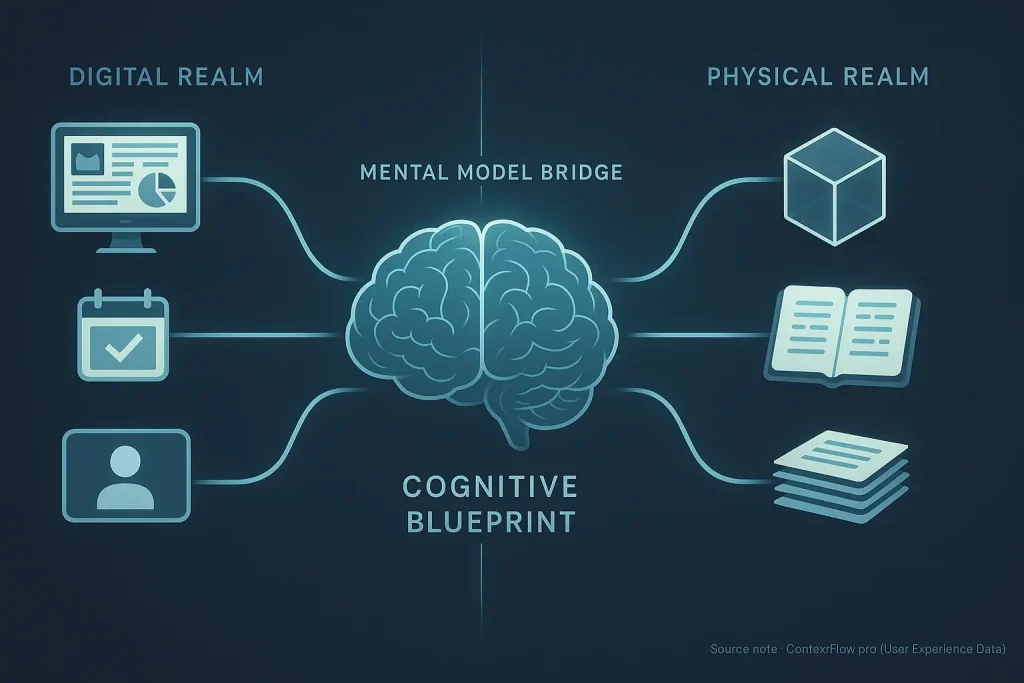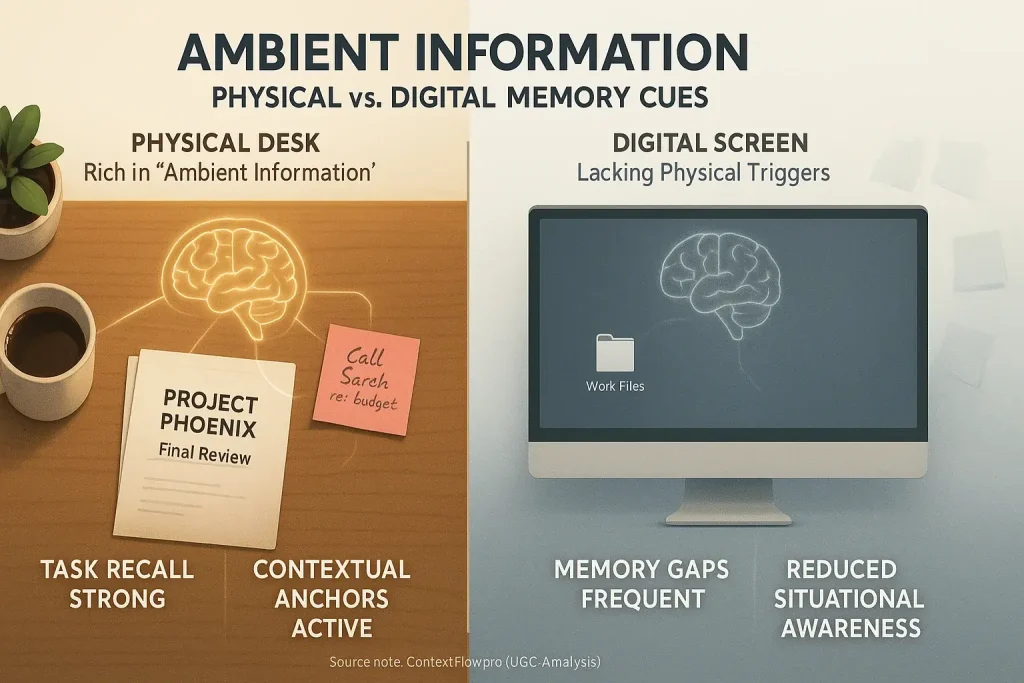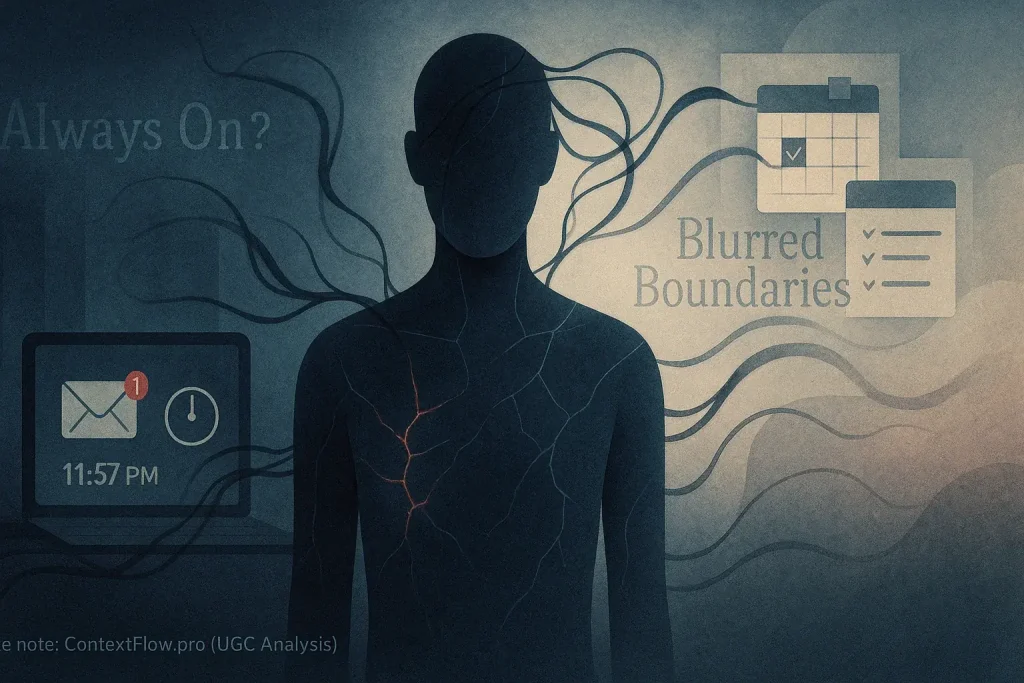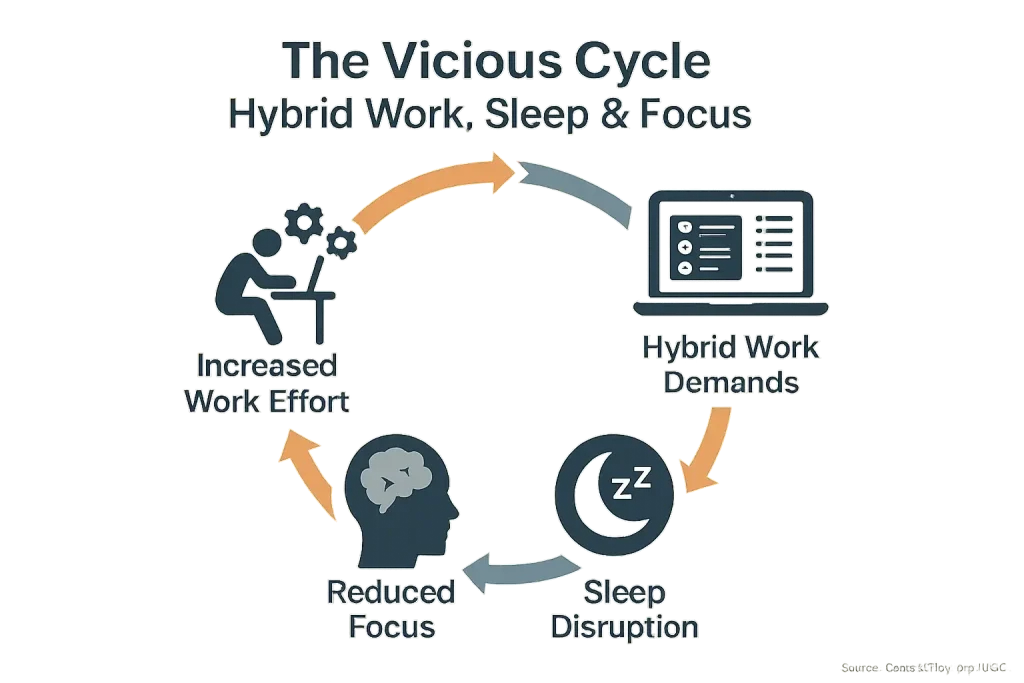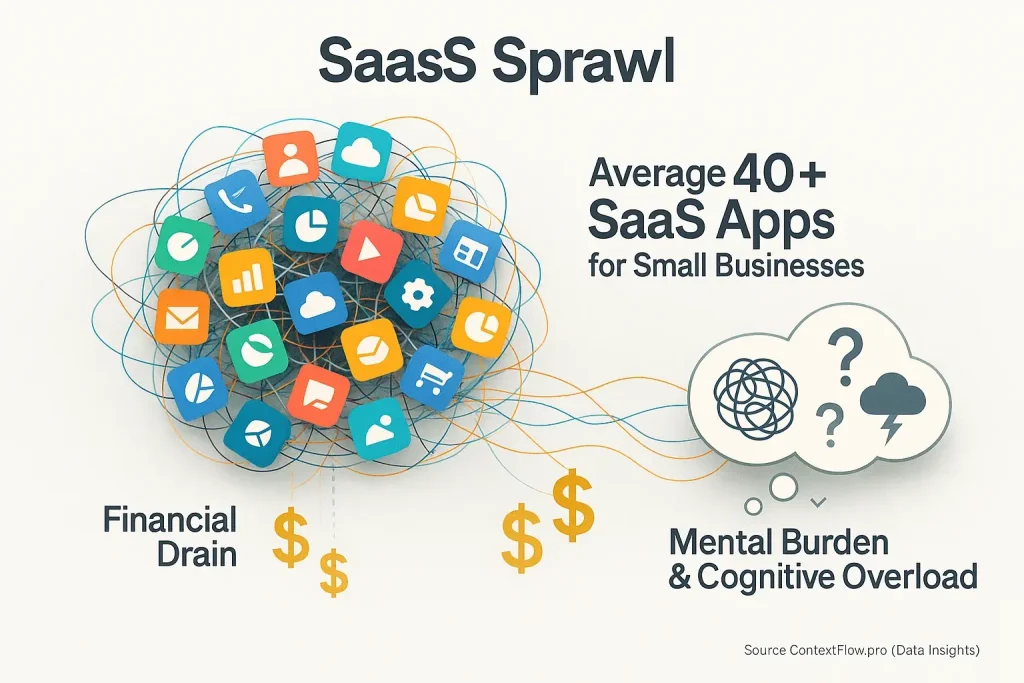The Unseen Architect: How Your Workspace Shapes Your Hybrid Flow
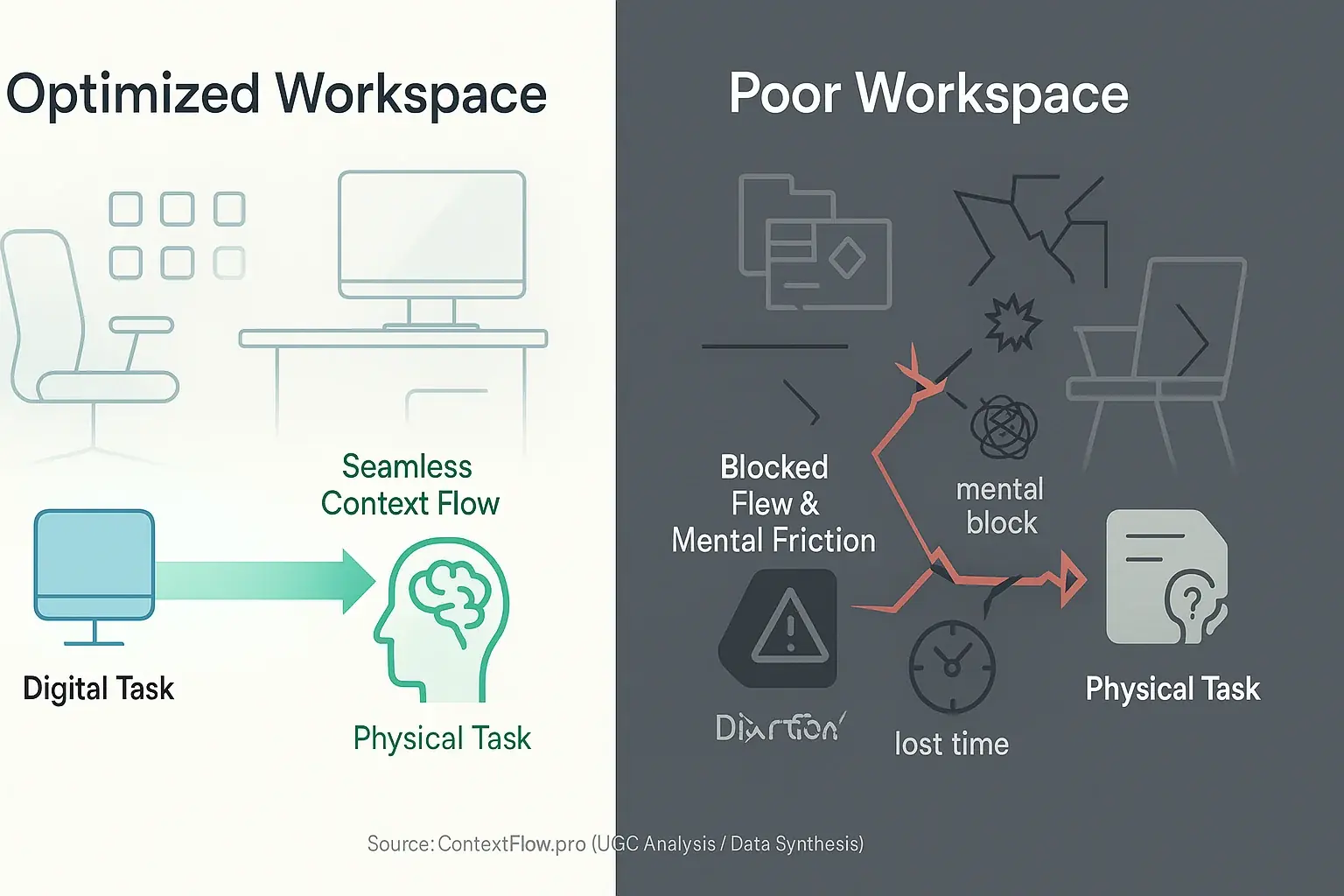
Your workspace actively shapes your day. Does it silently sabotage your focus when switching gears? Many professionals overlook this critical factor. Their environment, both physical and digital, deeply impacts task transitions. This oversight hinders smooth context flow.
A poorly designed workspace forces constant micro-adjustments. This creates significant mental friction. Our analysis of user experiences uncovers this unspoken truth. Many users report losing precious minutes searching for a needed file. They feel mentally 'stuck' transitioning from digital meetings back to physical tasks. This daily friction quietly drains vital energy and focus.
You can reclaim control over your work environment. Strategic changes transform a workspace. It becomes a powerful ally for seamless context flow. Our research shows what real users find truly effective. Small, thoughtful adjustments often unlock substantial productivity.
Your Hybrid Workspace Flow Audit: Identify Your Friction Points
Is Your Workspace Helping or Hurting Your Flow?
Answer these quick questions to audit your physical and digital workspace for potential context flow friction. Be honest!
1. Do you have a dedicated physical workspace that you use consistently for work?
2. Are your most frequently used physical tools (notebook, pen, specific documents) within easy reach without breaking focus?
3. Is your physical workspace generally free of unrelated clutter (personal items, old papers)?
4. Do you have a consistent digital filing system that makes finding files quick and intuitive?
5. Are your digital tools (apps, tabs) organized to minimize visual distraction and context switching?
6. Do you have a clear system for transferring information from physical notes/whiteboards to digital tasks/documents?
7. Do you regularly review and declutter both your physical and digital workspaces?
This interactive tool helps you audit your current workspace. It quickly identifies personal context flow friction points. Physical and digital areas both matter. Assess your setup honestly. This tool diagnoses. It does not judge. Our analysis of user experiences shaped its design.
Your results offer more than a score. Expect actionable, user-tested tips from this audit. These insights specifically address your unique bottlenecks. Take immediate steps toward a smoother workflow. Understanding these personal friction points is the first step to optimization.
Beyond the Ergonomic Chair: User-Approved Physical Setups for Seamless Flow
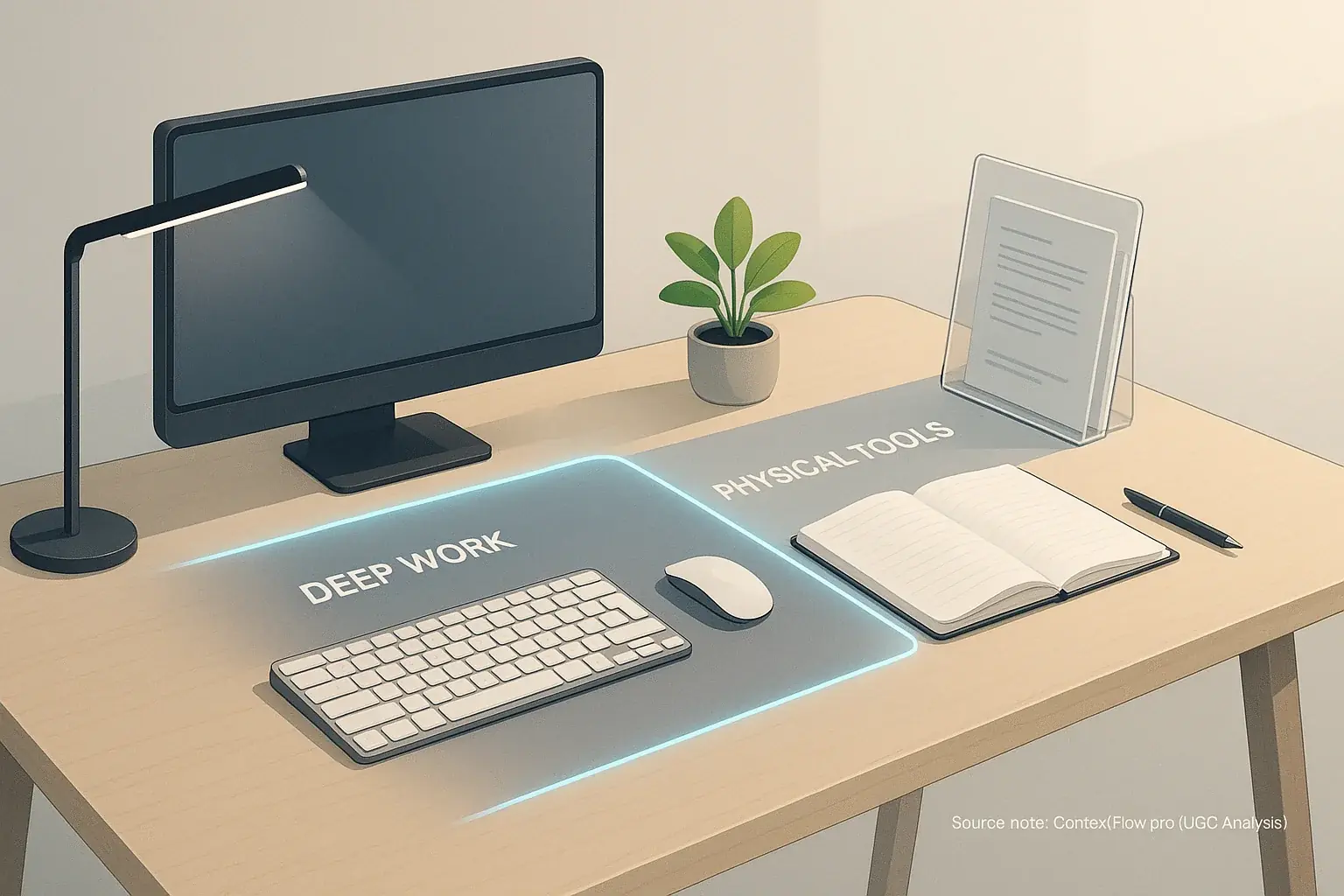
An ergonomic chair offers comfort. Comfort alone misses the mark. Our analysis of user experiences reveals a crucial insight. Physical workspace design directly shapes context flow. The goal: reduce jarring visual and physical switches. These switches shatter concentration. Does your physical space truly support your focus, or is it a silent source of friction?
Strategic tool placement emerges as an unspoken truth in user feedback. Many professionals discover that keeping essential physical items—a notebook, a specific pen, vital documents—within immediate reach dramatically cuts mental load. No more breaking eye contact with the primary screen. This small adjustment counters the cumulative micro-friction from constant reaching or searching. Clever placement of physical tools, like using a document holder or a nearby shelf, prevents those disruptive mental context switches.
Dedicated zones deliver powerful focus cues. Yes, even in tight spaces. Countless users in smaller homes create distinct 'deep work' areas. This zone feels separate from a 'meeting' spot or a 'relaxation' space. This physical shift signals the brain: 'engage focus now.' A simple screen, a plant, or even a specific lamp can delineate these zones. Our analysis reveals this practice markedly reduces environmental friction.
Minimizing visual clutter is non-negotiable for sustained concentration. A visually chaotic desk creates mental noise. This noise rivals a storm of digital notifications. Users consistently find that a clean, organized physical environment directly supports mental clarity. Their focus sharpens. The task at hand receives undivided attention.
Taming the Digital Wild West: User Strategies for a Flow-Friendly Digital Workspace
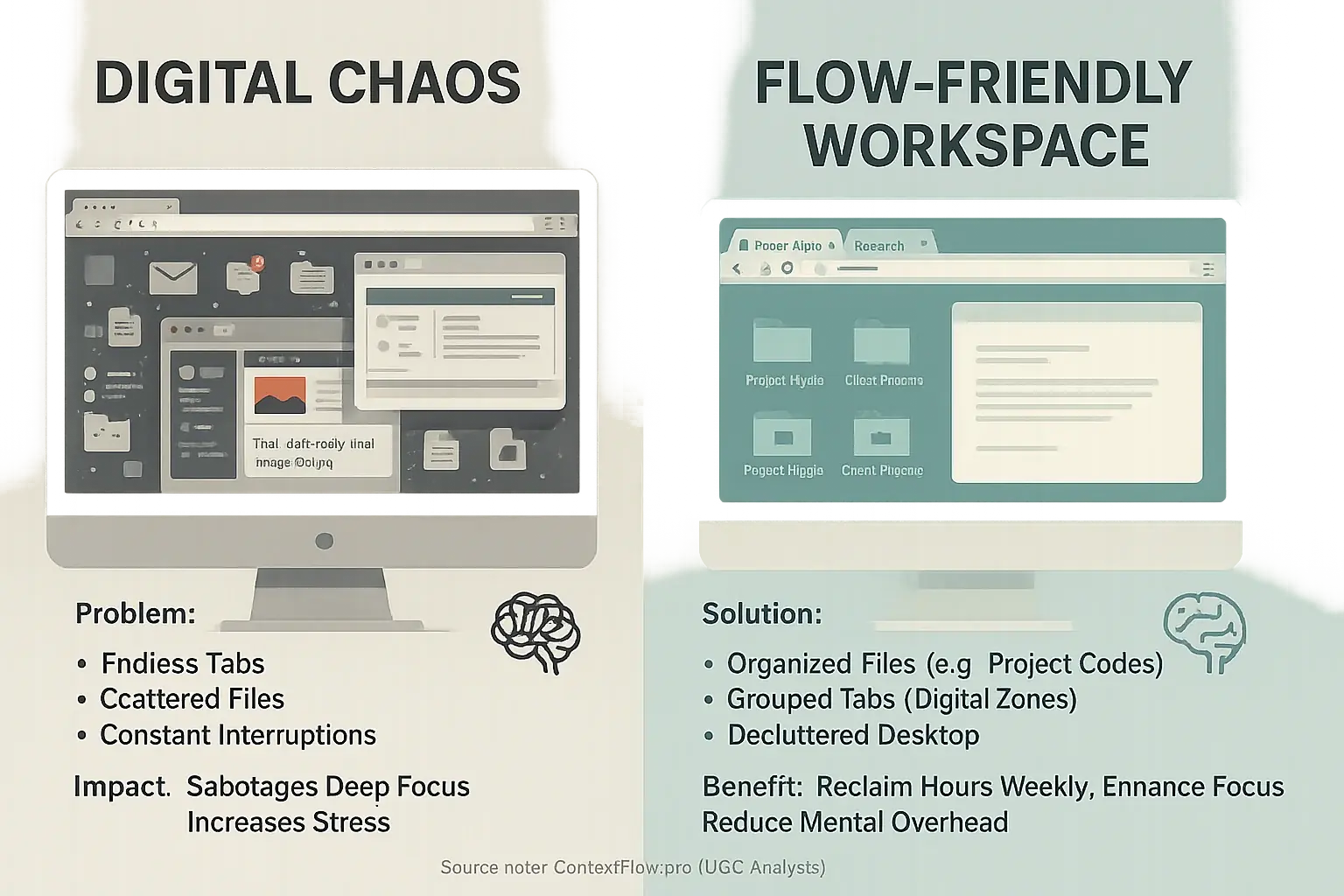
Your digital workspace can feel like the Wild West. Tabs multiply endlessly. Files scatter without logic. Notifications constantly demand your immediate attention. Our UGC analysis confirms this digital chaos is profoundly detrimental to context flow. It mirrors the impact of physical clutter. Professionals frequently underestimate its quiet sabotage of deep focus.
Users consistently report a powerful solution. A consistent, intuitive digital filing system transforms workflows. Think clear folder structures. Adopt consistent naming conventions. Implement regular digital decluttering sessions. One user shared a breakthrough. Simply renaming files to include project codes saved them minutes of context-switching per task. Those minutes quickly added up to hours reclaimed weekly.
Many savvy workers create 'digital zones' for applications. They apply this zoning to browser tabs too. This strategy mirrors effective physical workspace organization. For example, some dedicate browser profiles to distinct projects. Others assign specific virtual desktops solely for deep work applications. This clearly signals to your brain: 'this is the context I am in now.' Visual distraction significantly reduces. Mental overhead lightens considerably.
While integration platforms offer advantages, users often find a downside. Overly complex, multi-functional applications can introduce their own form of digital bloat. This bloat frequently disrupts a smooth, focused workflow. Sometimes, a simpler, single-purpose tool proves superior. A well-integrated, focused application often maintains an individual's flow more effectively. This aligns with findings detailed on our page about minimalist hybrid tool stacks and user success stories.
The Invisible Bridge: How Users Connect Their Digital & Physical Worlds for Ultimate Flow

Users actively build an invisible bridge. This bridge connects their physical and digital workspaces. It is not mere organization. These spaces must communicate. What if your physical notes magically appeared in your digital task list? This active connection creates true context flow.
Smart note synchronization defeats information loss. Many users leverage smart notebooks. Simple scanning apps also work. They quickly digitize handwritten notes. These notes push directly into digital task managers. Or they go to knowledge bases. This ingenious method, reported by many users, prevents context loss. Ideas no longer get stuck on paper. That old black hole disappears.
Users create clever context cues. These cues span environments. Hybrid reminders are a popular user strategy. Consider a physical sticky note. It might hold a QR code. This code links to a digital document. Conversely, a digital task can trigger a physical action. The outcome? Relevant context is always accessible. You find it at your desk. You find it on the go.
Automation powerfully bridges these worlds. Some advanced users configure simple automations. They use tools like IFTTT or Zapier. These tools connect physical actions to digital triggers. For example, scanning a document creates a task automatically. This process builds truly seamless, dynamic context flow. Manual effort shrinks. Focus expands.
Your Flow, Your Design: Crafting a Workspace That Works for You
Your workspace is a powerful tool. It directly shapes your context flow. It is much more than a backdrop. User experiences reveal no single perfect setup exists. The best design supports your unique work style and daily needs. What aids one flow architect might hinder another; this is perfectly fine.
Your work evolves. Tools change. New challenges appear. So, your workspace must adapt. Treat your setup as a living project. Many professionals report that small, iterative adjustments based on their daily experiences refine their flow. Even minor workspace tweaks can yield real improvements in focus and productivity.
Take control of your environment. Design it with intention. You will be amazed. Your context flow becomes much smoother. Increased focus and productivity frequently follow such intentional design, a pattern clear in user feedback.