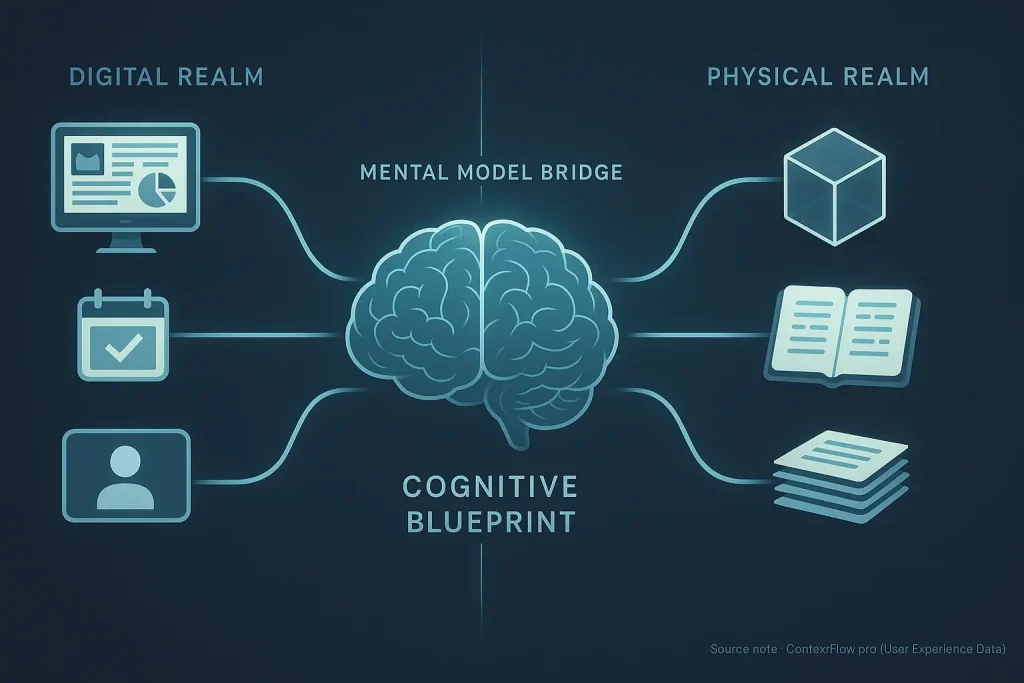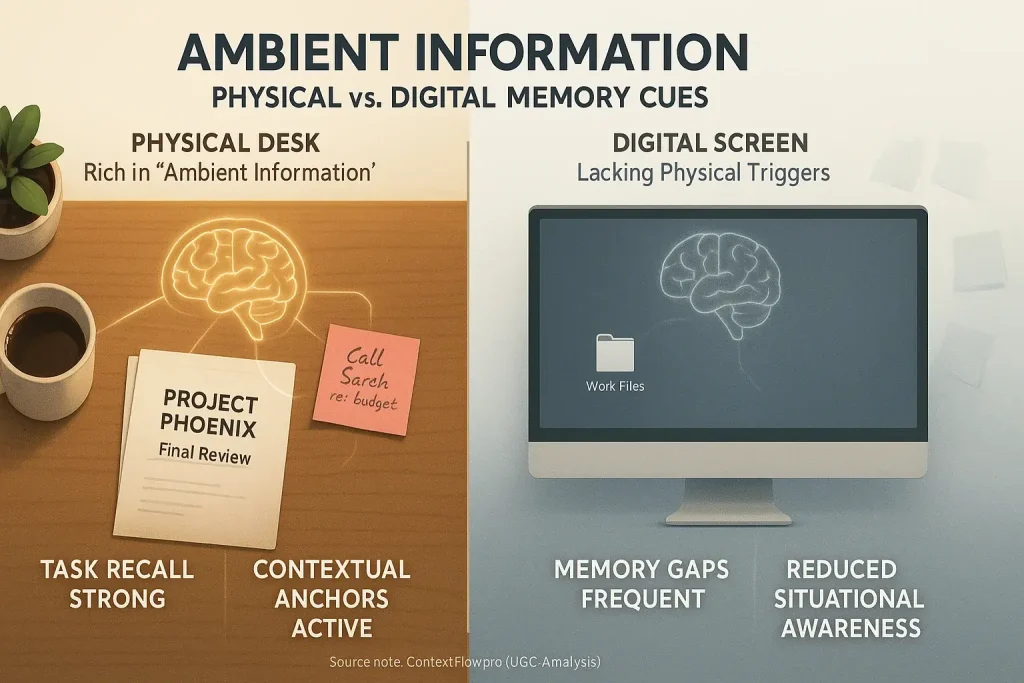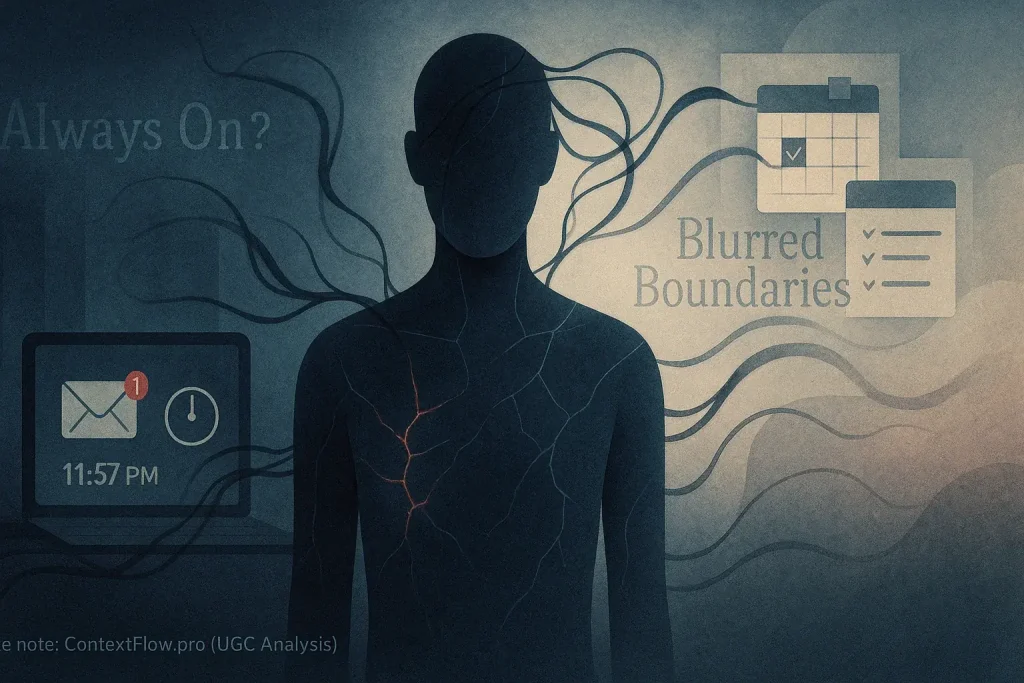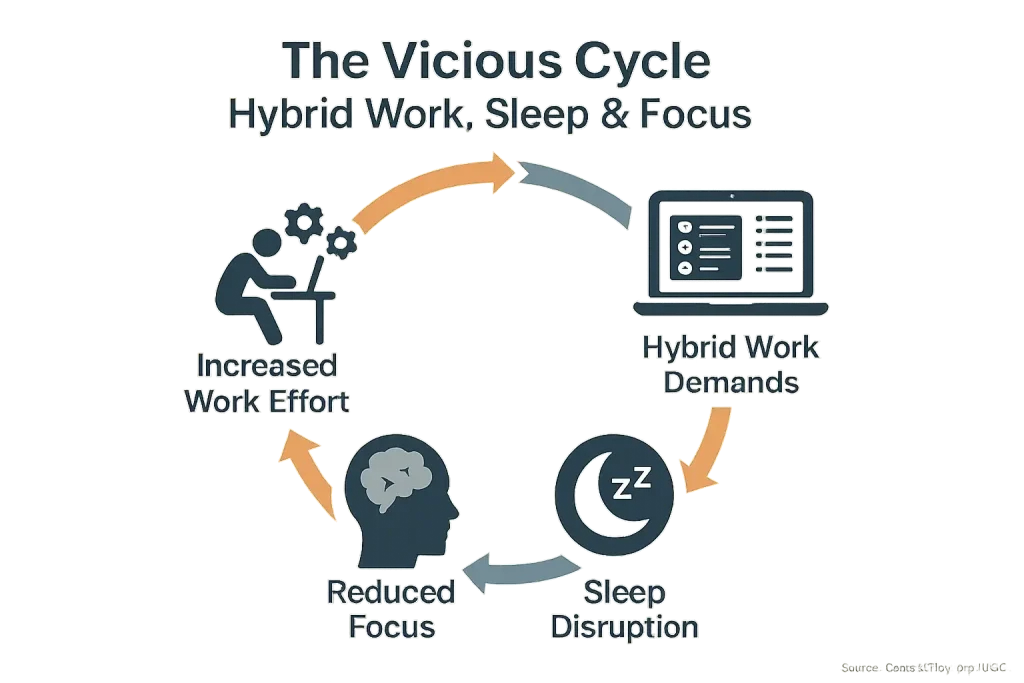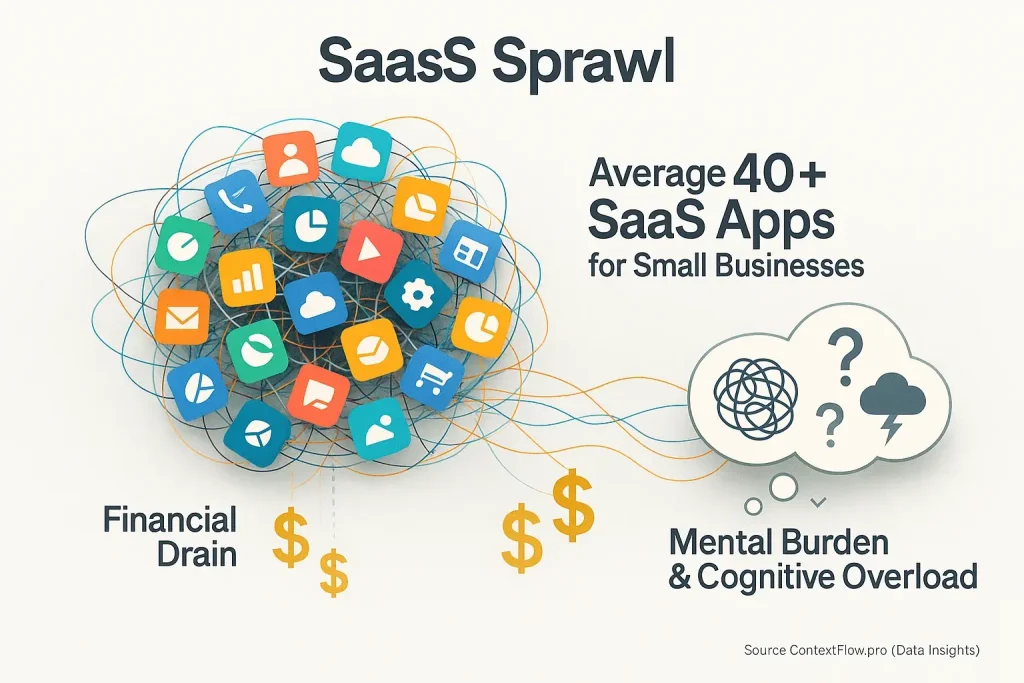From Room to Zoom (and Back): The Hybrid Meeting Transition Challenge
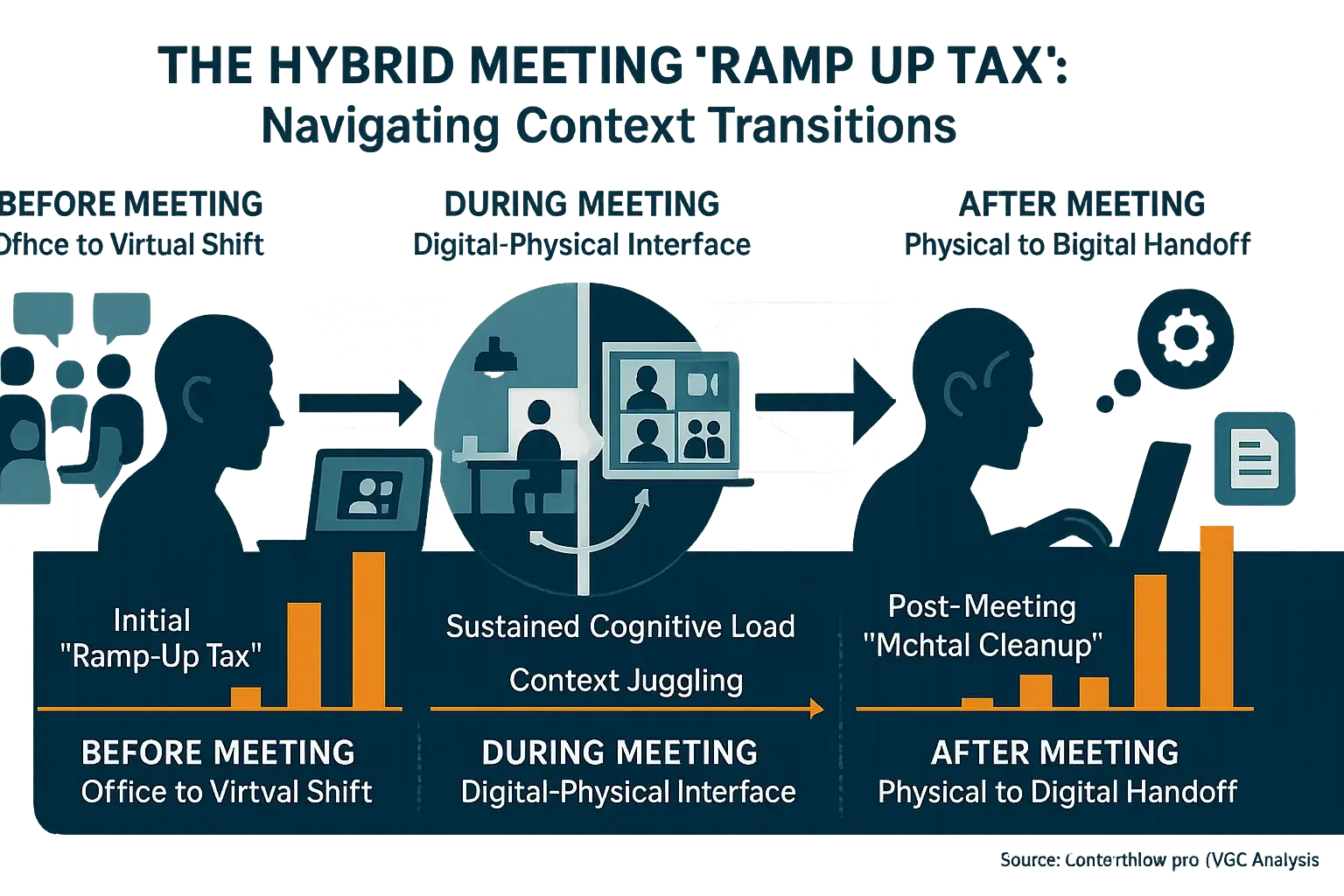
Ever felt your brain needs a hard reboot? This often happens after jumping from a busy office discussion straight into a focused virtual call. You are not alone. Hybrid meetings, despite their flexibility, introduce unique context transition challenges. Our analysis of user experiences reveals these shift points frequently steal focus. Professionals consistently report this productivity drain; the 'ramp-up tax' is undeniable.
The unspoken truth? These transitions are precisely where vital context gets lost. It is not merely the meeting itself causing issues. The moments before a hybrid meeting, the shifts during any digital-physical interface, and the mental handoffs after can disrupt an entire workday. Many users describe closing a laptop after an in-person segment. This physical action fails to magically transfer all necessary information to their next digital task. The subsequent mental 'cleanup' is real. It consumes precious time and energy, according to widespread user feedback.
ContextFlow.pro offers clarity. Our research into user-generated content uncovers practical strategies for these difficult hybrid meeting transitions. Mastering these specific shifts is crucial. True hybrid productivity becomes more attainable. Cognitive load demonstrably lessens. We focus on what genuinely empowers professionals to navigate the complexities of modern work, based on collective experience.
Your Hybrid Meeting Transition Checklist: Are You Ready for Seamless Flow?
Assess your readiness for seamless hybrid meeting transitions. Check all that apply to you:
This checklist reveals transition strengths. It also uncovers weaknesses. Many users find awareness of these transition points is half the battle. This checklist pinpoints the specific areas where your hybrid meeting flow might snag. Small adjustments here yield substantial productivity boosts. Your hybrid meetings can become smoother.
Apply these insights to improve your meeting transitions. ContextFlow.pro offers deeper strategies for you to explore. Our team uncovers hidden friction points. We provide practical solutions. Master your hybrid workflow. Start today.
You may also want to explore: keep thoughts connected
Before You Click 'Join': User-Proven Pre-Meeting Prep Strategies
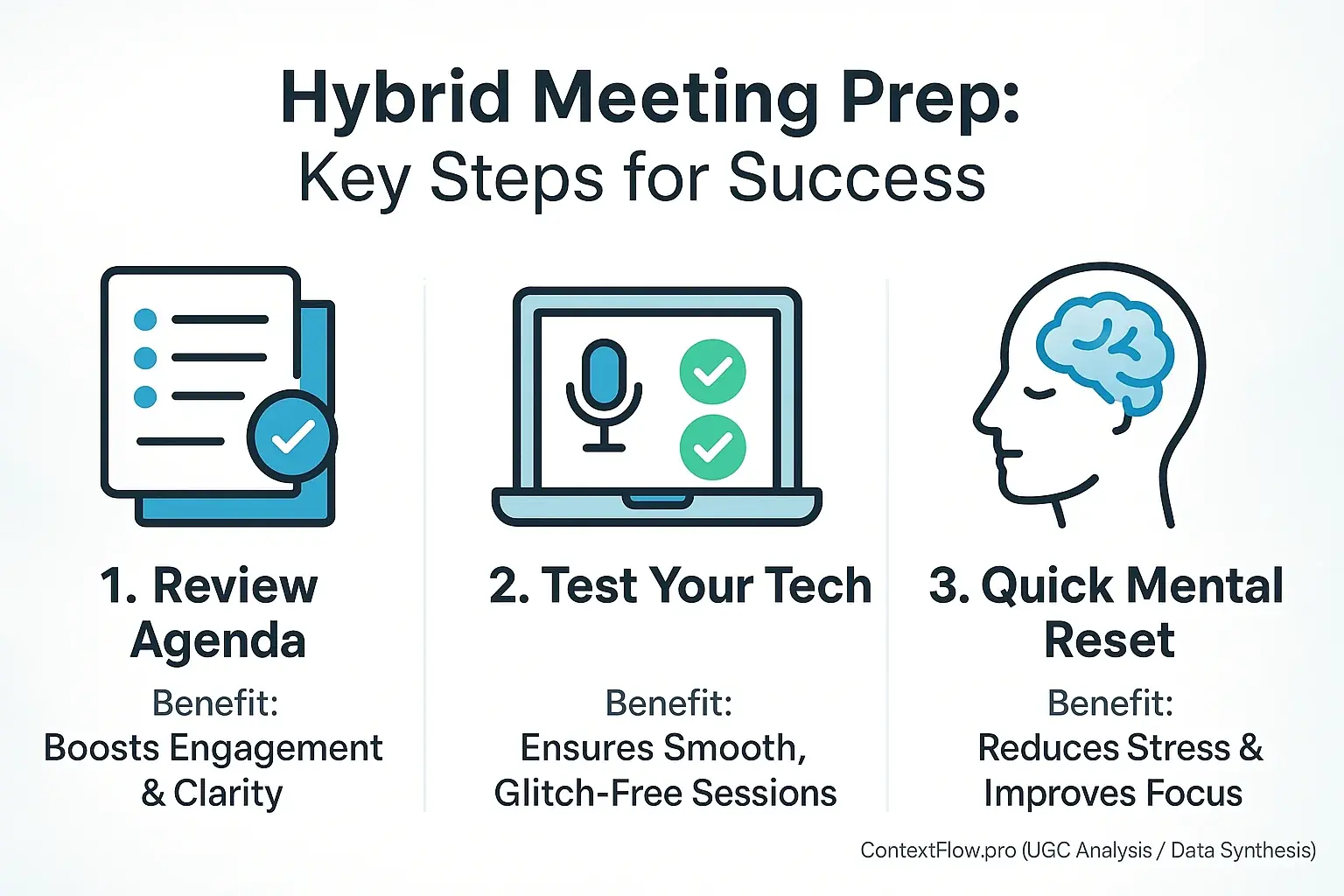
How many times have you clicked 'Join,' only to realize you forgot the agenda? Or your mic refuses to work? Users consistently tell us this immediate scramble for readiness is a silent productivity killer in hybrid settings. Skipping pre-meeting preparation creates significant context loss. A few dedicated minutes beforehand can save substantial friction and stress. This small investment yields large returns.
Many professionals discover reviewing the agenda improves their meeting engagement. They spend two or three minutes defining personal objectives for the discussion. This quick scan helps them 'pre-load' essential context. Users report this habit prevents that initial, disorienting feeling of playing catch-up. Another non-negotiable for users? A thorough tech check. Testing audio, video, and screen-sharing capabilities prevents common frustrations. Countless users emphasize that nothing derails a hybrid meeting faster than avoidable technical glitches. A simple sound check respects everyone's time.
Beyond logistics, mental preparation helps users transition smoothly. Before the meeting, take a deep breath. Many find visualizing their role and potential contributions helps them 'arrive' mentally, not just physically. This is especially true when shifting from an unrelated, deep-work task. Even a 60-second mental reset can make a profound difference. This brief pause helps you shed the cognitive residue of your previous activity, ensuring you enter the new context focused and ready.
Live Capture: User Tactics for Seamless In-Meeting Note Sync & Context Retention
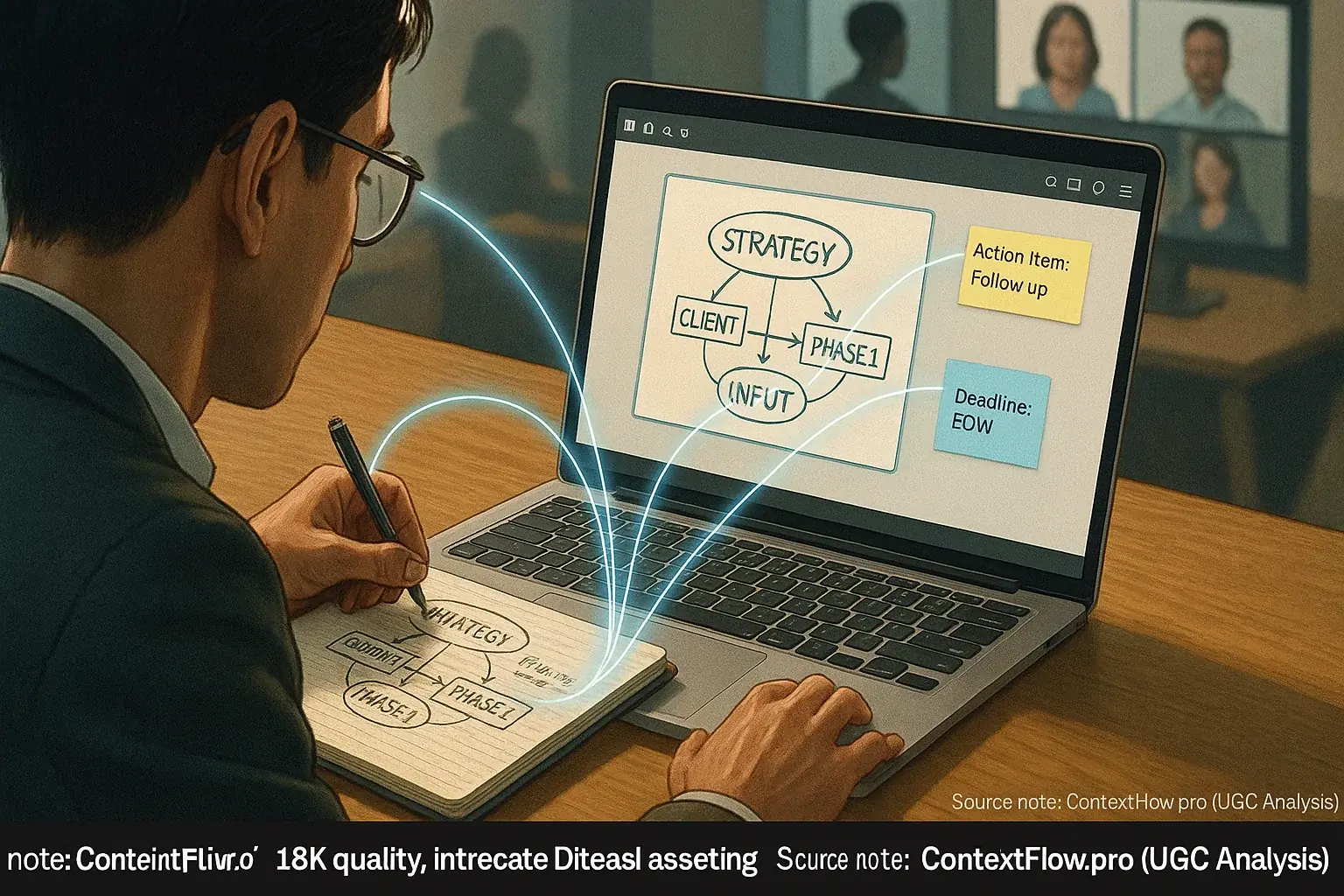
Capturing information effectively in hybrid meetings is tough. You attempt to listen to someone in the room. You simultaneously read chat messages. You also try to keep track of remote participants. How do you capture everything without losing vital context? Users often report struggles with fragmented notes. This fragmentation severely hinders later recall and action.
Professionals have developed effective note-taking systems. Hybrid Note-Taking is a popular method. Many users find success combining physical notes with digital tools. Physical notes quickly capture sketches or mind maps. Digital tools manage searchable text and important links. One user described sketching complex ideas on a physical whiteboard, then immediately snapping a photo. That photo uploaded directly to a shared digital notebook. This tactic bridges the physical-digital gap effortlessly. Shared Digital Workspaces also prove invaluable. Teams frequently use collaborative tools like Miro or FigJam for real-time brainstorming. This practice ensures everyone, whether remote or in-person, contributes to a single source of truth, unifying information capture.
Active Listening and attention to Contextual Cues form another crucial user strategy. Users consistently emphasize that truly listening helps retain context. This goes far beyond simple transcription. Pay close attention. Note vocal tone. Observe body language, even on screen. Watch for significant pauses. This focus builds deeper understanding. If you are a remote participant, do not hesitate. Ask for clarification if something feels unclear or is missed. In-person attendees might overlook subtle audio or visual cues that remote colleagues, with a different perspective, can perceive.
After the Call: User-Approved Methods for Flawless Post-Meeting Action Item Transfer
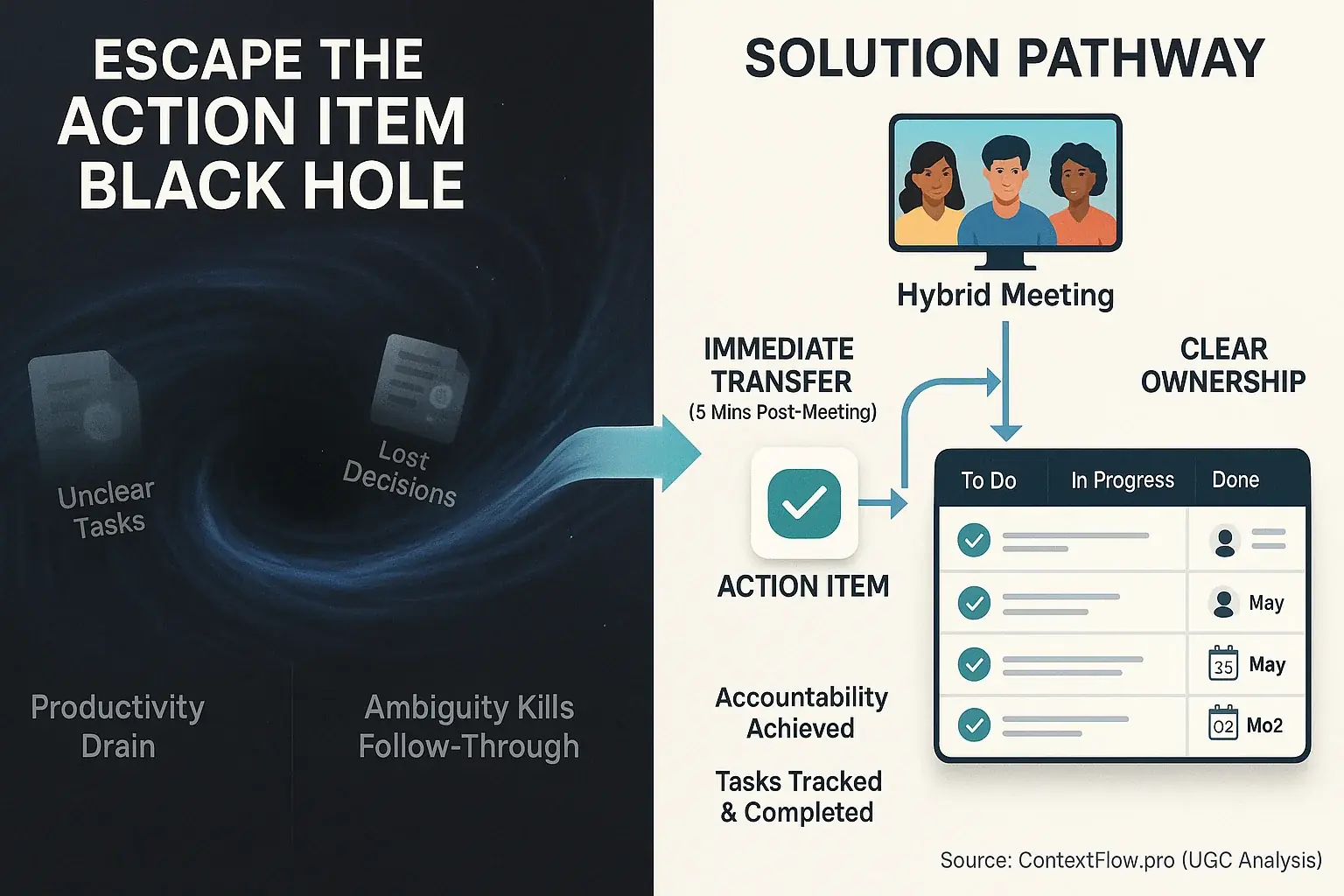
You just wrapped a productive hybrid meeting. Good feelings. Then, days pass. Questions surface: "Did we decide X?" or "Who was tackling Y?" Users frequently describe this post-meeting disarray. It is a huge productivity drain. Valuable decisions vanish without a clear system for Post-Meeting Action Item Transfer.
Many professionals find immediate recap and transfer prevents this loss. They dedicate five minutes post-meeting. All action items move directly into their task management systems. One team uses a shared document for live notetaking. They then instantly convert action points into tasks in Asana or ClickUp. Owners and deadlines get assigned. Crucially, users emphasize every action item needs one clear owner. Ambiguity kills follow-through. This ensures accountability.
Teams often leverage dedicated tools for meeting management. These tools frequently integrate with existing task systems. Such integration minimizes manual re-entry. It significantly reduces items falling through cracks. Even a basic shared spreadsheet can work wonders. The whole team must commit to immediate updates. Consistency is the true key. Users consistently highlight this practice for successful Action Item Tracking and Decision Follow-Up.
Bridging the Divide: User Strategies for Maintaining Engagement in Mixed Hybrid Meetings

Remote participants frequently report a participation gap. It is an unspoken truth. Ever been the lone face on screen, watching in-person colleagues hold side conversations you cannot hear? Users tell us this 'second-class citizen' feeling deeply impacts morale. Bridging this engagement divide becomes absolutely vital for truly effective hybrid collaboration.
Many professionals find success implementing user-sourced strategies for inclusive facilitation. A designated hybrid facilitator proves invaluable. This role focuses on monitoring remote participants. They ensure voices are heard. Their questions get addressed. One user reported their facilitator consistently paused meetings, asking, "Anything from the remote team on this?" This small gesture made a huge difference. Technology also fosters equality. Leverage tools allowing equal input, like shared digital whiteboards or live polling features. These ensure everyone can contribute simultaneously, regardless of location.
Active invitation and round-robin techniques further promote inclusivity. Users consistently report that directly inviting remote participants to speak works well. Alternatively, employ a 'round-robin' approach. Everyone gets a dedicated chance to contribute. This prevents dominant in-person voices from monopolizing the discussion. Consider a practical tip many users highlight. If you are in-person, make eye contact with the camera when speaking. Remote colleagues feel seen. They feel more included.
Mastering Hybrid Meeting Transitions: Your Path to Uninterrupted Flow
Mastering hybrid meeting transitions is vital. This skill protects your focus and safeguards overall context flow. Seemingly small friction points accumulate, harming productivity and wellbeing. The good news? You hold the power to transform your hybrid meeting experience from jarring shifts into a smooth, productive flow.
The strategies presented on this platform emerge from real user success. Our analysis highlights tools genuinely easing hybrid work. Implement these practical tips. Start today. You can achieve true context flow, mastering your hybrid work experience.