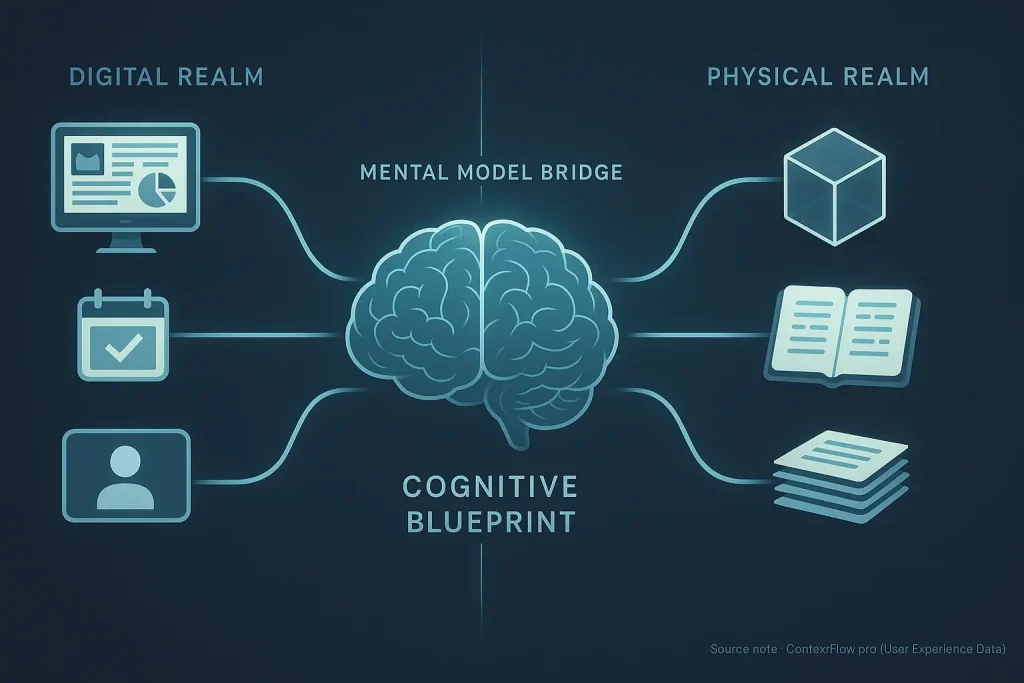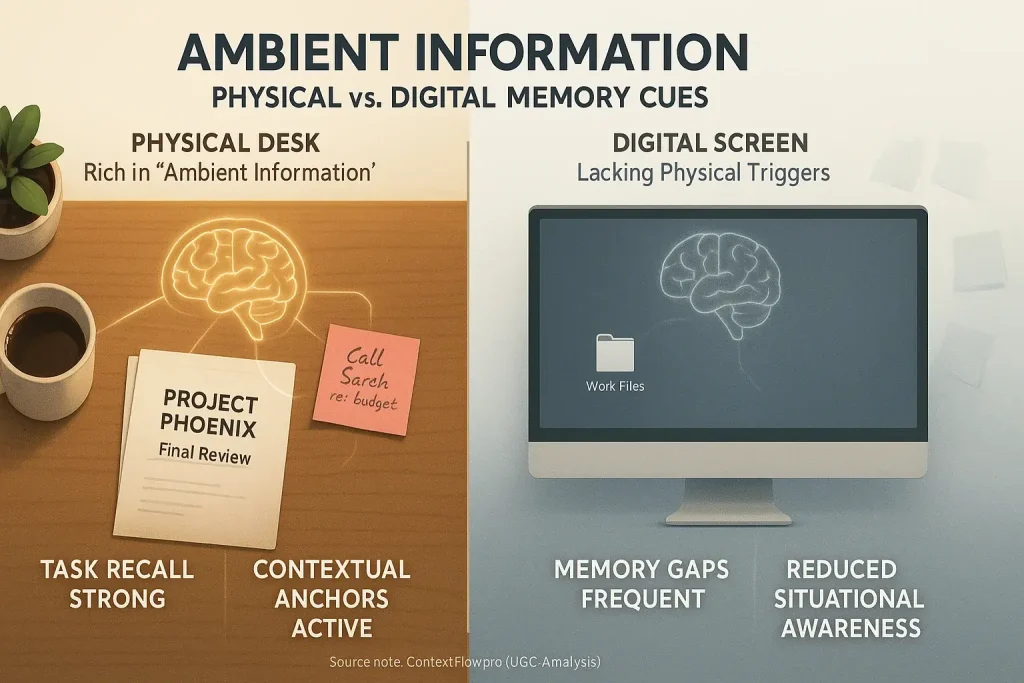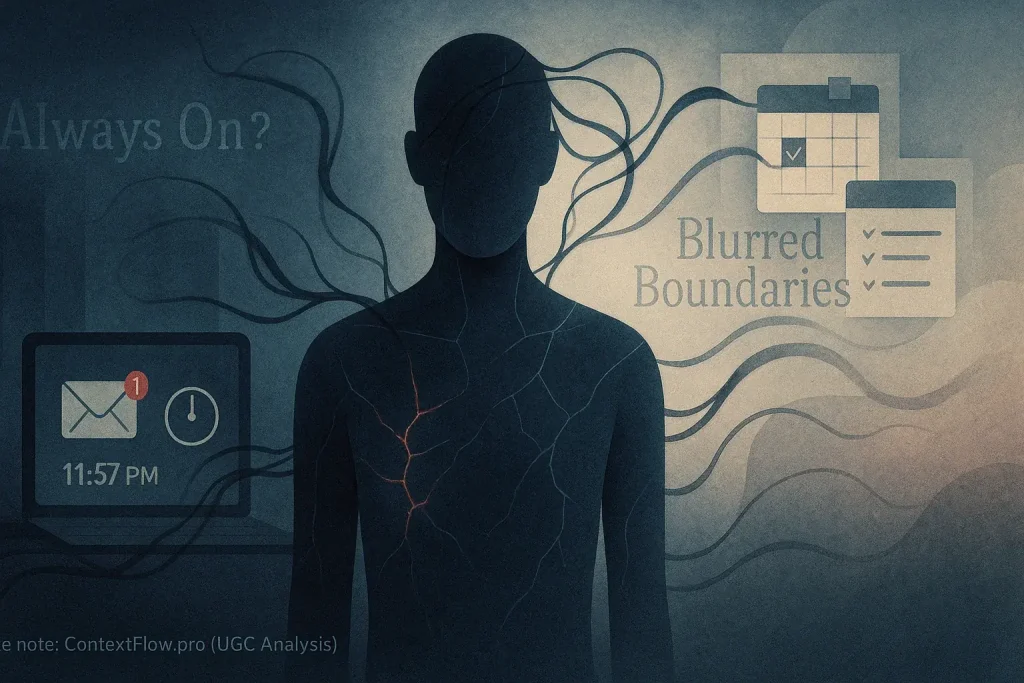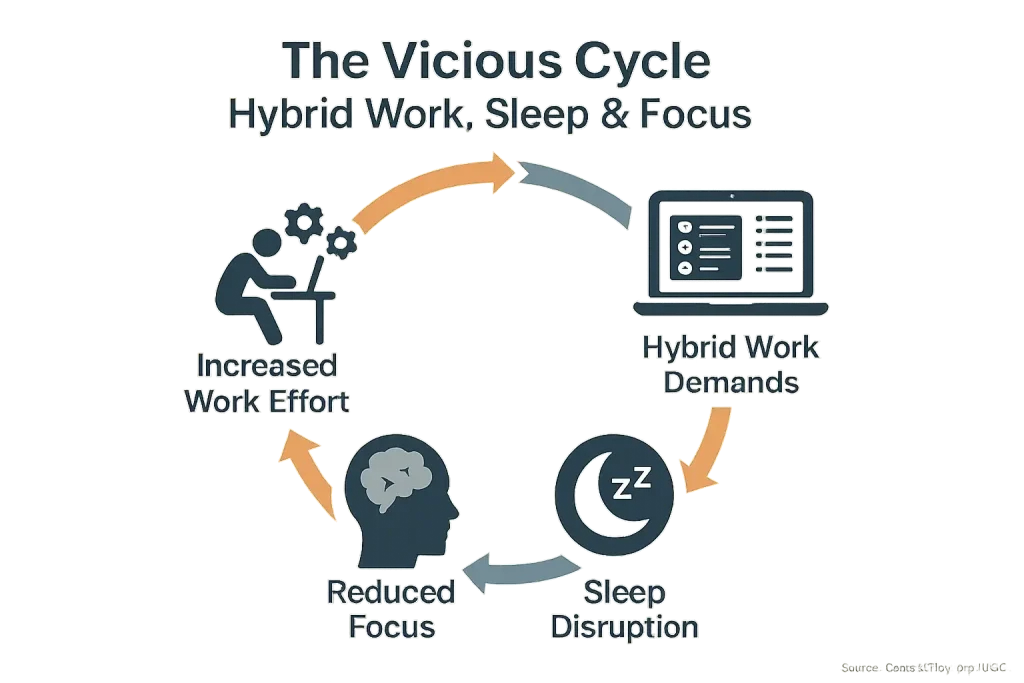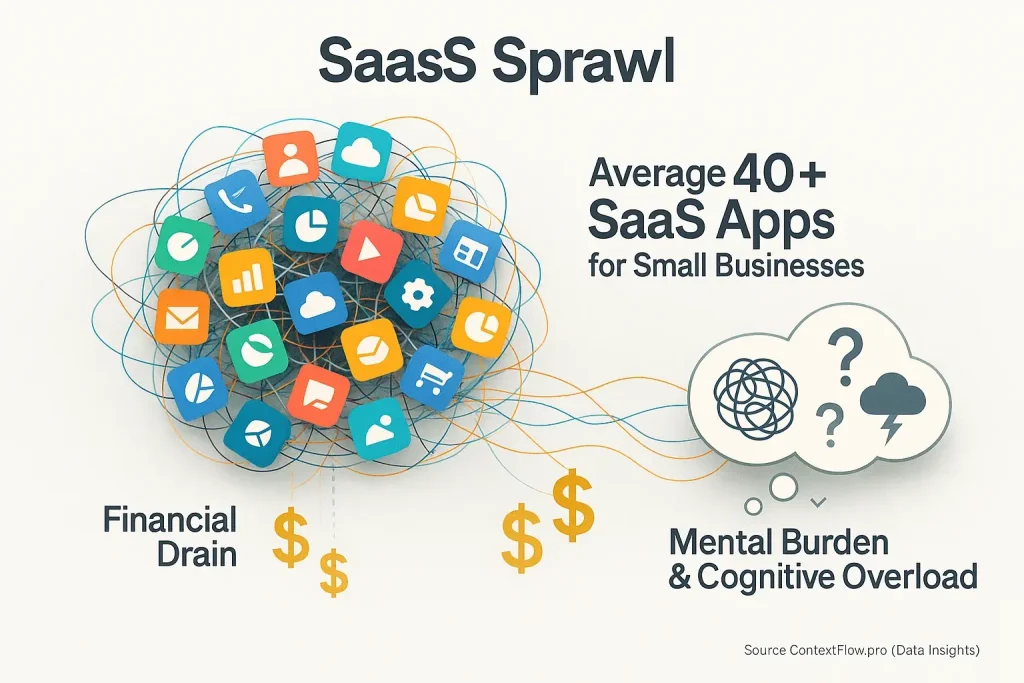The 'Zoom Amnesia' Epidemic: Is Your Brain Deleting Meeting Details?
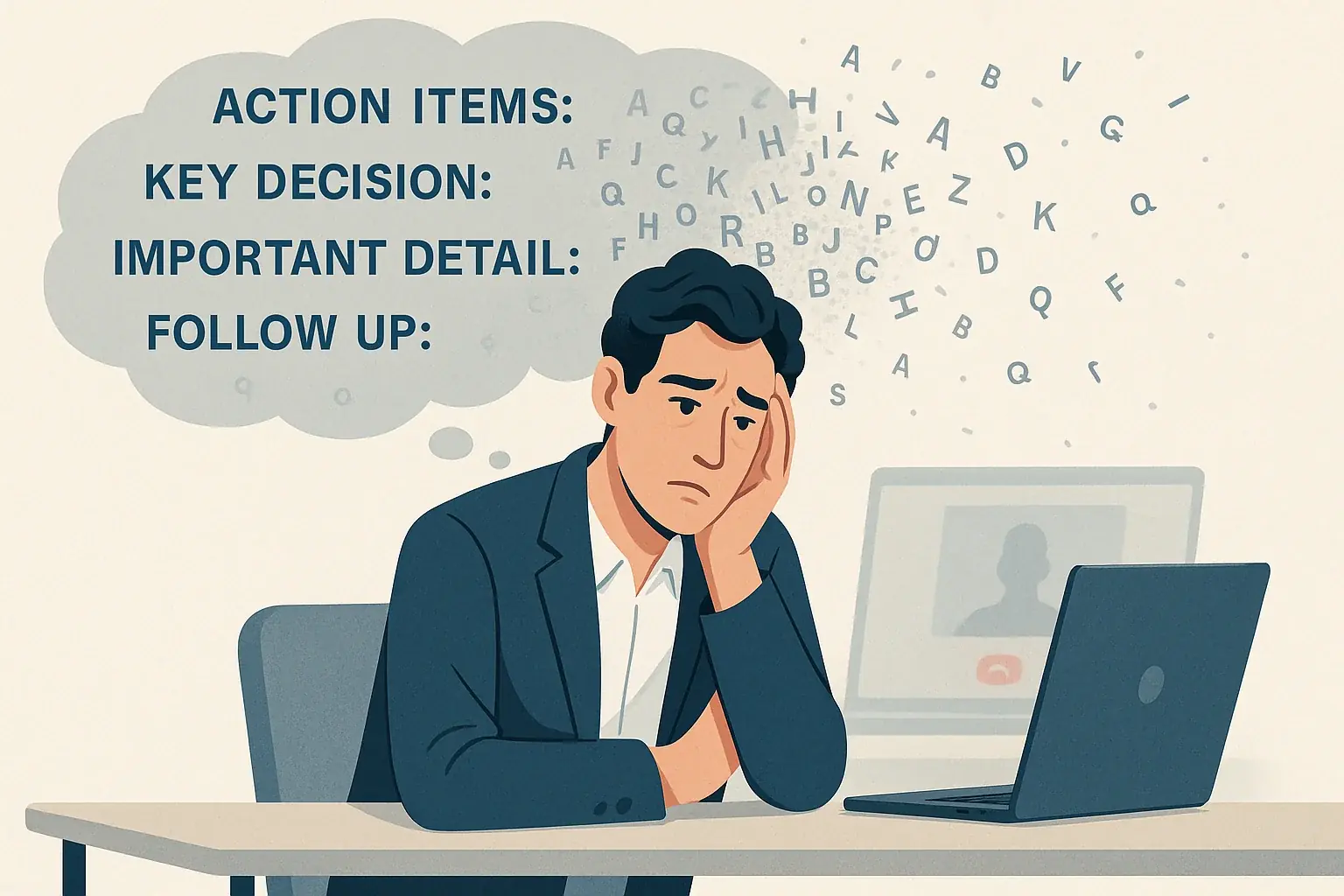
Ever close a video call tab? Then your brain hits 'delete' on everything discussed? You are not alone. This "Zoom Amnesia" phenomenon is a widespread issue among hybrid workers. It impacts productivity. It hinders effective follow-through. This is a common, frustrating reality for many professionals today.
This memory lapse is not about your intelligence. It concerns how our brains process information. Digital environments demand constant context switching. Many users confess they participate actively in video calls. They nod. They even take notes. Moments later, key details simply vanish. One user described it perfectly: "my brain just hitting a mental fog after the camera turns off." This is a genuine cognitive challenge. It is specific to this modern work style.
The consequences of Zoom Amnesia are tangible. Missed action items become frequent. Duplicated efforts waste valuable time. Professionals report a general feeling of being scattered. Our analysis digs into why this mental fog occurs. More importantly, we explore what hybrid workers are actually doing to combat it effectively. Solutions exist.
Why Your Brain Hits 'Delete': The Hidden Causes of Post-Call Forgetting (User Insights)
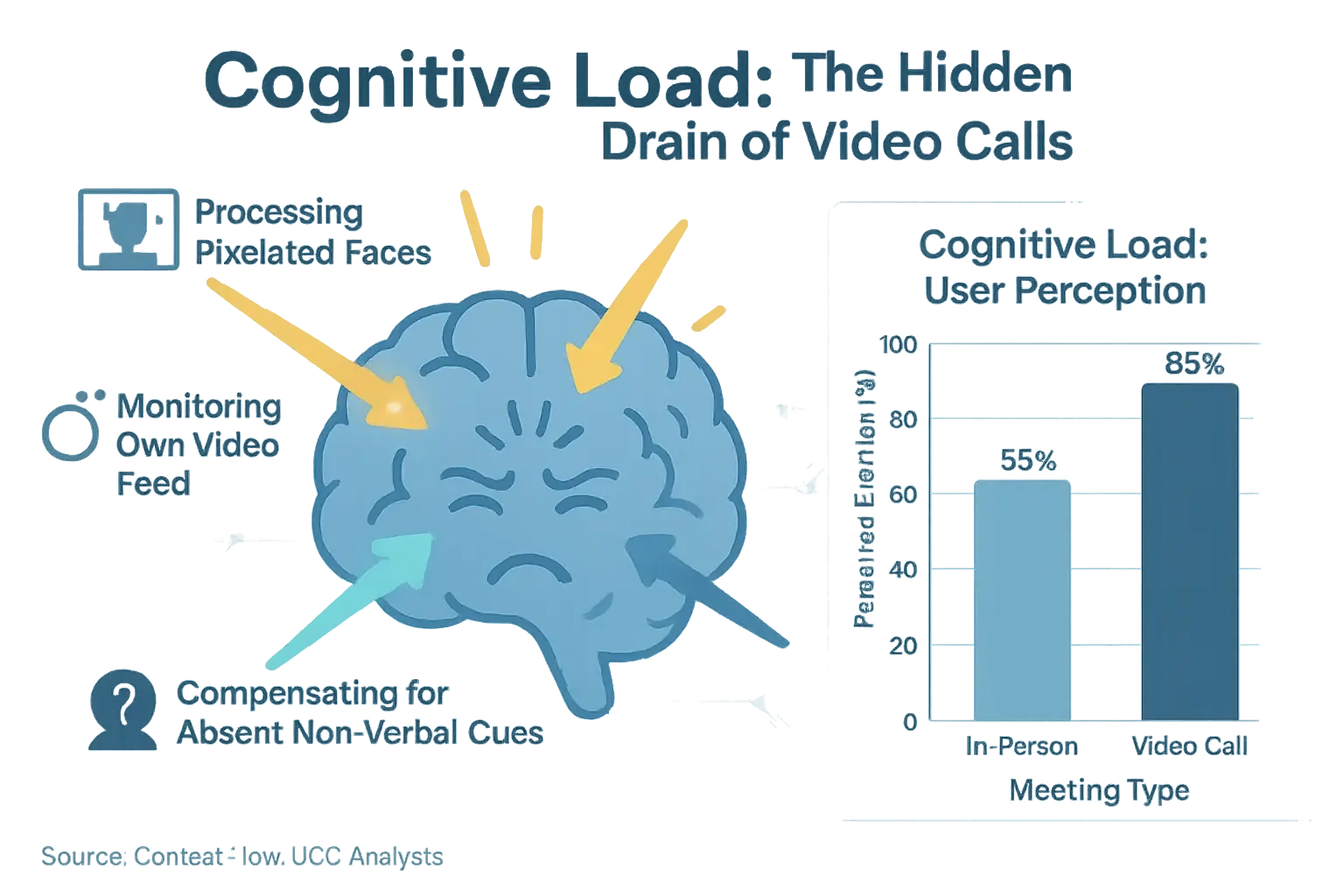
Video calls demand substantial brainpower from users. This cognitive exertion often surpasses in-person meeting demands. Users constantly process pixelated faces on screens. They simultaneously monitor their own video feed. Interpreting delayed reactions adds further mental strain. Reading absent non-verbal cues becomes a subconscious, continuous effort. This pronounced cognitive overload significantly reduces available resources for memory encoding. Information simply struggles to stick post-call.
Physical meetings provide rich, tangible contextual anchors for memory. Your brain subtly uses ambient room cues. Someone's posture offers unspoken, valuable information. A shared glance can build crucial connection and understanding. These environmental elements forge strong, easily retrievable memory links. Video calls, user experiences confirm, unfortunately erase these vital anchors. Many individuals describe a distinct feeling of 'disembodiment' or 'floating' without these physical ties, making recall more challenging.
Attention residue also acts as a potent recall thief in hybrid work. Rapid, frequent context switching acutely fuels this pervasive problem. You might jump straight from an intense video call to another demanding task. Your brain, however, often remains partly tethered to that previous meeting's content and dynamics. This cognitive lag makes full engagement with the new task quite difficult. Recalling specific details from the just-ended call becomes even tougher. This experience mirrors trying to follow two distinct conversations simultaneously; neither gets full attention.
These combined cognitive factors create widespread 'Zoom Amnesia'. Persistent cognitive overload, the stark loss of environmental cues, and lingering attention residue consistently converge. This convergence forms a perfect storm for frustrating post-call forgetting. Understanding these hidden cognitive burdens users face is vital. This understanding forms the foundational step toward individuals and teams reclaiming focus and improving recall in digital interactions.
Your Post-Video Call Action Planner: Beat Zoom Amnesia with User-Tested Habits
Your Post-Video Call Action Planner
Quickly assess your post-meeting habits and get tailored tips to combat 'Zoom Amnesia'.
1. Do you immediately review your notes or key takeaways right after a video call ends?
2. Do you transfer action items or critical decisions from the call directly into your main task management system (e.g., Asana, ClickUp, Notion)?
3. Do you intentionally schedule a short 'buffer' (e.g., 5-10 minutes) between video calls to mentally reset or process information?
Your Personalized Insights:
This quick planner isn't just about identifying gaps; it's about empowering you with immediate, user-tested strategies. Implement them. Even tiny adjustments significantly boost post-call recall. Your productivity increases. Professionals report these results.
Remember, fighting Zoom Amnesia is a skill you can build. Consistency with these simple steps, as countless users have discovered, makes all the difference. Integrate these habits daily. Make them routine. You will notice improvements.
Beyond the Basics: User-Tested Strategies to Beat Zoom Amnesia for Good
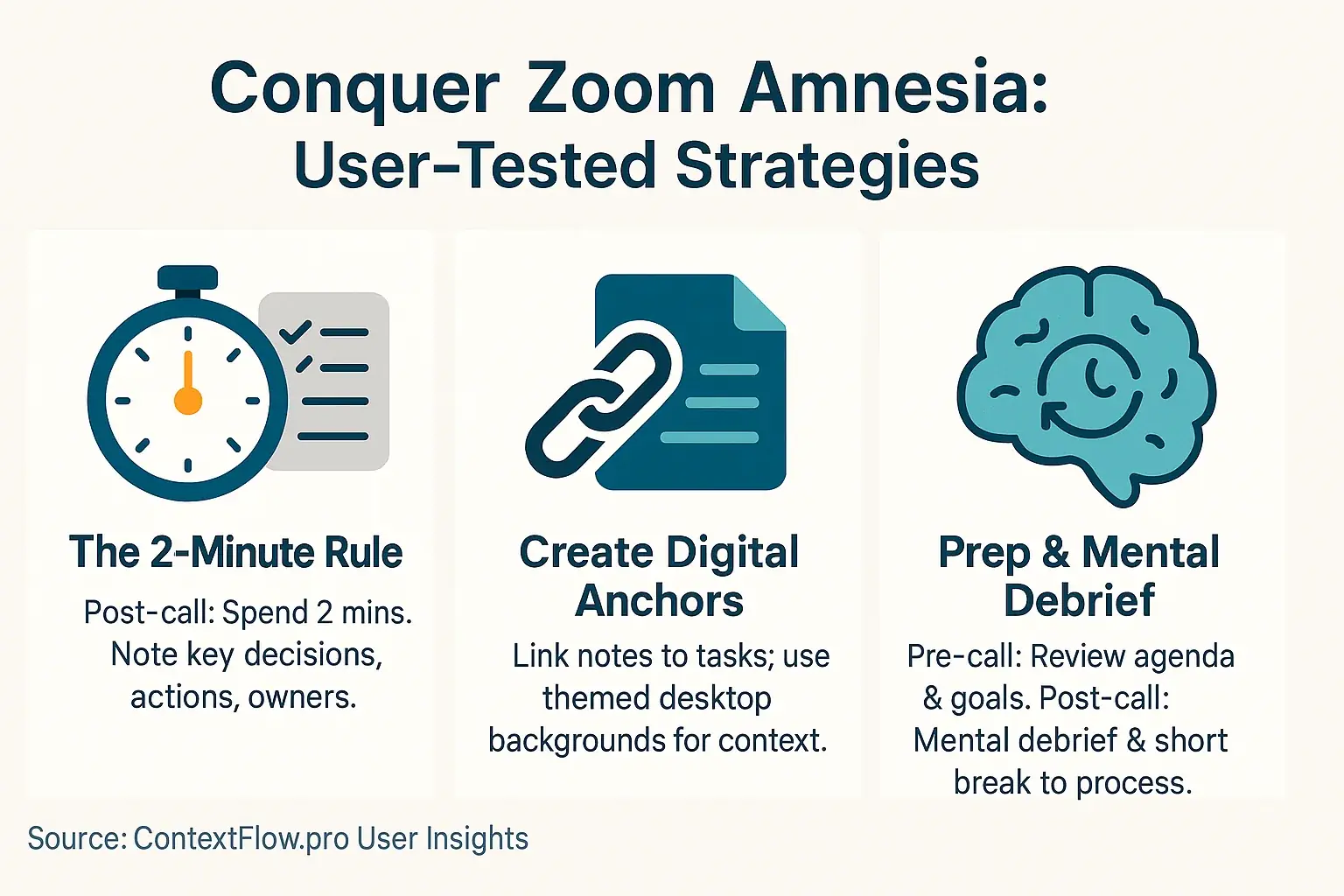
Beating Zoom Amnesia demands more than passive listening. Simple "trying harder" to remember fails most. Users who truly conquer Zoom Amnesia employ specific, active strategies. These strategies rewire their post-call habits. These are user-proven tactics, not just theoretical ideas.
Many users endorse the "2-Minute Rule." Immediately after a call, spend just two minutes. Jot down key decisions. List action items. Clarify who owns what. This rapid recap solidifies memories before they vanish. It is a small investment. The returns are huge, preventing that "black hole" of forgotten tasks.
Physical cues are absent in virtual meetings. So, users discovered ways to create "digital anchors." This might involve linking meeting notes directly to a specific project task. Some even change their desktop background to reflect the meeting's theme for a few minutes. Your brain then better "places" the information, aiding recall.
Proactive users often prepare before calls. They spend a few minutes reviewing the agenda. They confirm their goals for the meeting. After the call, a quick "mental debrief" is vital. Even just walking away from the screen for a minute helps. This action allows the brain to process information. It also helps file it correctly. Your mind gets the space it needs. It transitions effectively.
Don't Let Your Meetings Vanish: Mastering Post-Call Recall for Hybrid Success
"Zoom Amnesia" is not an inevitable hybrid work curse. You can reject this common information drain. Understanding its roots and applying user-tested strategies improves post-call recall substantially. Small, consistent habits are key. These actions compound, creating substantial cumulative benefits for your information retention.
Mastering post-call recall transcends simple remembering. It actively reclaims your focus. It boosts your productivity. Every meeting gains greater impact. Ready to transform your hybrid workflow? Explore further insights on productive meeting practices (see also: Hybrid Meeting Hell). Discover methods for fluid digital-physical task integration (see also: The Black Hole of Ideas).